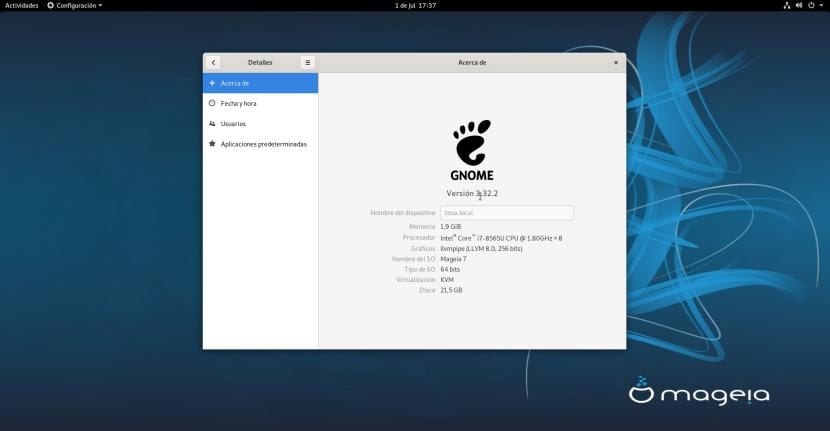
A few days ago, Ubuntu dropped an announcement bomb claiming that it was dropping support for the i386 architecture. The end of the story is already well known: they went back and will continue to offer support for 32bits, although only for applications developed under this architecture (there will be no 32-bit systems). Users who want to use a 32-bit version of Linux will have to use other alternatives, such as a Mageia 7 which is now available for download and installation.
Mageia 7 has arrived two years after the sixth version of the same operating system. Arrives with updated packages that we will detail after the cut and it is a fork from Mandriva, an operating system that gained some popularity at the beginning of this decade. Like Mandriva 6, this version will have two-year update support, at which point, if nothing happens, Mandriva 8 will be released.
What's New in Mageia 7
- Linux 5.1.14.
- RPM 4.14.2.
- dnf 4.2.6.
- Table 19.1.
- New versions of graphical environments: Plasma 5.15.4, GNOME 3.32 and Xfce 4.14pre.
- Firefox 67.
- Chrome 73.
- Libre Office 6.2.3.
Mageia 7 is available in two different types of ISO images: conventional installers and some images to run Live Sessions. Available in this link, we can download 32-bit and 64-bit versions of the installers in Plasma, GNOME and Xfce graphic environments or Live Media, being available for 64bits in Plasma and GNOME and in 32bits and 64bits for Xfce.
It is also possible to upgrade from Mageia 6, something we will do from traditional install ISO and following these steps:
- We download the ISO image.
- We create an installation DVD or USB. On this article you have an example on how to create a Live USB.
- We start from the DVD / USB. For this, it is important that the option is enabled from the BIOS memory of our equipment.
- We choose the "Update" option.
If you decide to update / install Mageia 7, do not hesitate to leave your experiences in the comments.

I have tried it and it seemed cool with xfce