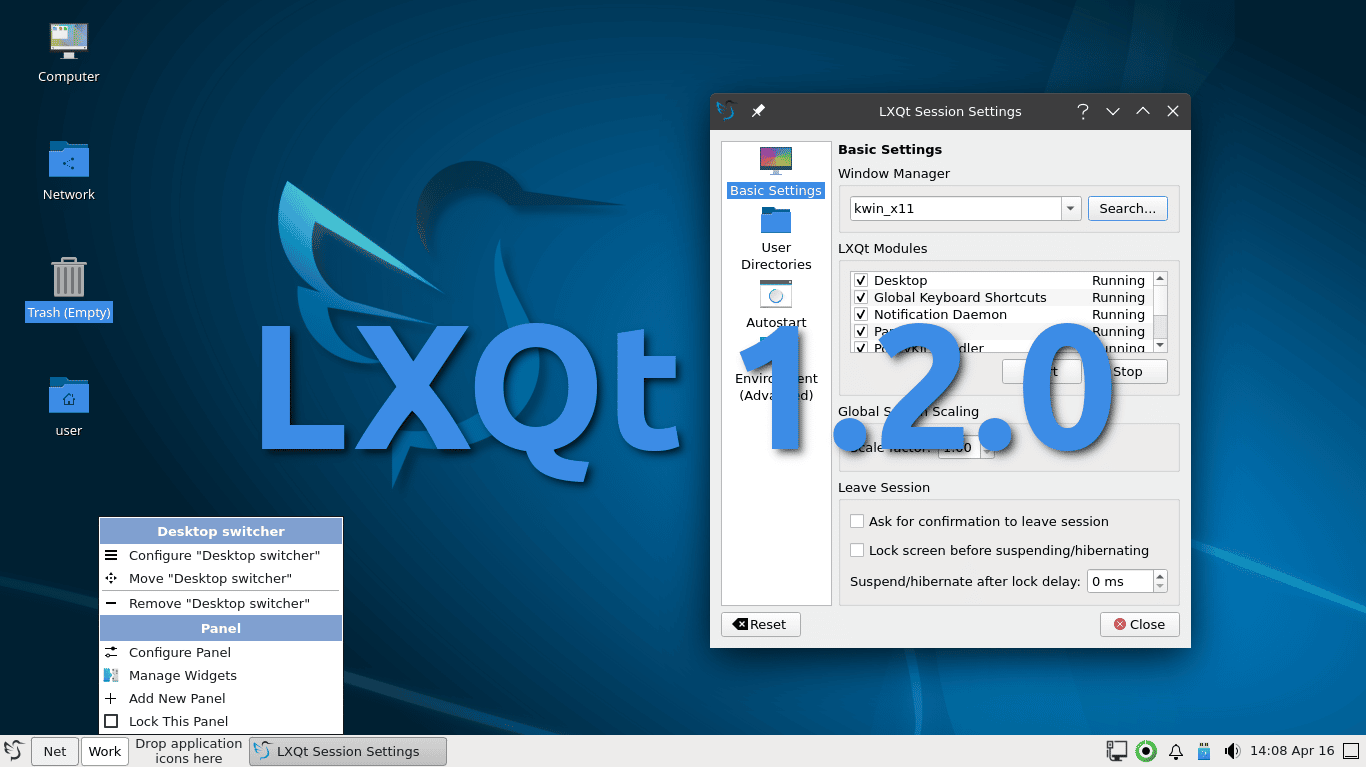
It hasn't been that long since LXQt released its first really stable version, i.e. the v1.0, and, since then, its development has only evolved to become, even more so, an option to consider. About six and a half months after the previous version, it's here LXQt 1.1.2, an update that introduces some notable improvements, but those related to Wayland are more striking.
LXQt 1.2 introduces preliminary changes to the LXQt Session for use under Wayland. This is the first real step in being able to use the protocol on the desktop that systems like Lubuntu use, currently at LXQt 1.1.0. It is still based on Qt 5.15, which is the latest LTS version of Qt5. Below is a list with the new arrivals that have arrived together with LXQt 1.2.0.
What's new in LXQt 1.2.0
- General:
- LXQt's file manager now has a search history, with separate lists for name and content searches. Also, file selection is easier in detailed list mode (by dragging within non-name columns), and a problem with Wayland has been fixed.
- QTerminal can be used as a Qt plugin. It also has better command parsing with its -e option.
- Fixed an old problem about the correct display of icons for newly installed applications in libQtXdg.
- A correct position for LXQt Runner is guaranteed with some window managers.
- The translations have received many updates.
- LibFM-Qt/PCManFM-Qt:
- In detailed list mode, items can be selected by dragging the mouse cursor within unnamed columns.
- Ctrl+D is added to PCManFM-Qt as well as the LXQt file dialog to deselect all items. It is especially useful in detailed list mode.
- The search dialog entries are equipped with a search history. The maximum number of history items can be set in Preferences → Advanced → Search.
- The margins of the desktop workspace can be customized. This can be especially useful with panels/docks that don't reserve space but auto-hide in overlapping windows.
- The result of the execution request can be remembered with multiple files.
- Added options for location awareness and zero padding to the bulk renaming dialog.
- Added a "Categories" entry and "What's This" help to the launcher creation dialog.
- Fixed folder view dropdown position in Wayland.
- LXQt-Panel:
- Added context menu items to Quick Launch to reload desktop entries.
- Fixed Quick Launch icons when there are multiple configuration files.
- Fixed volume popup position in Wayland.
- QTerminal/QTermWidget:
- Bidi rendering is enabled by default.
- QTermWidget can now be used as a Qt plugin.
- Text DND follows the settings for newline trimming and the multiline prompt.
- Fixed parsing of commands with the -e option.
- LXQtImage Qt:
- Added a sort submenu to the View menu.
- Fixed visual glitches when smoothing scaled images.
- The stable state of the battery is considered.
- Capturing a window and its decoration has been corrected in multi-screen configurations.
LXQt 1.2.0 code is available at this link from GitHub. The Rolling Release distributions will receive the new packages in the next few hours/days, while the rest of the distributions will have to wait a while that will depend on the philosophy of the project.
We recall that, for Ubuntu-based systems, Lubuntu released a Backports repository from which you can install all the new features that are being launched in the project developed by this desktop. In theory, this PPA also works on Debian and any systems based on it. Note that packets arrive quickly, so they are less tested and might be less stable.
maybe I'm wrong but this is like xfce but kde mode, for those looking for qt instead of gtk, I'm glad keep improving on wayland