
lutris is a free and open source game manager for Linux, this manager has direct support for Steam and also for more than 20 emulators of games among which we can stake DOSbox, ScummVM, Atari 800, Snes9x, Dolphin, PCSX2 and PPSSPP.
This great software allows us to gather thousands of games in a single application of different platforms, with which we could say that it is the Kodi of games. Therefore, it is an excellent option for every gamer.
Lutris Characteristics
As we have already said, this is a game manager, which allows us to configure and run each title through an installer, which we can find directly from their website.
These installers are contributed by their great community facilitating the installation of some games that are necessary to execute under Wine.
Furthermore, Lutris has support for Steam So the titles that we have in our account can be synchronized with Lutris and also run those that are native to Linux or otherwise we can also run Steam under Wine and the installer will take care of everything.
The installers can be found from their official website, link is this. Here we can see the large number of games that it supports, as well as those that the community maintains by making their contributions.

Lutris handles one-click installation so we only go to the title that we like and we can see that the installation option appears.
Thus Lutris will automatically run and take care of downloading what is needed.
As well we have the option to register and through the account that we obtain with the registration we can create our own library of games, which are synchronized with our desktop application. We just have to be logged into it.
We also have the option of games purchased through GOG and the Humble Bundle can be added manually.
How to install Lutris on Linux?
In order to have this great software in our system, we must do the following, let's open a terminal ctrl + alt + T and depending on the system we have we will do the following:
For Debian
echo "deb http://download.opensuse.org/repositories/home:/strycore/Debian_9.0/ ./" | sudo tee /etc/apt/sources.list.d/lutris.list
wget -q http://download.opensuse.org/repositories/home:/strycore/Debian_9.0/Release.key -O- | sudo apt-key add -
For Ubuntu and derivatives:
ver=$(lsb_release -sr); if [ $ver != "17.10" -a $ver != "17.04" -a $ver != "16.04" ]; then ver=16.04; fi echo "deb http://download.opensuse.org/repositories/home:/strycore/xUbuntu_$ver/ ./" | sudo tee /etc/apt/sources.list.d/lutris.list
wget -q http://download.opensuse.org/repositories/home:/strycore/xUbuntu_$ver/Release.key -O- | sudo apt-key add -
Finally we install with:
sudo apt-get update sudo apt-get install lutris
For Fedora we are going to make use of the openSUSE repos, depending on the version of Fedora we must add the corresponding:
Fedora 27
dnf config-manager --add-repo https://download.opensuse.org/repositories/home:strycore/Fedora_27/home:strycore.repo dnf install lutris
Fedora 26
dnf config-manager --add-repo https://download.opensuse.org/repositories/home:strycore/Fedora_26/home:strycore.repo dnf install lutris
Fedora 25
dnf config-manager --add-repo https://download.opensuse.org/repositories/home:strycore/Fedora_25/home:strycore.repo dnf install lutris
ArchLinux and derivatives:
If you have ArchLinux or some derivative of it, we will be able to install Lutris from the AUR repositories with the help of Yaourt
yaourt -s lutris
How to install a game in Lutris?
After the installation of Lutris in our system, we are going to proceed to execute the application.
Already inside her we are going to go to the menu «Lutris> Manage runners»
Where all the emulators supported by Lutris will be displayed, in my case I am going to install a game that I have in my Steam account.
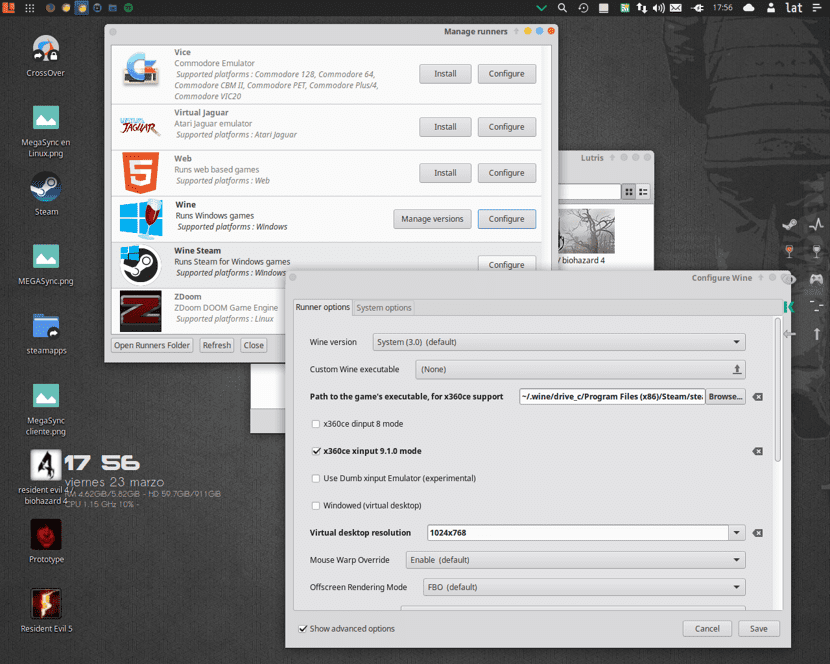
For this I am going to look for Steam in the list, in this case I am going to use Resident Evil 6, for this it is necessary that Steam runs under Wine.
Now We only have to configure the options that the Runner offers us, such as the version of Wine on which it will run, what resolution, if it is in full screen or in windowed mode, if it will have support for the XBOX controls, in which folder it will be installed and others.
Since everyone has different hardware characteristics, the configurations are different, so I don't get into this part much.
Done this we proceed to go to the official website of lutris and we look for the title of the game that we are going to install. In this case Resident Evil 6 and we are going to run its installer.
With this lutris will take care of everything, download Steam, configure the corresponding libraries and more.
At the end of the process we will be able to execute our title without further complication.
It sounds terribly interesting, let's hope it works just as easy as you say because I'm a bit big. To emulate Windows games, I only tried with Wine + Playonlinux and the truth is that every time I try, I have to reinstall Linux to solve the problem generated. At the moment there are half a dozen games that make it essential for me to maintain Windows and from what I see on the Lutris page they are supported (Oblivion, Skyrim, ...), I am not saying run to try it, because the last fiasco with Wine is recent and still I am a little sorry to risk the installation but before I update version, I like to do clean installations, I will give it a chance to see if I succeed. If it goes well, I would get a lot of free space on my ssd by removing Windows, now I have it full.
A greeting.
Good morning Gregorio, in my case it was wonderful for me because I have just started to get hold of some titles that I have in physical format with Steam, taking advantage of offers and gifts, you know ...
Personally, I like to use Crossover, but when I met lutris I gave it a try, I just linked my Steam folder on Windows with Lutris and the program took care of the corresponding dependencies and settings.
I am not saying that it does everything by magic, we must also be aware of our hardware and what configurations are the most optimal for each video game.
Every time you make it more tempting for me. Of all the titles I have, almost all of them on Steam, running Skyrim, Oblivion and Farcry2, especially Skyrim, I don't care about the rest. I don't know how easy it will be to handle Lutris, the only installer that installs Steam games that I managed to work for me is Recultis, limited to half a dozen titles that have a native client, but suitable for clumsy like me. After reading your article, I was planning to give Lutris a chance when I update Linux Mint, although we'll see if I don't start up another recycle disk on the PC and get ahead of myself.
Greetings.
In the end I couldn't resist the temptation and tried, unfortunately I couldn't install Oblivion or Skyrim. I also comment that the installation lines that you put (I tried it with Ubuntu and derivatives, I have Linux Mint 18.3) gives an error, I think it is a typographical error when joining several orders, because I tried it with the orders that are in the page of Lutris and if it worked. I saw that they are the same orders but in different lines, so I think there is the fault when mounting them in just one. Curious thing that was installed without asking me for my Steam account data, I don't know if it should be configured separately or not, in the case of the program I mentioned above, Recultis, I configure the username and password and it already has them for everyone you have available. The fact is that he threw himself all afternoon and night anchored in the download window and did nothing, I have fiber at home and installing any of them on Steam only takes me a few hours.
Anyway I find the idea very interesting and I will be attentive to how Lutris progresses in the future.
Thanks and regards.
I am new to the free software environment and I love it but I have not been able to install games, I have a problem, my machine is an i386 and apparently it is not compatible with the platforms that lutris has, what can I do to correct this situation, yes can you help me?