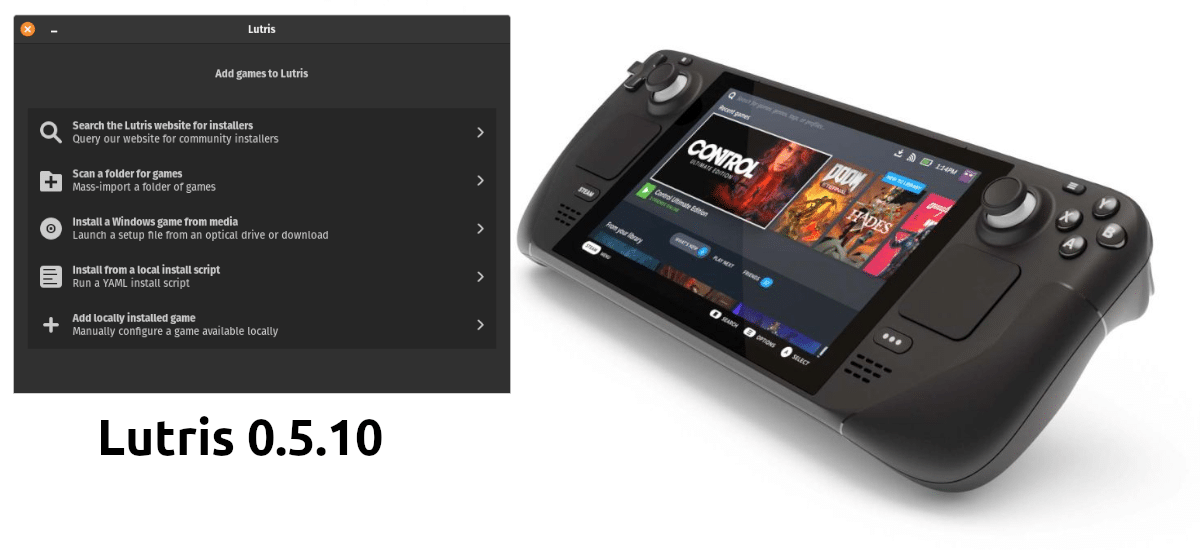
From v0.5.9 y a beta, a few hours ago we have Lutris available 0.5.10. It comes with a good list of new features, but its developers highlight one above all others: with this release, support for the Steam Deck has been officially added, that Valve device that is sold as a console but inside it has everything necessary to be able to perfectly refer to it as a mini-type "tower" computer.
As we read in the release note, official support for the Steam Deck it couldn't arrive sooner simply because no stable version had been released since Valve's console started shipping to early adopters. As they explain, it works fine on her. What you have below is the list of changes that have been introduced with the release of Lutris 0.5.10.
What's new in Lutris 0.5.10
- Added a new window to add games to Lutris, with searches from the website, scanning a folder for previously installed games, installing a Windows game from an installation file, installing from a YAML script, or configuring a single game manually.
- Moves the search for Lutris installers from a Lutris service tab to the add games window.
- Added the option to add a Lutris game to Steam.
- Added integration with Ubisoft Connect.
- Download the missing media at startup.
- Remove the Winesteam runner (install Steam for Windows on Lutris instead).
- PC games (Linux and Windows) have their own dedicated Nvidia shader cache.
- Added dgvoodoo2 option.
- Added option to enable BattleEye anti-cheat support.
- By default Retroarch cores in ~/.config/retroarch/cores are available.
- Added support for downloading patches and DLC for GOG games.
- Added command line flags –export and –import to export a game to lutris and re-import it (requires –dest for destination path, feature still experimental).
- Added command line flags to manage runners: --install-runner, --uninstall-runners, --list-runners, --list-wine-versions.
- Added a cover format.
- Changed the behavior of the «Stop» button, removed the «Kill all Wine processes» action.
- The Gamescope option is now disabled on Nvidia GPUs.
- Enabled F-Sync by default
lutris 0.5.10 can now be downloaded from the same link in the release notes, as it is hosted on GitHub. A DEB package (for Debian and derivatives) and the source code are available there. On your download page explain how to install it on other distributions, though they may not have added the new packages yet.