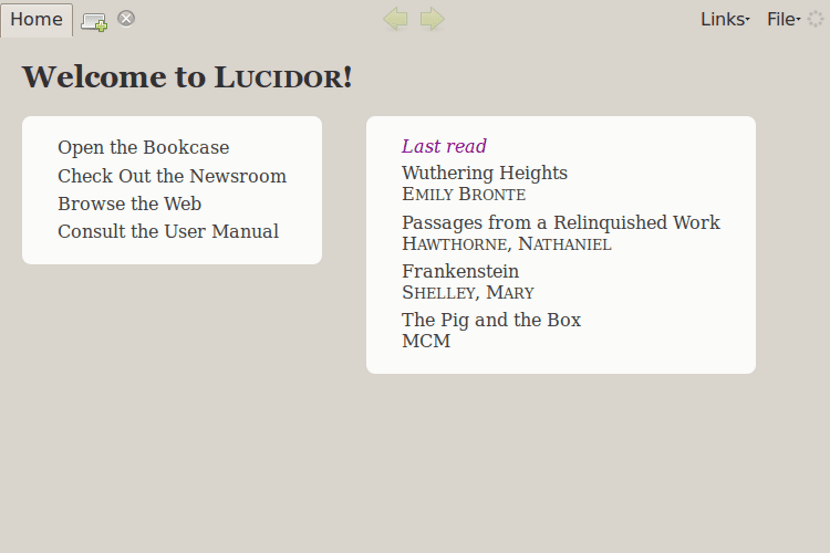
Lucidor is a multiplatform e-book manager and reader It supports catalogs in OPDS format and EPUB file format. Lucidor is a XULRunner app, this simply means that Lucidor it is built around the same engine that forms the core of sophisticated programs like Firefox and Thunderbird.
As a XULRunner application, it resembles the appearance of the famous Firefox web browser with its tabbed layout and settings panel.
Lucidor too behaves like Firefox when it comes to storing data (within SQLite databases) and configuration files.
As simple as it is, can also be used to convert web pages and feeds into e-books, update your library metadata from the Internet, and even search and download e-books online.
Characteristics in Lucidor
Its customization features include scrolling options, text justifications, and the ability to search for words by highlighting them.
Among its main characteristics we can find:
- Lucidor is free to download and use as it is released under the GNU General Public License.
- Cross-platform: Enjoy reading e-books with Lucidor regardless of whether you are using Linux, Mac or Windows.
- Support for OPDS and EPUB file formats.
- A welcome page with quick links to the latest books read.
- A themed user interface using the themes of the Firefox browser.
- A customizable application window with a toggable sidebar when reading books.
- A tabbed user interface that allows you to open multiple books at the same time.
- Personal libraries to store certain books.
- Easily browse online catalogs and update your library metadata.
- A comprehensive user manual for beginners and professionals alike.
- Convert web pages and feeds into e-books.
- Search and download e-books online, for example by browsing the OPDS catalogs.
Another of Lucidor's characteristics is You can remove the markers to avoid distractions or display them all, sorted by date, in the annotations panel.
If you click on “Tools | Show easy-to-print annotations ”, a new tab will open containing all the notes for the current ebook, in the format of an HTML page.
Lucidor has the option to add additional extensions to improve its functionality, these extensions are the following:
- lucifox- Allows users to read and browse e-book catalogs in a web browser.
- lucwik- Provides catalog functionality using OPDS, a standard for publishing e-book catalogs on the Internet.
- EPUB: offers the ability to import e-book materials from the Moodle book module and export books from the Moodle book module to e-books in EPUB format.
How to install Lucidor e-book reader on Linux?
For those who are interested in being able to install this book reader on their distro, they can do so by following the instructions we share below.
The first thing they will have to do is go to the official website of the application and in its download section they will be able to obtain the deb or rpm packages. The link is this.
In the case of Debian, Ubuntu and derivative users should download the deb package which can be installed from a terminal by typing the following command:
sudo dpkg -i lucidor*.deb
And to resolve the dependencies / we type the following command:
sudo apt-get install -f
While for users of Fedora, CentOS, RHEL, openSUSE or any other system with support for RPM packages, it is installed from a terminal by typing:
sudo rpm install lucidor*.rpm
Or in the case of openSUSE
sudo zypper install lucidor*.rpm
Now for Arch Linux users, Arco Linux, Manjaro or any other distribution based on Arch Linux. They can install the application from the AUR repositories.
They should only have an AUR wizard on their system and have the repository enabled, if not, You can refer to the following publication.
The installation can be done by typing the following command in a terminal:
yay -S lucidor