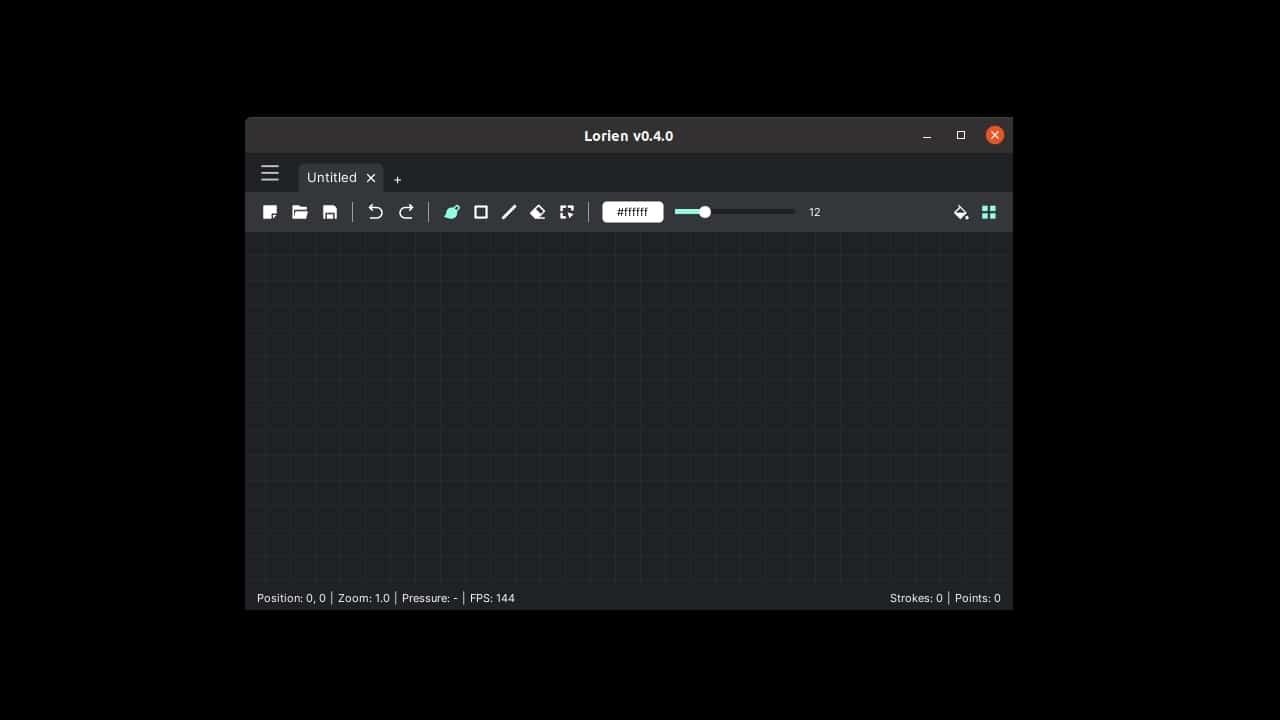
Lorien is an open source program and very simple to use., with a clean graphical interface that allows you to focus on what really matters. Thanks to it you can have a drawing space or use it as a blackboard. This app is created thanks to the Godot Game Engine graphics engine and the truth is that it is more surprising than it may seem at first glance. It's not like traditional bitmap drawing tools like Photoshop, Krita, GIMP, etc., with brushes and different tools. In this case it is focused on performance.
The developer created it as an alternative to drawing, to focus, as a digital note tool to create small outlines and diagrams that you have in your mind. And for this, it gathers a series of characteristics on the table:
- Background grid.
- Infinite zoom to work.
- Simple workspace.
- Color patterns for custom brushes.
- Support for pressure sensitivity while working on a digital tablet like Wacom, among others.
- Documents can be used in SVG format.
- Tools like brush, eraser, line, rectangle, circle, ellipse, and selection tool.
- Support for Windows, Linux, macOS operating systems.
- Supported languages such as Spanish, German, Italian, English, Russian, Turkish, Brazilian and Portuguese.
If you liked it, you can install it on your distro in a simple way, you just have to run the following commands:
wget https://github.com/mbrlabs/Lorien/releases/download/v0.5.0/Lorien_0.5.0_Linux.tar.xz tar -xf Lorien_0.5.0_Linux.tar.xz && cd Lorien_0.5.0_Linux/ chmod +x Lorien.x86_64 ./Lorien.x86_64 sudo cp * /usr/bin/ sudo ln -s /usr/bin/Lorien.x86_64 /usr/bin/lorien
In this way, it will not only work in the current directory, but with the last commands you will be able to run it from any directory by invoking its names from the terminal, and not only have to move to the installation directory to be able to use it. It's that simple. And if you want to uninstall this app:
sudo rm /usr/bin/lorien sudo rm /usr/bin/Lorien*
wget https://github.com/mbrlabs/Lorien/releases/download/v0.5.0/Lorien_0.5.0_Linux.tar.xz
tar -xf Lorien_0.5.0_Linux.tar.xz && cd Lorien_0.5.0_Linux/
chmod +x Lorien.x86_64
./Lorien.x86_64
cd – <== returns us to the previous directory
sudo cp -R Lorien_0.5.0_Linux/ /usrbin/ <== copies directory to /usr/bin/
sudo ln -s /usr/bin/Lorien.x86_64 /usr/bin/lorien <== link to be executable from anywhere
The following is in the ORIGINAL document but does not work properly
sudo cp * /usr/bin/
sudo ln -s /usr/bin/Lorien.x86_64 /usr/bin/lorien