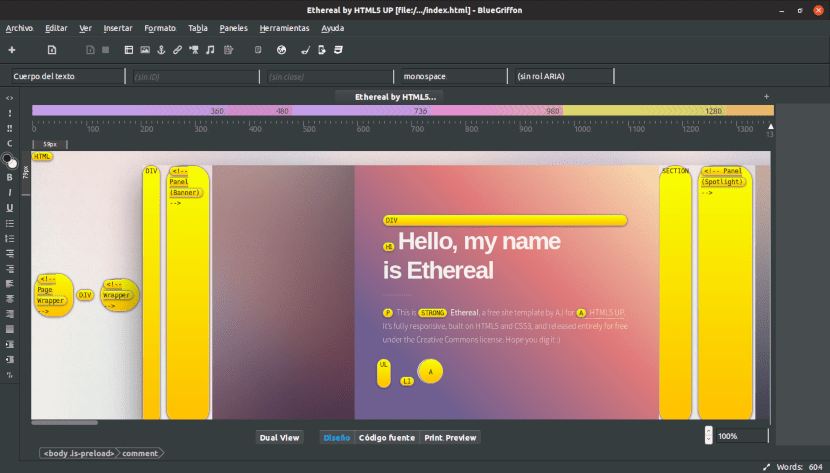
BlueGriffon allows us to identify the components of a website.
Actually most of the people turn to content managers for the creation and maintenance of websites. However, there are still those who prefer a personalized design.
In this article we review 3 editors to write code Html, CSS and Javascript.
It is true that modern browsers have developer tools, but it is not the same as an editor. It is so a visual editor like BlueGriffon or one deccode such as Visual Studio Code sare still necessary.
BlueGriffon
BlueGriffon is a visual editor dand e-books and websites in Epub format.
This was a space that in Linux was not covered due to the abandonment of projects like NVU and Kompozer.
Although the most interesting features are in the paid versions, the free version is suitable for casual web designers.
Although the downloaded version is only one, pTo unlock the additional features you have to pay a license. The basic license costs € 75 while the Epub editor license costs € 195.
Features common to the three versions.
- Support for html5 languages (including audio, video and forms)
- Admits CSS style sheets (including grids and variables) as well as CSS3 (including 2d and 3d transformations, transitions, shadows, columns,
- Supports the SVG graphic format.
- Compatible with accessibility recommendations of the W3C WAI-ARIA 1.1, DPUB-ARIA 1.0 and Opquast®
- Handling fonts using FontSquirrel and Google Fonts.
Features common to the basic license and Epub

BlueGriffon has a web template manager with 2500 free templates.
- Manual of user.
- Responsive web design.
- Full screen mode.
- Editor professional style sheets.
- Table manager with 34 predefined CSS-based styles.
- Multiple file insert tool Javascript and stylesheets with one click.
- Formula editor maths.
- Editor pieces of code.
- Web template manager with 2500 free.
- View in mobile mode.
- Selector of colors although only for Windows and Linux.
- Thumbnail handling.
- Project manager.
Epub license features.
- soporte to EPUB 2, 3.01 and 3.1 standards.
- Tool for editing metadata in the three EPUB standards.
- Copy between Epub and html5 documents.
Regarding BlueGriffon and if it is worth paying for the license, the answer is that I am not clear about it.
When it comes to publishing books in Epub format (which is still a compressed website), the Caliber editor is a good alternative. Then there is Sigil which is also a visual editor.
Both are free.
As I mentioned at the beginning of the article, lBrowsers have their own developer tools. Although that cannot be considered a visual editor if you can see the changes as the code is modified.
And, once again, just like with the Epub editors, the browsers are free.

The Caliber editor allows modifying the code of an Epub.
VisualStudioCode.

Html code in Visual Studio Code.
Visual Studio Code is designed to work with most programming languages. As for those used in web design, the following can be mentioned:
- html5.
- Javascript.
- Javascript.
- CoffeeScript.
- Peace.
By downloading cPlugins can work with style sheets and frameworks like Angular.JS and Boilerplate.
By not having its own rendering engine, Visual Studio Code circumvents the great pitfall of BlueGriffon.
BlueGriffon uses the Firefox rendering engine, while the vast majority of browsers uses the Google Chrome rendering engine.
That is, in Visual Studio we can easily test how the site looks simply by selecting the browser.
In addition, Visual Studio Code has powerful autocomplete and error detection tools.
Visual or non-visual editor?
It is possible that some orthodox linuxer is saying at this point that the use of any tool other than Vim is for the faint-hearted. Instead my opinion is that you use what is useful to you.
I use content managers, for example WordPress, in this way I can dedicate the time to what I do best. The content.
However, if I had to re-make a website from scratch, I would use Visual Studio Code for sure. From my first experiences with Microsoft Frontpage I was convinced that what you see in the editor is not what you see in the browser when you upload the site.
We'll see what happens I'll try this tool...
there see you...