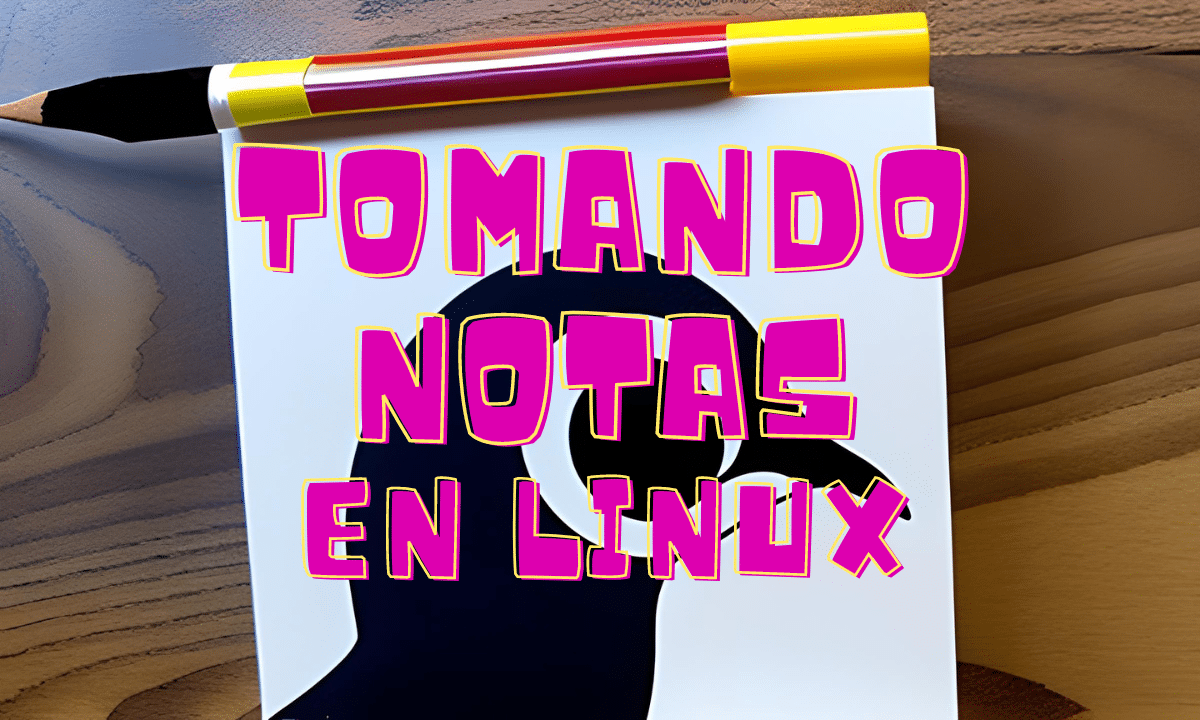
In the eighties, the Reader's Digest magazine joked about an old man who claimed to use the computer to store his notes. The joke was that the use was to serve as a surface to stick self-adhesive notes. If you prefer to use the inside of the computer We will tell you about some applications to take notes in Linux. Several of them are also cross-platform.
I am doing an online course on the Zoom platform. To my surprise, I have two kinds of classmates: those who take notes with pen and paper and those who use a word processor. In between are a bunch of apps more suited to the task.
Linux note taking apps
A question that some may ask is Why is it wrong to take notes by hand or in a word processor?
It's not about it being right or wrong. There are even experts who say that handwritten notes are better for memorization purposes. I correct my previous statement, It is not bad as long as it is a conscious choice and not due to ignorance or unwillingness to learn the use of a specific application.
Notes differ from more elaborate text in their length, the time spent writing them, and their purpose. They serve to make us remember something like a message, an idea or the important points of a conference. In general, their nature is transitory and they are not intended to be shared.
This means that note-taking applications do not have as many formatting options, diagramming or file saving formats such as word processors. On the other hand, its use is easier to learn.
Text formats for taking notes
Before we begin to list the types of applications and suggest some titles, we must explain what Markdown is. For this, let's start by defining what a markup language is.
Markup languages consist of a set of symbols that areThey are used to establish the structure, format and appearance of a document. This allows you to separate the presentation of the document from its content.
For example, to separate the titles of this post from the rest of the text, I put them between the symbols y . If I want to put a text in bold, I place it between the symbols y The
One of the most widely used markup languages is Markdown. that allows you to apply formats such as titles, bold, emphasis to plain text, and group it into numbered or bulleted lists. It can also be easily converted to other markup languages. Once you get the hang of the symbols (and where the major and minor keys are) it's much faster to type than if you had to go looking for formatting options in the menu.
In Linux note-taking applications we can find both those that only support plain text and Markdown. Plain text is one where the only formats and structure are the ones you can give it with the Enter keys, caps lock, and the space bar.
Classification of Notes Apps for Linux
- Handwritten notes: Designed to be used with a graphics tablet, they also support the use of the keyboard and mouse. They provide a pen and paper like experience with the advantage of being usable with pdf documents. Some titles available are Xournal ++, Scribe o Butterfly.
- Adhesive notes: They do not have a program with a centralized interface, but are small text windows that are added to the desktop. Some options are Xpad (It's in the repositories) and BalloonNote
- Simple notes: These applications allow you to write simple texts and in some cases apply formatting using Markdown. Among many titles we can choose Joplin o simplenote.
- Hierarchical notes: Notes are stored in such a way that they are interrelated with each other. It is possible to put internal links between them. A very interesting option is CherryTree which supports the use of images, tables, internal links, and bulleted and numbered lists.