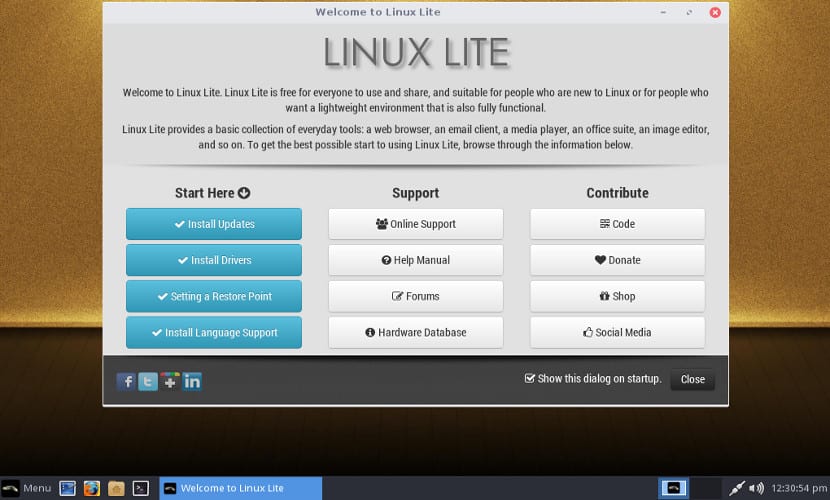
Recently one of the lightest distributions in the world Gnu / Linux is now available to everyone. Linux Lite, the distribution that is based on Ubuntu LTS, already has a new version, to be more specific, Linux Lite 3.4.
This new version of Linux Lite 3.4 has some new features as the base of the distribution, the new update tool or the new distribution performance for users versus other lightweight distributions.
Linux Lite 3.4 is based on Ubuntu 16.04.2 LTS, the latest revision of Ubuntu LTS. This version is more stable and up-to-date than other versions, which Linux Lite 3.4 inherits. The 4.4 kernel is also present in Linux Lite 3.4 but in this distribution we have a tool that allows us to change the kernel for any other, for an older version or for a more modern kernel such as 4.10.
Linux Lite 3.4 will allow the user to choose which kernel he wants to use
Another novelty of Linux Lite 3.4 is in the welcome app. Like other distributions, Linux Lite 3.4 has a welcome app called Lite Welcome which helps and guides the novice user with the operation of the distribution.
On a technical level, Linux Lite 3.4 also has big changes. The most significant is the introduction of zRam in the distribution. This allows the distribution to better manage aspects such as hibernation, background processes, etc ... Resulting in a greater speed of distribution with the same resources.
Linux Lite 3.4 can be achieved by updating the system, if we already have old versions of Linux Lite or by downloading the installation image that we can get from this link. Linux Lite 3.4 is an increasingly popular lightweight distribution among users who need these types of distributions. Something that is not uncommon if we take into account functions such as Lite Welcome or the inclusion of zRam. However, it's also not the only lightweight distro that is based on Ubuntu.
Eager to download and try
Hello. I can't quite put the keyboard in Spanish. Can anybody help me
Rafa: Choose Menu => Settings => Keyboard => Layout, deactivate the option: Use System Defaults. In the buttons below the Keyboard Layout window, press Add and choose the language to add, which will appear in the window. You erase the others, active; Use System Defaults and when you close the window you get a warning that tells you that the next time you enter the system, the changes will be activated. I hope it helps you solve your impasse.
Piece of distro. I have used it on old computers for years and the truth is that it works like a shot. With these latest versions they are also showing off by adding very interesting things. What I like the most, besides how light it is, is that the software selection is very good, or at least it matches a lot with what I usually use. Other XFCE alternatives, like Xubuntu, have applications…. I do not know how to explain it…. rarer and less functional. I guess like everything is a matter of taste.
I am glad that you write about this distribution, because the truth, for its merit, you see very little of it on the net.
The distro is extremely stable, fast and functional, but it has problems placing the environment in Spanish. Not even updating the Language Support does the entire environment remain in Spanish. I think it is a shame since it is an excellent distro and this impasse, which is something easily solvable and, in fact solved, in other distros, here it becomes something of a "not easy" solution.
I downloaded the 64-bit version but I can't get it to run, what do you think happened?
I just installed the distro, and there is no way for Spanish to stay installed. I have gone to Setting, and I have selected the Spanish language. Rebooted and follows everything in English. When I have already deleted the English language.
download linux lite 3.4 and like several other people I had problems with the language that should fix it by now.
Hello. I also have a language problem but with my English B1 I am managing more or less. By the way, how do you change the kernels?
How are kernels changed?
Linux has many weaknesses, especially Ubuntu Mate 17.04 in this distro if you ask something that exposes its weakness in the operating system they block you or hide your post. In Linux they give you hundreds of packages that do not work, and if you install a package that is next to be obsolete you destabilize your computer. My advice, if you want an operating system for easy things, games or photos, use Linux, if you want it for work it is a hundred thousand times better than using Windows even if it costs you, and you can keep the linux system on an old computer for secondary things.
regards