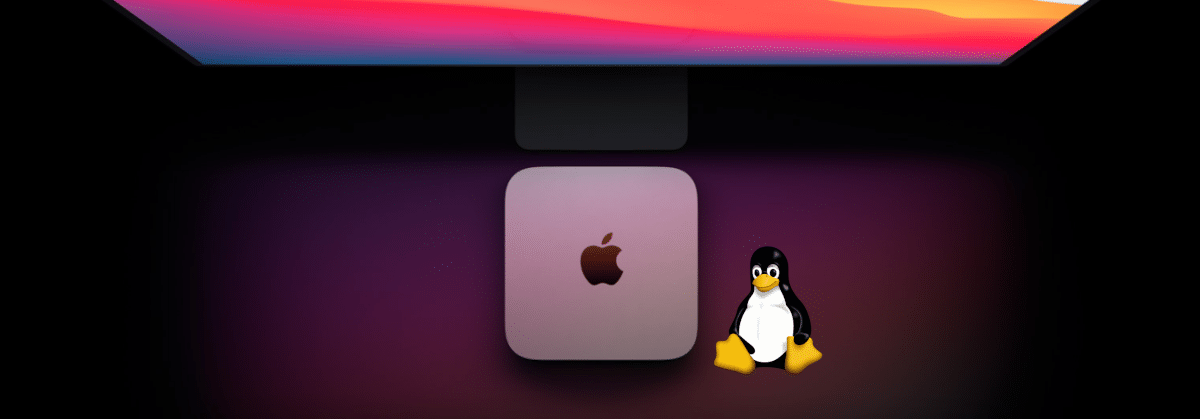
One of the biggest hardware news of 2020 was that Apple unveiled its new processor and the equipment that would build it. The Cupertino company is going to move to ARM, something that has already started with the Mac Mini M1, and since then some developers have already started to look a little better at this architecture. The problem is that getting started is difficult, and a lot of software is not supported. But things are starting to change.
Most major developers have already updated their software to work with the Apple silicon, and many of them have already released a fully supported version. But the architecture change also makes it difficult to use other operating systems, and initially neither Windows nor Linux could be used on the Mac Mini M1. Windows has been usable for a long time, at least in a virtual machine, and from today can use linux.
Mac Mini M1, Apple's first computer with its ARM SoC is compatible with Ubuntu
This is how Chris Wade published it this morning, but mentioning that in his test used a Live session launched via USB:
Linux is now completely usable on the Mac mini M1. Booting from USB to full Ubuntu desktop (rpi). Network works via USB c dongle. Update includes support for USB, I2C, DART. We will push changes to our GitHub and a tutorial later today. Thanks to the @CoelliumHQ team ❤️? pic.twitter.com/uBDbDmvJUG
- Chris Wade (@cmwdotme) January 20, 2021
Linux can now be fully used on the Mac mini M1. Booting a full Ubuntu desktop (rpi) from USB. The network works through a USB key c. The update includes support for USB, I2C, DART. We will post changes to our GitHub and a tutorial later today. Thanks to the team @CoelliumHQ.
The team to achieve this has been Corellium, and the system they have chosen has been Ubuntu 20.10 Groovy Gorilla. Not everything works perfectly and there is still a lot to polish, but this shows that Linux will work on the Mac Mini M1 and other future Apple computers, since the company that Tim Cook runs has not prevented Linux from running on their new computers.
If you are wondering why install Linux on a MacWell, personally, it's something I wouldn't do, unless it was really necessary and I did it with dual start. There is also the other possibility: use a Live Session to take advantage of the tools of the Linux world without touching the native installation. Whatever the reason, this is good news, and the team will expand it with a tutorial included in the coming days.