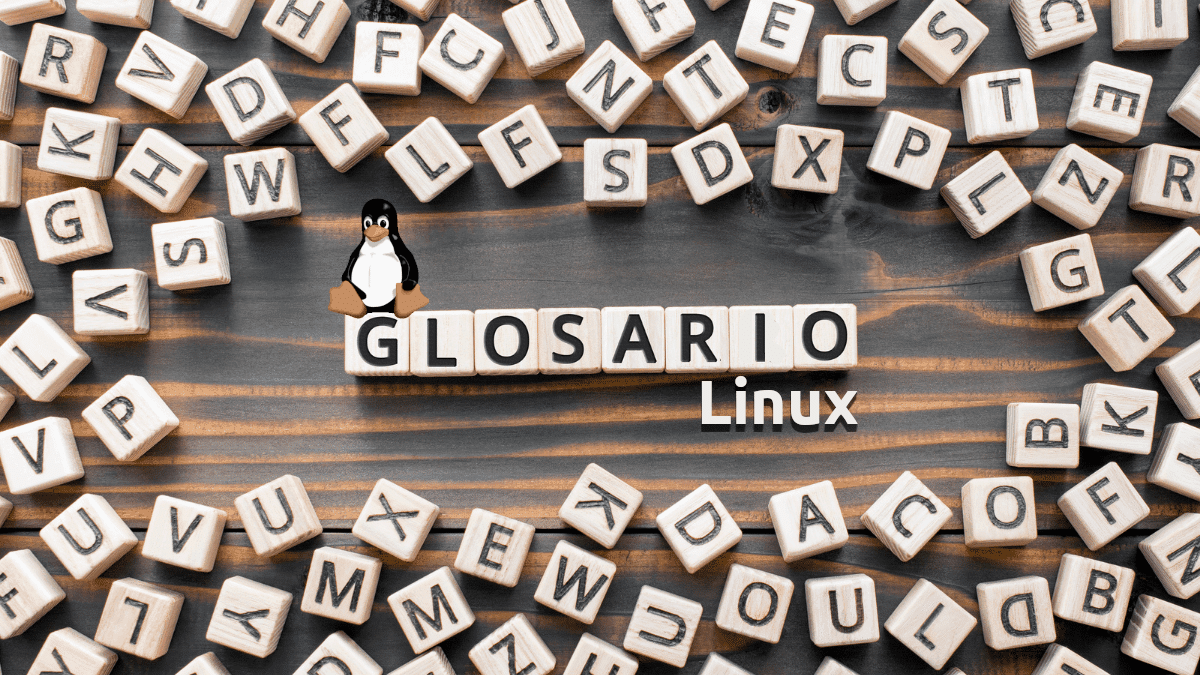
With each new year that comes, or days before it like now, articles are often read that assure that this will be the year of Linux. I have been reading it for much more than a decade, but the year of systems like the ones we discuss in this blog has yet to come. In part, it is logical: Windows is everywhere, and it is much to blame that it is installed by default on any computer. For this reason, many of you do not know what some words that we use in this world mean, and that is the reason why we have thought to publish this article as a Linux glossary.
It is almost certain that in the future we will write more articles explaining in more detail what is mentioned in this Linux glossary, but what we want to do in this article is just that, a Linux glossary, which is nothing more than a List of words with a definition that is intended to be clear, short and concise. We will put them in alphabetical order, and we will surely update it with more definitions in the future, whether we have something else to add or our readers propose it.
Linux Glossary: Definitions Everyone Should Know
- ALSA: acronym for Advanced Linux Sound Architecture and is a software framework and part of the Linux kernel that provides an application programming interface (API) for sound card device drivers.
- AppImage: format to distribute "portable" software on Linux without having to be a super user to install the application, something that, in fact, it does not do. They are a package in which main software and dependencies are included in the same executable. Related article.
- Bash: UNIX-like shell and command language
- CLI: Acronym for "Command Line Interface". It is used, for example, when a program works in the terminal and its interface is not graphical. Example.
- Command: text that is written in a terminal, scripts and other parts to trigger actions. We could also refer to them as "order."
- Distro: Shortened word for "distribution" that basically defines a "root" or "source" operating system based on Linux, such as Debian, Ubuntu or Red Hat. From them come the "flavors" or "flavors": Ubuntu is distribution, Kubuntu is flavor. Although according to some users or another definition, the operating system would be the base and what comes out from them would be the distribution. For example: Arch Linux: operating system; Manjaro, distro.
- Graphical environment- Also known as the "desktop environment" in some countries, it is a group of components that provide user interface elements such as icons, toolbars, wallpapers, and widgets. Thanks to the graphical environment we can use Linux graphically with a mouse and keyboard as we do in Windows and macOS. Among the most famous we have GNOME, Plasma or XFCE.
- Flatpak: package management utility with which software is distributed, installed and managed that includes, in the same package, the main software, dependencies, runtime and everything necessary to make it work on any Linux-based system that has or is added to it medium. They are universal packages and sandbox (isolated). The most used repository is Flatub.
- GNU: acronym for "GNU's Not Unix", and the main responsible was Richard Stallman back in the 80s. Linux-based operating systems are actually GNU / Linux, although in all media we shorten (bad) and refer to them directly like "Linux".
- GRUB: GNU Grand Unified Boot loader o GRUB is a program that enables the user to select which operating system installed or kernel to load at the time of system boot. It also allows the user to pass arguments to the kernel. You could say that it is the startup program used in Linux.
- GUI: acronym for "Graphical User Interface", which is a graphical user interface that allows us to interact with the software through windows, check boxes, buttons, etc. It is like the window we see when running software. Without GUI, what we would have is software in "CLI", which we have explained above.
- Jacks: acronym for "JACK Audio Connection Kit", which is a sound server (and something else) that will allow the audio to sound when the applications ask for it. It is not the only one that exists in Linux.
- Kernel: the nucleus. The heart. When we talk about a "Linux" operating system (well said it would be "GNU / Linux"), what we are saying is that it uses the Linux kernel, which is the first layer of the software used in these systems and that it contains, on top of everything, drivers so that it works in any hardware equipment. In fact, that was the intention of Linus Torvalds when he started it as a career project that he continues to work on.
- LTS: Acronym for "Long Term Support". It is used to indicate that an operating system or program is going to be supported for a longer time, being where it is most seen in the LTS versions of Ubuntu that come out every two years and are supported for 5.
- live-session: the "live sessions" are those that exist as long as we do not turn off or restart the computer. All the changes we made will be destroyed at that time. They are often used on a USB to install an operating system or as a recovery tool.
- Pipe Wire: is a server for managing audio and video streams and hardware in Linux. Handles multimedia routing and pipeline processing. At the time of writing this article, in December 2021, it is still under development, but it is expected that, together with Wayland, it will greatly improve everything related to image and sound, and also improve the compatibility between the different servers of audio and video..
- Press- Network-capable audio server used primarily on Linux, but also on BSD, macOS, or Solaris systems.
- release Candidate- Label or words used to refer to an advanced version of software under development. For example, there are companies that label their software a "Release Candidate" a week or two before the stable version is released. In the case of the kernel (Linux), it is used for two months, but because what they actually do are changes over the stable version.
- rolling release- Software development and delivery model that arrives as soon as it is available, and the operating systems that use it are installed once and receive updates for life. In Linux, Arch Linux is, and it was believed that Windows 10 would be when they assured that it was going to be the latest version of Microsoft's system (now it is known that there will be Windows 11). Although, well, Windows only fulfilled the part of updating for life, and not even that.
- Shell: Linux command or command interpreter.
- su: command whose meaning is "substitute user", and is mainly used to switch from one user to another. It does this by starting a login shell in the current directory and environment (su) or by switching entirely to the target user settings (su -).
- sudo: command to request elevated or super user privileges. It is usually put in front of other commands to be able to perform certain actions, such as installing software or moving files to protected directories. Article about sudo and su.
- Snap: package manager and development developed by Canonical and that rival the Flatpak for being universal packages that include software and dependencies, runtimes and others in the same package. They are also sandbox. Related article.
- Sway: window manager successor to i3 which is available on Linux-based operating systems. It is designed to work in Wayland, and does not have a desktop to use. The windows open in full screen, with configurable margins, the new windows divide the screen automatically and you can easily switch from one "desktop" to another with keyboard shortcuts. In fact, an experienced user can do it all with the keyboard. As it does not have many components of a normal graphical environment, it is lighter.
- symlink: "symbolic" or "soft" links, which in other systems are known as "shortcuts". They can be used, for example, to access a file or folder from another path. Related link.
- tarball: a lot of software is distributed compressed. A widely used format for this is TAR, from Tape Archive, and the tarball or tarfile is the name given to a group or file made up of more files that are joined using the TAR command or a graphical interface (GUI) compression software. They can be found with a .tar or .tar.gz extension, and the software can be installed directly from the tarball.
- Port: peripheral that interacts with the human being, consists of output and input, a screen and a keyboard. Actually, what we use in Linux when we are on a system with a graphical interface is a "terminal emulator".
- Tux: Linux mascot. It is a penguin and appears in software such as Tux Guitar, Tux Paint or Tux Kart. Related article.
- Wayland: display protocol with extra security layers. Each app is considered a client and the hardware is a server, and Wayland would be the bridge that makes the image possible. Today, many developers are focusing on Wayland because it is the best option and the future lies in it.
- WINE: acronym for Wine Is Not an Emulator, but in reality it seems that it is. It is software that contains everything you need to run Windows applications on Linux, but also on macOS and even Android. In constant development and improving over time, it can be installed, for example, Guitar Pro on Linux.
- X11: X Window (also known as X11, or just X) is a client / server window system for bitmap displays. It is implemented on most UNIX-like operating systems and has been ported to many other systems.
Anything else to add?
This article about the Linux glossary will update over time to include more and more definitions. At first we added these because we know that many of you have doubts about them, such as "tarball". Our intention is to help you understand, and we hope that after reading this Linux glossary it will be easier to read other articles on the blog.
Something that confuses me is sudo vs su, and blessed grub that is damaged