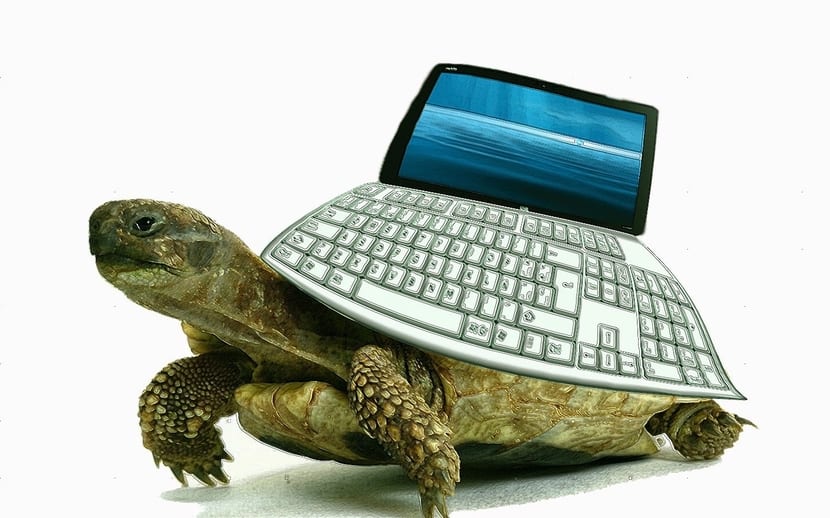
Are you looking for a Lightweight Linux? GNU / Linux-based systems are extremely versatile. We have seen GNU / Linux installed on smartphones and also on supercomputers. Nothing resists this portable and efficient all-rounder. In this article we will make a compilation of the best lightweight Linux distributions for low-resource or older computers.
You will all remember the news about the Russian (Dmitry) who was able to boot an Ubuntu with Linux kernel 2.6.34 in a machine with an 8-bit processor. This is the most extreme case known to date, breaking the record for low resources. In fact, the system he used was an Atmega1284p microcontroller and an ARM emulator that he wrote himself to manage 32-bit software on an 8-bit chip.
The result was that Ubuntu needed 2 hours to boot in text mode and 4 hours to boot in graphical mode with this 6,5Mhz chip and only 8 bits word size. But in the end it started, which is the interesting thing about the subject. If you try that with Windows or with Mac OS X or other operating systems, you will probably die trying. Which shows the ability of Linux to adapt to whatever ...
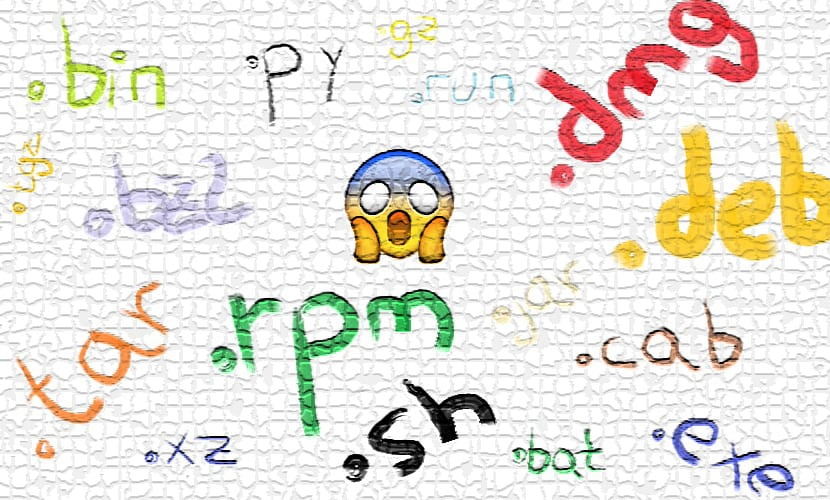
Nor should we go to these extreme cases, the famous and successful Raspberry Pi you are low on resources and yet you can run various Linux distributions for ARM. And trust me, it does it pretty smoothly. Can you imagine the result of a more demanding operating system on a Raspberry Pi?
Sure you don't want to wait 4 hours to start your distro, but maybe you have low-resourced or old computersMaybe an 80486 or an old Am386 or you have just bought a cheap computer and with a traditional distro it is slow. If you want to know what linux to install that consumes few resources here is this list.
Anti-X

To make it work Anti-X you only need a Pentium II and 64MB of RAM, although 128MB is recommended. That is why it can be installed in equipment from the late 90s without problem. Your image can be downloaded which is less than 700MB in size, so it can be burned to a CD for installation.
Includes quite a few app packages pre-installed, such as LibreOffice, MPLayer, Iceweasel lightweight browser, Claws mail client, etc. Its desktop environment is based on GNOME and is written in C ++ language, it is IceWM.
SparkyLinux

SparkyLinux it is a Debian-based distribution. It includes desktop environments such as Razor-QT, LXDE, OpenBox / JWM, e17 and MATE, a wide range to choose your preferred environment. SparckLinux is specially created to work on old computers with few hardware resources, which does not prevent having a good and complete operating system.
You only need 256MB of RAM for LXDE, OpenBox or e17, these go up to 384MB if you opt for Razor-QT. In any case, it can work with older 32-bit processors, such as Pentium III or similar, and only 5GB of free hard disk space is needed.
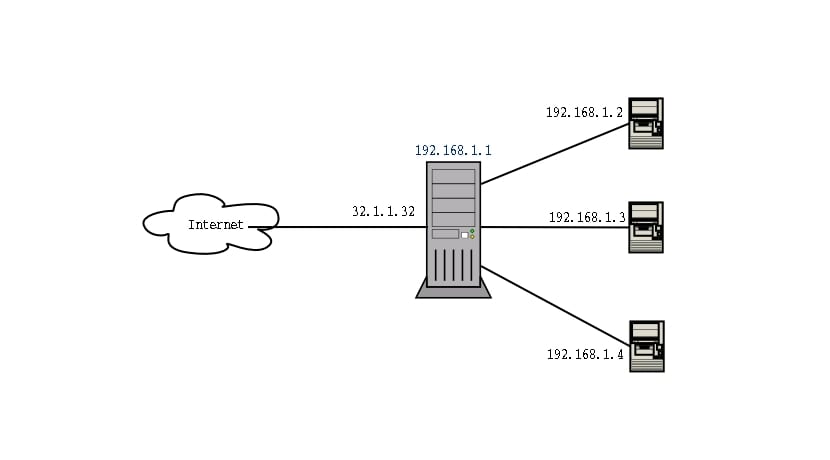
Between the packages included there are LibreOffice, GIMP, PlayOnLinux, DropBox, Teamviewer, QMMP and VLC, which will be installed by default. And although you have a complete guide to learn how to use it, it is not a simple distribution.
Puppy Linux

Puppy Linux is one of my favorites. Puppy is a distribution designed to use the least possible resources. It has interesting applications, it has several light desktop environments (LXDE, JWM, IceWM), it is easy, complete, you can boot from a pendrive or install it on the hard disk. The official website has a large Wiki to consult doubts or solve problems.
It is downloadable, your image only weighs about 100MB and it is available in LiveCD or LiveUSB version. It consumes so little memory, that with OpenOffice open it will not exceed 256MB RAM occupied. As for the necessary requirements, with only 64MB it can boot, although you can count on 512MB of free space to also create a SWAP partition. A 486 processor may suffice.
By the way, there is a version of Puppy Linux Lucid based on Ubuntu and another Sacko Puppy based on Slackware. Two different philosophies for you to select the one you feel most comfortable in. What's more there are so-called "pupplets", that is, distributions based on Puppy with the same objectives, speed, stability, automatic hardware detection and number of programs available in a small space.
The latest version released by the project was Puppy 6.3 in November 2015, since then there is no news in this regard ...
Lubuntu
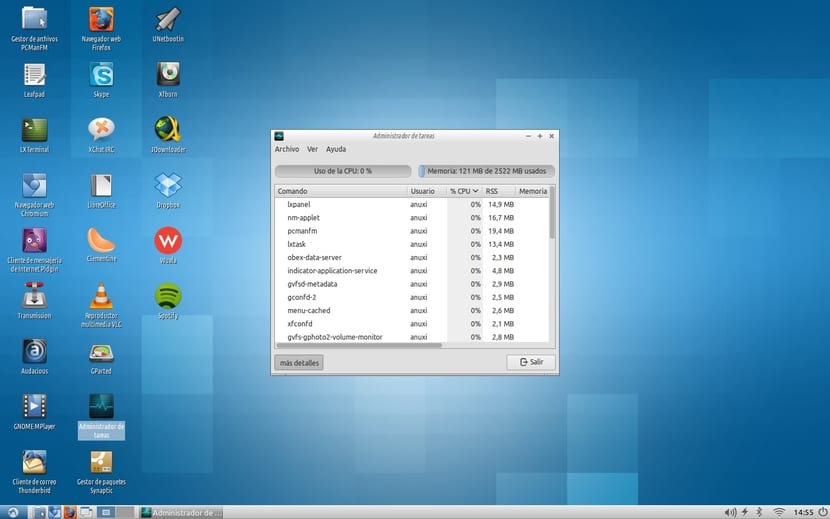
Lubuntu is the most popular distribution of all these is an Ubuntu with a lightweight LXDE desktop environment for computers with fewer resources. Being an official distro, its development and update goes hand in hand with Ubuntu. It can work on computers with low RAM, old chipsets, and on low-capacity hard drives. If you have a laptop, Lubuntu would also be an option to consider.
Furthermore, the software that comes pre-installed is also specially selected to consume few resources. Another advantage is the great community behind Ubuntu, so you will not lack support, updates, etc.
It is even lighter than Xubuntu, with very low requirements. The necessary resources to run Lubuntu are to have a Pentium II or Pentium III CPU (AMD K6-II, K6-III or K7) with a frequency of 400Mhz and a RAM memory of at least 192 MB.
Xubuntu
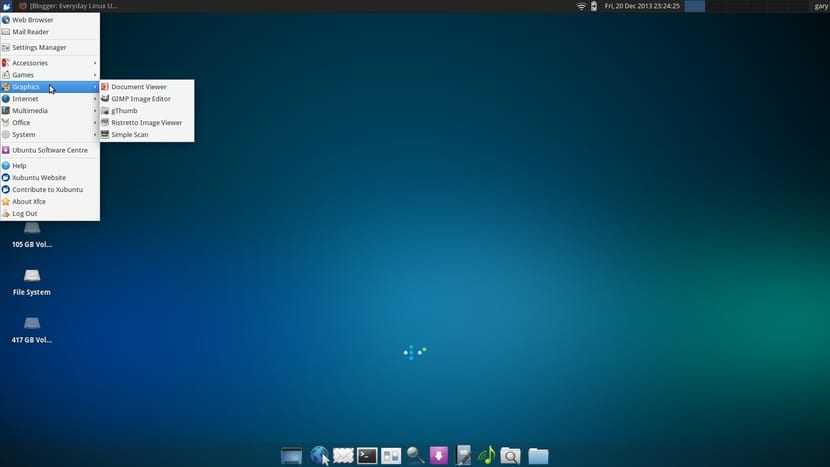
It is the brother of Lubuntu, both official recognized by Canonical, it is also an Ubuntu with a light desktop environment, but this time Xubuntu has an Xfce environment. If you have a team with limited resources or want to have a system as light and fast as possible, it is a great choice. Xubuntu is content with only 800Mhz of processor, 384MB of RAM and a hard drive of at least 4GB.
Elementary OS

Elementary OS it's a nice, fast and light distro. It can be downloaded for both 32 and 64 bits. It is based on Ubuntu and a Pantheon desktop environment, a derivative of GNOME. Although Elementary OS is not resource intensive, it is not recommended for computers that are too old or have very few resources. Worse, if you have a more modern but low-resource netbook or laptop, Elementary could run just fine.
The minimum requirements of Elementary OS are not excessive, but they are not the lowest either. You need a processor of at least 1Ghz x86 or higher, 512 MB of RAM, 5GB of hard disk space, a graphics card capable of controlling a resolution of 1024x768px and a CD / DVD or USB drive for installation.
PearOS
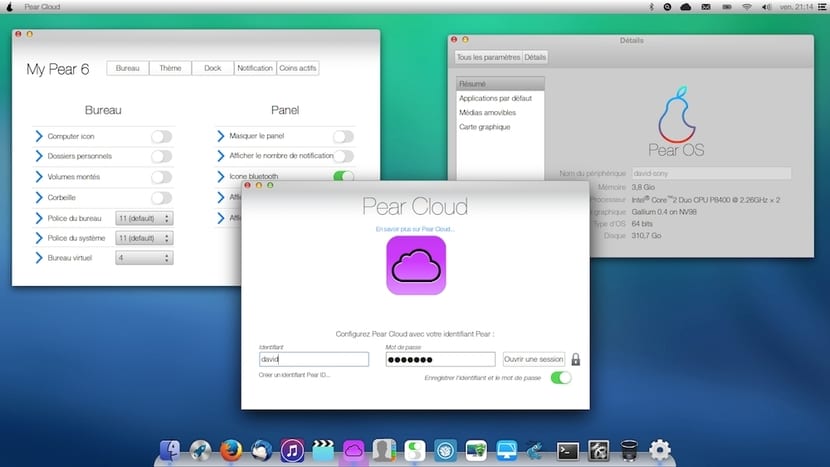
Perar OS is similar to Elementary OS in certain respects. It is a distribution that tries to imitate Mac OS X, and although it has ceased to exist, you can still find servers on the network where they can be downloaded. A replacement for Pear OS was introduced, which is known as Clementine OS, this one was also discontinued, but as with Pear OS, you will also find unofficial sites to download it.
If you have an Internet connection, it will make your work much easier, but if you don't have it, it is not a indispensable requirements. You only need a processor of at least 700Mhz and 32 bits, 512MB of RAM, 8GB of hard disk, graphics card capable of dealing with a resolution of 1024x768px, and a CD / DVD or USB reader for the installation.
PointLinux
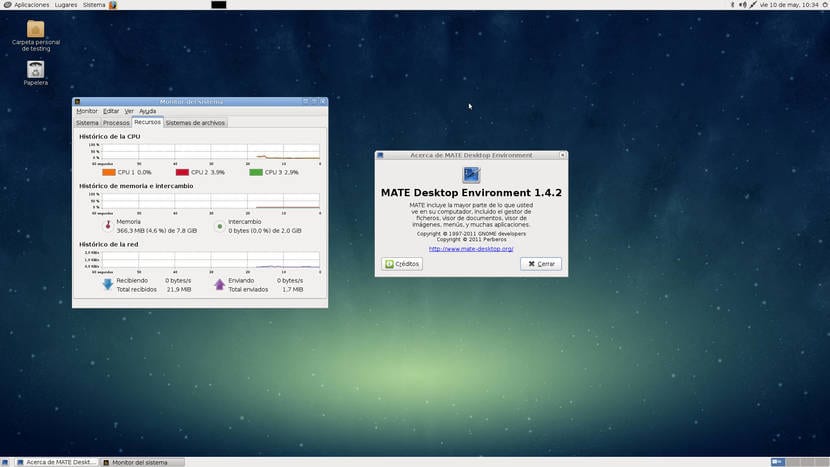
Based on Debian 7 and the MATE desktop environment, Point Linux is a lightweight distribution and small that can be installed on computers with few resources. It presents an interface with classic menus and is developed by a group of developers from Russia. Users of this distro will be able to enjoy simplicity, agility and stability. The image only occupies 1GB of space and is available for both 32 and 64 bits.
The minimum requirements are: have a at least 1Ghz processor, have 512MB of RAM, 5GB of free hard disk, and a graphics card capable of dealing with resolutions of 1024x768px.
Porteus:

It is a portable system and, Porteus, originally named Slax Remix. It is a good change if you need a very light operating system that barely takes up 300MB of space. Depending on your requirements, you can choose between different graphical environments, such as KDE, Razor, LXDE, MATE and XFCE. If you want more speed, I recommend XFCE or LXDE ...
If you are going to boot in text mode, with a 32-bit processor and 40MB of RAM will be enough. If you want to start it in graphic mode, the X system will ask you for at least 256MB of RAM, something easy to achieve even on computers from the 90s.
Unfortunately, since 2014 (Porteus 3.1) we have not had more launches by the developers of this distro. However, you can download the ISOs of previous versions.
Manjaro Linux
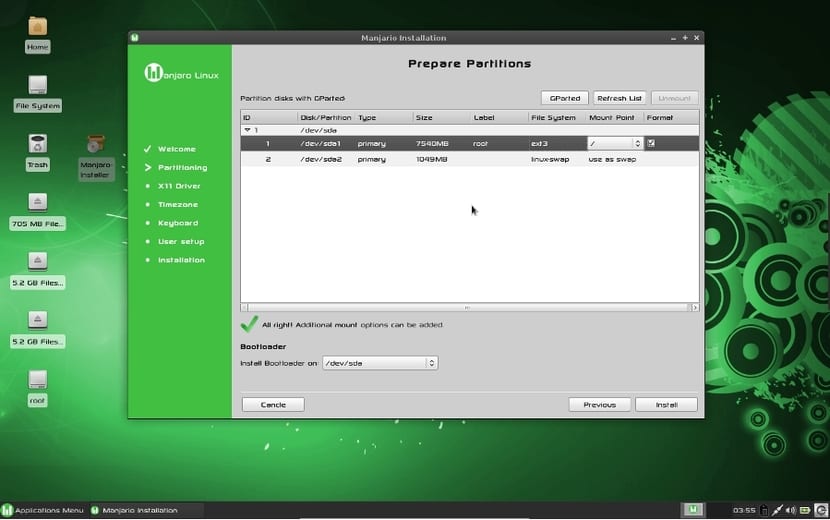
Manjaro is a fairly new lightweight Linux distribution, based on Arch Linux but with a friendly interface for installation. That makes things much easier, those who know the Arch Linux installation will know it… You can download it in three official editions and you can also choose between a desktop environment with OpenBox or XFCE, both quite light. It is a great distribution, beautiful, simple and very complete. It is not the one that requires the least resources, but it can be a good intermediate alternative between another heavier and lighter models.
Crunch Bang (#!)

This distro with this rare name is a great system for light teams. Highly customizable with OpenBox. CrunchBang is robust and secure, offering a good experience in terms of usability. By having such a minimalist graphics system, it can be run on old computers or with few resources.
Crunchbang is based on Debian and is available for download in 32 and 64 bit images. The entire ISO only takes up 800MB and in it you will find the system and the packages included in it. You will only need a computer with a 600Mhz processor or higher, 256MB of RAM, a graphics card compatible with 800 × 600 resolutions, 2GB of free space on the hard disk and a USB port or CD / DVD drive for installation.
Since 2013 the project has been abandoned, when its lead developer ended its work and left it in the hands of the community. However, the ashes of the project have continued under the name CrunchBang ++ (Plus Plus) and Bunsenlabs. https://www.bunsenlabs.org/
TinyCore

As its name suggests, TinyCore is a small distro with a quite attractive graphical environment. It is a modular distribution, that is, it uses a Linux kernel and extensions developed by the community. In addition, it leaves the choice of the graphical environment to be chosen by the user. The main drawback is that TinyCore is not for newbies, with a somewhat complex installation for beginners.
The user will have full control about the applications that are installed and the hardware that we want to have support. Its installer barely reaches 10MB, so it is easy to carry on any SD, USB memory or CD. The downside is that it includes practically no packages: no browsers, no office suites, ... But if you are a senior in the Linux world, you will like its completely customizable graphical interface, its speed and flexibility. If I have to express TinyCore with one word, that would be "customizable".
TinyCore requirements are reduced to a 486DX processor and 32MB of RAM. Without a doubt one of the most minimalist and lightest.
Arch Linux with some lightweith DE

Arch Linux is probably one of the most powerful Linux distributions, but also one of the most complicated to use. Therefore it is not suitable for beginners, but its difficulty provides great flexibility and power that many advanced users are surely looking for.
Like Arch Linux it comes very optimized, so you will not waste resources like others. In addition, it comes with the basics, you can adjust it to your needs, such as installing a lightweight desktop environment. You have a choice between the different environments and lightweight window managers: Pantheon, MATE, i3, OpenBox, LxQt, ...
Mini Trisquel
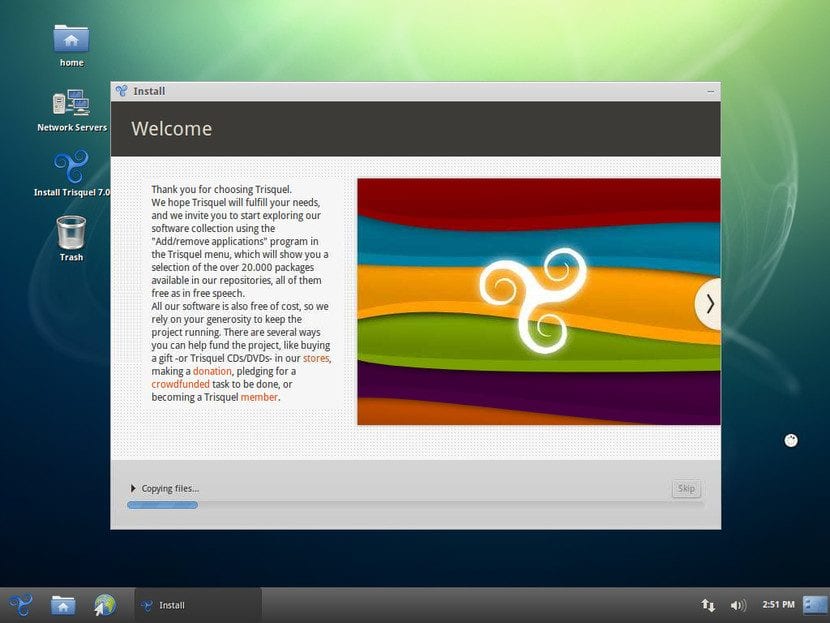
The Spanish distribution that comes from Galician lands, triskele, it has a Mini version that is lighter than its older sister. It is a 100% free distro like Trisquel, only Trisquel Mini is specially optimized for older or less resourceful hardware.
It uses Ubuntu Linux as a base and as LXDE desktop environment default. In addition, you can find some applications that consume few resources for your day to day such as AbiWord, MPlayer, Midori, etc.
PeppermintOS

PeppermintOS It is another lightweight distribution based on Lubuntu, that is, Ubuntu Linux with LXDE environment. In addition to keeping in mind the lightness and optimization for computers with few resources or low consumption, developers have also been very aware of the cloud.
Therefore, if you have a computer with little powerful hardware, with 192MB of RAM, and you also like Lubuntu but you need capabilities oriented to the Cloud computing, this is the best choice for you.
Linux Lite
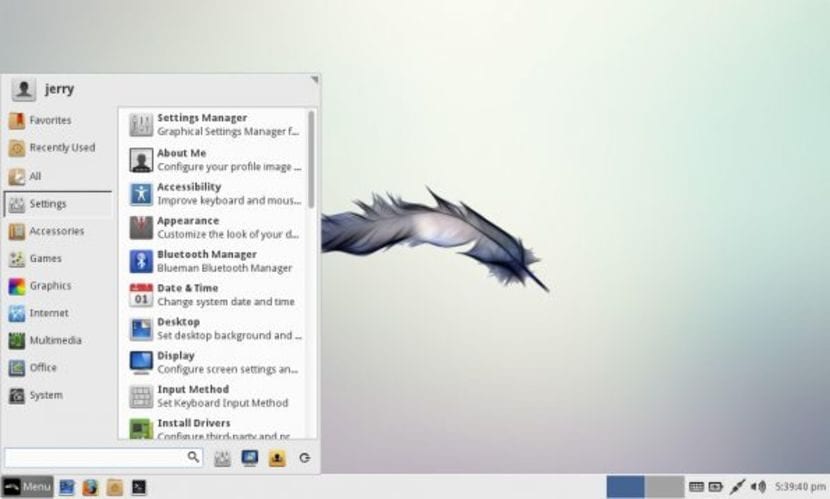
Linux Lite is a lightweight distribution that is based on Ubuntu LTS. You already know that these Long Term Support versions have an extended support for 5 years, therefore it guarantees stability and long-term updates.
Its creator is Jerry bezencon, which from New Zealand brings us this distro. Jerry has taken into account that the system should be as friendly as possible with the user who does not have knowledge, therefore it is easy to use. Of course without forgetting the reduced consumption of resources with the XFCE environment.
Bodhi linux
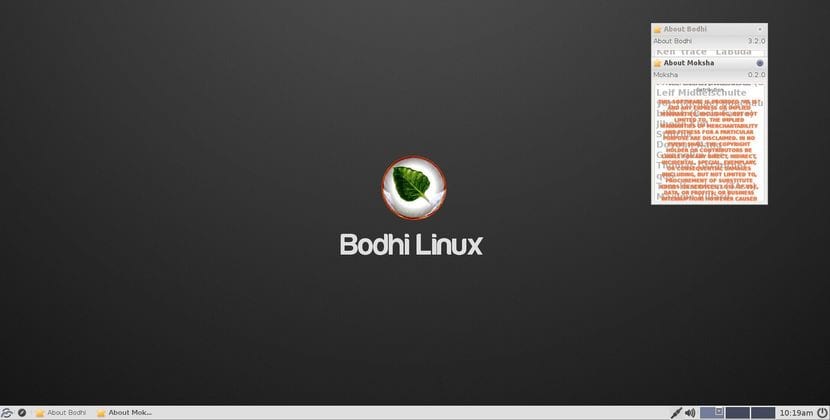
Bodhi Linux is a lightweight Linux distribution based on Ubuntu LTS and with Moksha Desktop. Its design philosophy is to provide a minimum base for users to complete the installation with the software they need, without adding non-essential packages that can fatten the distro.
Moksha Desktop It comes from Jeff Hoogland, main developer of Bodhi, when he got tired of Enlightenment in version 18. So he decided to create a fork of E17, which would include new functionalities and features that were only present in later versions.
Do not forget to leave your comments. What is your distro of Lightweight Linux favorite? In addition to these there are others such as Vector Linux, Slitaz, LXLE, Absolute Linux, MX Linux, Macpup, etc., which have not continued with their development but you can visit their corresponding official sites to download the images of the latest versions ...
If your computer has power to spare, be sure to install these Linux distributions highly recommended.











































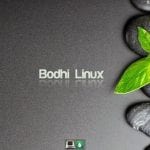

I really use xubuntu in a small one, it hurts that the mac no longer exist, they seemed wapos
Of course you are not wrong, you are looking for MintOsx That Distribution is Based on Linux Mint With a Graphical Environment Very Similar to Mac OSx And Very Fast I recommend it.
Good compilation, although it must be said that there are 2 discontinued distributions: Pear OS, and CruchBang (#!)
Crunchbang #! no longer exists but is being replaced by Crunchbang ++ (plus plus)
although it is in beta phase.
Beginner's question: I can't install any Debian distro from usb, only from cd's is it for something in particular? Greetings
I am using it (Crunchbang ++) and I did not like it, the original is better, it is a pity that it is not already in development. On Manjaro, clarify that it is for 64 bits. Download the image and it was a waste of time.
Hi! You know? I installed from a Simplice USB which is a Debian 8 unstable based distro. But how well it goes! Even, messing around a bit with the interface and the packages, I threw down the «desktop» (environment) that already brought a beautiful openbox very well arranged apart from simple and again, very nice! Then .. in text mode type… sudo apt-get install gnome-shell… 3.18 brings up! To try..! And I am very surprised how fast my modest notebook works! I still can not believe it! Elementary was crawling, Xubuntu was a bit clumsy too ... I thought the problem was the * ubuntus .. but with Ubuntu 15.04 it was quite fluent .. and now with this Debian it really runs VERY well! My notebook: AMD C70 4GB RAM 250GB SSD.
very good distros and I am undecided which one to choose.
Do you make the changes in the BIOS menu to give priority to the USB?
PointLinux forever !!
Before you are, I would choose emmabuntüs, I'm going to take a look at PointLinux ...
I need advice and advice, because I need to install a couple of linux on quite old PCs, just put the puppy linux night, but it has been impossible to install it, I can not find pages where they advise you on what utilities they have and how to install. (If there are many pages, most of them in English, and ... the specifications of what the linux contains that you are going to download ... well, quite complicated for me). I am very novice and no matter how much I read I can not find out anything. What linux do you advise me? Any forum that lets you register (you don't have to print a document, sign it and send it to the moderator / administrator) that is in Spanish. Thanks a lot
Heidy! What are your real problems to solve, because if you don't know which distribution to choose, you have to specify which PC or notebook you have to identify the correct one. ….
Greetings.
Check out my post h *** s: //www.taringa.net/posts/linux/19931409/Linux-bajos-recursos-para-netbook-del-Gobierno.html
That is the last publication on a light distro that I did and if you are interested, take a look at the others that I carry out tests with different systems and equipment.
luck
PS: it is not my intention to spam, and if the admin considers it can delete my answer, it is only for informational purposes
There is also the android system for pc that weighs 220 mb CREO
If the distro consumes more than 64MB of RAM it is not suitable for older computers and most of this list is like that. LibreOffice consumes too many resources, MS Office 2003 consumes much less than with only 64MB in ram it is fine, so it is necessary to replace LibreOffice with Abiword and other programs that replace that office suite that consume much less resources. Most Windows 95 / 98SE / Me PCs have 32, 64 and 128MB RAM. Some reach 256 and the most fortunate 1GB and the latter almost always already brought Windows XP from the factory.
With 526MB in RAM, Windows Legacy for Fundamentals PCs can already run MS Office 2003, a dock like RocketDock, a very good theme like Alienware Invader's, cursor effects with Cursor XP FX and a virtual desktop manager like DeskSpace. o Dexpot, it also supports the rainmeter and with the selection of the appropriate programs from 1995 to 2003, and a few very special ones from 2015, you already have a very functional, fast and fluid PC that looks very good and with which you can work perfectly day to day for almost anything.
Iceweasel is not a lightweight browser, it is a FireFox clone and consumes the same as this one, on a machine with less than 526MB in RAM you will be killing it with that browser and more if you fill it with addons, if you already have 1GB in RAM already it feels tiresome opening more than 10 tabs on an old machine regardless of the operating system. You need a browser as light as K-Meleon or similar, that you can use them in only 64MB of ram or less.
On the machine where I tested the Elementary OS facing it with Windows Fundamentals for Legacy PCs, I won by a landslide WFLP in performance and that the WFLP was already loaded with programs and the Elementary OS in fresh install. Elementary OS is not made to replace Windows XP but Windows 7 in any case, it needs at least 1GB in ram.
The only distros that are for older PCs are: KolibriOS, TinyCore, Vector Linux (light), damn small linux, archlinux, and debian with the lxqt desktop.
The other distros mentioned here would only replace a Windows XP and Windows 7 / 8.1 / 10 if the owner of that PC puts heavy programs that make them a turtle. For example a very heavy and invasive antivirus that consumes almost all the resources of the PC.
Very good answer, it would only be good to clarify that KolibriOs is not a linux distro or close, it is a separate, independent project. It can be tested online since there are sites where they emulate it and there I saw how it worked, but honestly it is not more than a very limited project, when compared to free applications written for Linux. Greetings.
I have tried to install various distributions (some mentioned here) on VERY OLD laptops where it is impossible to install OpenSUSE. Those computers had Windows 95 (and 64MB of RAM), and practically only two of them managed to start up and work without any further problems with two "light" distributions:
- A pupplet or "customization" of Puppy Linux called "Bobby Linux" in Spanish from the first screen, but which is no longer updated. Now there is a similar version of Puppy also multilanguage: http://shino.pos.to/linux/wary/
- Zenwalk that was going very well but they have decided that they only release 64bit versions :(
I have not managed to boot with Android x86 in any of them, it's a shame.
Hello, one question, what do you recommend for an asus eee pc 4g (4GB disk, 512MB RAM, xp sp1 from 2002).
I want it to navigate (YT, facebook), vlc media player or similar and have libreoffice, that I have 500MB / 1GB left.
I tried the crunchbang but it doesn't have app support so it gets complicated and ubuntu is heavy and slow.
I think the best would be a Linux puppy, but for that use, what do you recommend?
Hello, Gloria:
It would be best if you used lubuntu, because with the limitations that your pc has, I think it would be a good option. You could also look at KolibriOS
Install linux mint 13 on an asus eee pc with 1g ram with 500g of HDD and 1.5g processor and it runs fine on aus eee pc seasheall .. try increasing HDD and Ram to 1g, it will run well and run the programs you ask for ...
Asus eee pc has its optimized linux version. I had an original CD that they gave me, I donated it because I never had one. Bodhi, Lubuntu, JoliOS, eeebuntu….
From my experience Puppy is going to be doing very well. I have been using it for years on a Pentium III and it is very effective. You can consult a blog in Spanish called "todo puppy linux". A hug!
AntiX has not been updated since 2013 and finally, it did not work on an old laptop that did run Windows 95. A shame.
No reviews for the Zorin distro? I have a PC with 1 Gb of RAM and a 1.6 GHz AMD Sempron, I had been recommended that one.
Nobody tried changing the RAM in their old laptops? Many of those old machines are expandable to 1 GB or 2 GB and that would solve the problems mentioned. Also, these types of RAM are available and inexpensive. Then any lightweight Linux distro could be installed.
Dear, I insist with my doubt: 1 Gb RAM, AMD Sempron 1.6 GHz, with Win XP. My wife uses it for the Internet (mail and Facebook) but I never touched Linux, what is good for me? Does Zorin work? I will appreciate an orientation.
Ernesto, with that configuration, even a more modern version of Linux would suit you (OpenSUSE, for example). The problem is that they will soon stop releasing versions for 32-bit processors, so my advice is that you TRY whichever one seems appropriate, because nothing happens to test. You are NOT going to ruin the PC by installing one and the other until you find the one you like the most. Logically, the windows environment is usually what makes the difference when working, so you could try Elementary, Fedora, Ubuntu, Linux Mint…. because each uses a different sales environment. OpenSUSE brings more than 3 to choose from with a single installation, so if you want to save time, I would install OpenSUSE.
All the best
Thanks Rafael, I'll see how it turns out.
Ernesto, if Zorin was recommended to you, use it, I currently use it and it works perfectly… I have no problems with the updates and everything works correctly….
I have a dual core PC and with 2 GB of Ram without problems ..
Greetings.
Ernesto. I have zorin installed on a steel with those specifications and it works fine. Elementary for you freya was fair and a little heavy, at least I felt it that way, I chose to try lubuntu, fedora with lxde, q4os but the one that fit the best was zorin os9 which is doing very well and lubuntu the same. Also, it is easy to go from win to linux with those distros. First I had installed win 7 but I did not like it for anything it was heated and with lubuntu or zorin it is better. Finally I recommend zorin 9.
interesting!! I always looked at it and looked at that distro again but never installed it. Always with Elementary or Ubuntu .. I have to admit that Elementary on my AMD C70 is very slow! I tried disabling things, but no! Very heavy after a short time. It's amazing but I noticed more fluidity in Ubuntu 15.04 (it gave me an excellent Ubuntu experience). I am now on Debian 8 and honestly, it won! Very fast and stable.
I comment that it is not so necessary to add ram to the pc, there are modern distros that perform very well, check above where I put information about it
Excellent very interesting distros that I did not know !!, Thank you very much for the info !!
I use sparkly linux on a machine with pentium D and 1 Gb in ram and I can run 2 of the pages that consume a lot of ram. Like CastleVille and Youtube at the same time I'm doing fine. And with those open, it reaches 85% ram and 15% swap with 2,5Gb
The best of all is Lubuntu, really light and functional
Ernesto. I have zorin installed on a steel with those specifications and it works fine. Elementary freya you that do.justa and a.little heavy, at least I felt that way, I chose to try lubuntu, fedora with lxde, q4os but the one that fit best was zorin os9 which is doing very well. It is also easy to go from win to linux with that distro.
I'm afraid to tell you no, in that case it is better Antix or Sparky linux
Good evening dear!
I am in this news because I have a netbook with an intel atom 1.66mhz x2 and 1gb ram. I want to install a linux to learn more about this OS and also that it be faster than the windows 7 that it currently has installed since with 1gb of ram I feel that it crawls when working on the applications.
I hope your help!
Install arch linux, for me it is the best for low-resource computers.
regards
I have an Acer Aspire One D260, Intel Atom N450 1,66 Ghz, with 512 cache and 1Gb of memory. I tried several (Mint xfce, pupy, crunchbang, lxle, lubuntu, etc, etc ... elementary (I tried it for a month, it started well and then slow). Now I am with LINUX LITE, which has surprised me, it runs quite well. You have to try until you get what works for you.
look at a post of mine about linux on government netbook, it will surprise you
It should be noted that I installed an Ubuntu 14.04 knowing that it is a linux distro but without knowing that the team was also going to drag when working and well, that happened! Anyway, I need help with this hehe.
Regards!
I tried linux mint xfce, and it consumed less ram memory than lubuntu, being that the latter uses a lighter desktop
Thank you very much azpe, Walter and shaggi for your answers. I will try the distros that named me. Greetings dear.
The distro as such does not matter so much but the graphical environment. For older equipment you can use a distro that comes in CD format and choose LXDE, XFCE, OpenBox, Enlightenment. If the distro comes on DVD, discard it as it comes with many libraries, plugins and software that will not work well on your machine.
Hello! I'm a newbie when it comes to Linux.
I want to migrate from windows and I ask you for help to decide which distro is the most recommended for this computer:
asus eeepc 1005PE intel atom cpu N450 1.66GHz 1GB RAM.
I was hesitant with Ubuntu or Linux Mint (I have read that they are the most advisable for those of us who are starting out) but I don't know if my netbook is compatible with them.
Thank you very much for your help!
Personally, and as a Linux user that I have personally and professionally tested the most serious and stable, I suggest OpenSUSE. Just give it a try and then decide. It is true that there are many more Ubuntu and derivative forums, but the stability of OpenSUSE I assure you is excellent. If you are going to use it only to navigate and play multimedia, then any light will do.
Of course, my recommendation is that you put at least 2GB if you like the KDE desktop or you will have to choose a simpler desktop such as LXQt, Budgie, XFCE,…. but that is already personal choice
Here you have to choose and test Live versions: https://geckolinux.github.io/
But if you finally decide on OpenSUSE, install from the full DVD version and then choose the desktop to use).
I hope you become one more chameleon;)
Thanks for the help Rafael!
Hi Carmen, look I use Huayra Linux v3.1. The performance on computers like the one you have is very good and the desktop environment it uses is MATE. You can try it in LIVE mode if you want.
Official Website:
http://huayra.conectarigualdad.gob.ar/
I forgot to add that you can even do an ONLINE SIMULATION of how each of the "versions" works (actually it is the same version of OpenSUSE with different desktops) by clicking on "Test drive" (for example http://node76.susestudio.com/testdrive/start/kJgfWEq4cJH7tC3tmgOP?lang=en ) and you won't even have to download or record anything. Test it online !!! It's amazing how OpenSUSE works.
read my answers above and you will find the solution without adding memory to your machine
Very good post, I have installed SparkyLinux 4.2 Xfce i586 non-pae on a pc with ASROCK P4i65GV card and Pentium IV 3GHZ RAM 1,5GB, and the truth is that I was very surprised by the speed of the distro of Polish origin and the amount of applications that comes pre-installed, had Kubuntu 14.04 installed and you can see the difference with the Xfce desktop, this version that it brings is very similar to Windows but for those of us who have used it for years it is an advantage. The installation has been a bit long but it has been worth the wait. At the beginning to enter live mode you have to enter login: live and password: live, it is a feature of the installation that I did not know. On the web they recommend two partitions, one for the swap and one for the system (/), but in the end with Gparted I have made 3, the first for swapping twice the RAM, the second for the root system / and the third for the /home. When finished in the terminal it asks you again where you want to install the boot and it tells you that you can install them in all, it shows you several of the partitions, with the space key I chose / dev / sda as in the installation after making the partitions, and all good, this may perhaps confuse those of us who come from Ubuntu-based installations, in which the boot partition is the first to be done. Anyway I liked it a lot, I invite everyone who wants to try it.
http://sparkylinux.org/wiki/doku.php/install#dokuwiki__top
http://sparkylinux.org/live-users-and-passwords/
Sorry in my previous comment on SparkyLinux I wanted to say Grub no boot, to install it in / dev / sda, but it is always installed on the / boot partition anyway.
Very good post, I have installed SparkyLinux 4.2 Xfce i586 non-pae on a pc with ASROCK P4i65GV card and Pentium IV 3GHZ RAM 1,5GB, and the truth is that I was very surprised by the speed of the distro of Polish origin with linux 4.2.0 kernel .4.2.6 (14.04) and the number of applications that it has already pre-installed, I had Kubuntu 3 installed and you can see the difference with the Xfce desktop, this version that it brings looks a lot like Windows but for those of us who have used it for years it is an advantage. The installation has been a bit long but it has been worth the wait. At the beginning to enter live mode you have to enter login: live and password: live, it is a feature of the installation that I did not know. On the web they recommend two partitions, one for the swap and another for the system (/), but in the end with Gparted I have made XNUMX, the first for swapping twice the RAM, the second for the root system / and the third for the /home. When finished in the terminal it asks you again where you want to install the Grub and it tells you that you can install them in all, it shows you several of the partitions, with the space key I chose / dev / sda as in the installation after making the partitions, and all good, this may be a bit confusing to those of us who come from Ubuntu-based installations, in which the Grub is installed in the boot partition, which is the first to be done. Anyway I liked it a lot, I invite everyone who wants to try it.
sparkylinux. org / wiki / doku.php / install # dokuwiki__top
sparkylinux. org / live-users-and-passwords /
Does anyone know of any distro that has an interface and icons as similar as possible to WinXP? and that also does not need too many hard resources? Thank you…
For the friend who asks for a distro similar to xp I recommend if you have a machine with 2gb of ram cyberlinux that brings you emulators of programs such as office in its version 1.2 penguins or 1.3 pampa now if you have a gb
from ram I recommend famelix
suggestion is appreciated…. I will try them ... thank you
Friends I am interested in learning Linux. I would like someone to advise me a basic Linux to handle in terminal or console mode, and that I do not need to install (similar to MSDOS 6.2), I am not interested in the Ubuntu graphics mode similar to Windows. That is a standard Linux, my goal is to get to build / manage servers in Linux. And thank you.
apricity OS
does not have versions for 32-bit equipment
They forgot SLAX can run with only 64Mb. RAM
Hello, I would appreciate help for an Amd (atlon) X2 Dual core QL 2,1Gz and 4 G of memory, I have downloaded elementary in 32 and 64 to test it, but I would like your opinion on which of the versions that are exposed here would give me better Result in stability and little complexity to learn little by little, I have never installed linux but I have been getting some terms that previously sounded like Chinese to me ..., windows I have tried all versions except 10, thank you very much
Hello, for an amdX2 dual core Ql 84 and Ram 4G, which one do you advise? I come from w7 and I would like to switch to Linux, thank you very much
Hi Mary, if you want a system with multiple applications and take advantage of the 4 gigs of ram, in my opinion, I would choose LINUX MINT, and if you want maximum performance with the right and necessary applications, I would choose LUBUNTU
gentlemen several doubts:
1.-what do you think of endless OS?
2.-do I have a Dell vostro 1000 computer with a semprom 3000plus 2.0 ghz processor with 4 gb of ram 128mb video with 1870mb available with a 1280 x 800 result, which system do you recommend I do not want windows because it had a default view?
Help please, I have a machine that supports maximum Win XP, and with a 70% wifi access (200kbs) in an INFINITUM MOBILE access that reaches my house you can see well You tube at 360p; But I did a test with Linux mint 18 cinnamoon the connection is reduced to 62% and does not load any page with a Usb wifi With Realtek 8187l chip and 24db Tplink grid antenna, is it the drver? Where do I get the driver or distribution of linux that of better performance with this card?
Try Reacts http://www.reactos.orgOn YouTube you can find how to install and use it and if you like it, donate to continue with the development of this magnificent system.
Autoresponder: Solution excuse me Linux lovers, but I will recommend ReactoOs and the official website http://www.reactoros.org: It is not Linux, it has windows xp bases and its use is legal, find out more on Youtube about how to install it, check it and you like it. Donen so that the developers continue to improve this system
Hello, I find where I can download it, can you tell me, thank you
Excellent post friend, very complete, I congratulate you. Most of these distros did not even know them, I will try several to have which convinces me to replace my beloved (but no longer supported) win xp. Greetings from Argentina.
Hi all!
I am fond of tinkering and reviving old gadgets and currently have several operational machines (K6-2, P-III, K7, Duron and Athlon, P-4, etc). In all of them I have installed a version of Linux together with Windows.
I have the problem with the PC with K6-2 400 mhz and 384 mb ram, since I have hardly found a couple of distros that work for me with Linux, because the K6-2, unlike its contemporary P-II It is a processor that does not support the CMOV instruction, so it is impossible for me to install distros with a kernel higher than 2.4. So far I have only been able to install an old version of Damn Small (I did not like it at all), Guadalinex and another of K-demar.
I would like to keep trying other distros on this computer. Could someone tell me if there are any available? Or if there is any trick to install a more modern one?
Thank you!
Hello, great friend, the publication, everyone is super, I wanted to ask you which one would you recommend for a core 2 duo of 2 ram
Excellent list, they should add SolusOS which is excellent! Light and beautiful
regards
Please which linux is the best or the most suitable for a laptop dell i5 6gb ram 350 hd?
For this type of laptop (I have a dell i5 but with 4GB of RAM) I have openSUSE installed. The Leap 42.1 version. It works great, it is stable and easy to use.
Excellent post. Your comparisons are very accurate. Thanks!
Hello, just to thank all those people who contribute their knowledge to help others without waiting in return for no more than a "thank you". That is the spirit of the penguin and of those of us who understand social construction from horizontality. I have appeared here looking for how to give life to my old acer aspire one with n450 processor with 1 gb. From everything seen in this and other pages I will decide between manjaro, linux lite, open suse and debian. Health and success
Don't forget Pussycat
I have already used lubuntu for some time, the truth is that it works well on my netbook quite decent intel atom 1.66ghz
2gbt ram 500hd, I have enabled xcommgr (light desktop effects) this excellent and recommended for fair pc, greetings to all!
Martin
Linux min mate and holy easter.
And the distro that works best on Old Pcs is Debian LXDE, without a doubt, after having tried more than 50 distros.
And which one seems better to you?
Very agree with you, Fede; I recently installed it on an AMD Duron 1300 with 512mb ram and it works great. The only problems with old hardware are given by web browsers, since many do not work with microphones without SSE2, but always looking for a solution is found.
Hello everyone! I tested a lot of operating systems on older computers and the one that worked the best was ELIVE! Now I have it as op system. principal in beta version….
Good Morning.
And now that the end of 32-bit distributions is announced, what Linux options do we have left for, for example, the Pentium IVs?
Thank you all very much for your contributions.
I don't think all 32-bit distros will disappear, it is true that many of them are only releasing 64-bit updates, but I don't think there will be a few missing that continue to give life to old mikes. Indeed, one of the great advantages of Linux is its ability to recycle old machines.
There are many Linux distributions, each one more striking than the other because of its environment such as opensuse, elementary os, among others .. the problem is in most of them they do not have support for help when an error appears, there is very little help one finds .. On the other hand, there is always more support for ubuntu and its derivatives .. that currently it is better to install a distro from ubuntu than to install the same ubuntu (it is consuming too many resources I think it is making competition to windows) .. in the end I consider it to be better to install a linux distro that has more information and help support ..
every year they release a new distro and people start recommending without taking essential aspects, such as the community that supports them, the years they have been active, updates, etc; Most of the projects do not work either since they tend to throw many errors, others are simply experiments and others stop being maintained and are abandoned by the same creators waiting for a fork that will probably have the same destination. From experience I would recommend 2 of all: Arch linux if you have knowledge and can manage your own distribution from the console, in addition to modifying the AUR when necessary (it happened to me once a week after PHP 7 was released, the script did not work and you had to modify, which required an intermediate-advanced level in bash), it has a huge community to deal with any inconvenience, it is super stable and rolling-realease. For newbies I recommend Ubuntu, if lubuntu is very heavy it is a very good alternative and the problems in this can be solved from the ubuntu forum, the rest of the distros are either very complicated (DEBIAN) or you have to learn new managers and others like the RPMs of red hat / fedora / open suse. But the best skill to learn everything thoroughly I think would be Arch-linux, those who want to learn well will not regret when they choose it.
I have a powwerbook g4 with 512 ram, which system do you recommend that can run well
Hello everyone I have an HP Mini 1000 notebook and unfortunately I am using windows xp ... Sy little less than a learner in this free software and I really need support to know which OS I can install
For your reference, I will tell you that I use a Dell Dimension 5000 desktop, with Intel Pentium 4, 320 Ghz x1 CPU, 3 Gb RAM, 1 Tb HDD and an NVIDIA NV41 card (Geforce 6800). The operating system is Linux-Mint 18.1 Cinnamon 32 bits. I use video and audio editing programs (Openshot, Audio converter, etc.), and it is precisely with the images that I usually have problems, that is: the equipment freezes and I have to turn it off and on again.
I also use an ACER Travelmate 6460 laptop, bought in 2004 if I'm not mistaken, which right now I don't have its features. I also use Linux-Mint 18.1 Cinnamon, only 64-bit. I have almost the same programs installed and, although it has sometimes crashed, it is not usual.
A greeting.
Hello everyone, I have an HP Mini 1000 and I don't know which OS is the best, the truth is, I know almost nothing about free software, what I do know is that the windows that my machine has is very heavy and takes up a lot of space, and I want to use free software. Could someone guide me on this please? Thanks a lot.
I have been using manjaro in several. Netbooks with very good results, there is support for 32 and 64 and if bine is not the one that occupies the least resources, it goes very well with this type of notebook.
Hello, I need help, which one do you recommend to install the So.? have ….
A Pentiun 4 with two 2,8Gh cores and another with 1 2,6Hz core with 4 Ram and two Ram respectively if they are two old machines, both from Intel and 32 Bits, need: surf the internet, social networks, see Movies with vga are 256 and 512, I use ssd 256 - Ddd 2tr and the other only Hdd 2tr respectively, use: jdowloder, Msoft (Wo.Ex.etc), Open Office, also support for an old 815c hp printer…. that is the configuration need more data or is it enough? Thank you in advance for your dedication time.
where can I find drivers for other peripherals?
antiX is for me the best, it is very well compiled, it is robust, light, does not consume more than 90 megabytes and tob to perfect, the browser, firefox goes fast and for more things that is installed it does not become heavy and slow is the best what has been tested
Considering that Linux serves little more than to write letters or emails, I use it to navigate without fear of browser grabbers and that crap
For me the best in light the Puppy Thar, save if you want in a file, confis them and whatever you have modified, and although it takes time to start because it copies its files to the ram, once it started it goes very well in 64 bits
You are not going to edit video or sound with this, but as you cannot do it with any other of the "heavy", it does not matter
To those who start I recommend, do not waste years going around in google, a very light distro and run
Maybe one day Linux will be what windows or mac is, but my eyes will not see that, ... nor yours
Emerson, with your first paragraph you show your great ignorance about Linux. But ignorance is very daring.
I'm not going to bother giving you examples of professional Linux uses because it's not worth it, but when you criticize free software, do it from knowledge, not your basic experience.
Good Morning. Without encouraging useless polemics, I have to tell Emerson that Windows XP Professional, 7 or 10 Ultimate, all 64-bit, have repeatedly hung up on me trying to edit videos. And I have to tell Rafael that from the perspective of the layman who does not handle English well, running programs on Linux -now I use Linux Mint and before Ubuntu- is an ordeal (for example, WiFi connections or making the fax work or use the electronic DNI). Of course, thanks to Linux I still use computers that I would have had to discard with Windows: a Dell Dimension 5000 desktop with 3 Gb of RAM and 4-bit Intel Pentium 32; and an Acer TravelMate 6460, also with 3 Gb of RAM, Intel Core 2, 64-bit. Let us not be so defeatist or so suspicious: to Caesar what belongs to Caesar. Greetings to all and my thanks for helping us.
Thank you very much for your advice.
I am new to Linux and I see that there is endless OS.
Hugs
Free software!
The lightest of all that I have tried and in fact there have been hundreds, on different PCs and netbooks is KolibriOS, it is a minimalist distro to the maximum very careful and intuitive, that if it has several cons, it is difficult to install for novice users It has its own programs that is to say that there is not much variety as in the other distros now in terms of performance in a PIII from when the start button was pressed until the system was loaded, it took 9 seconds.
And if you are interested above, leave a post that I have been doing with different PCs and low-income netbooks, I hope it will be useful for you
Greetings from Vzla. I have read and read the post and the comments but it is somewhat confusing. Sorry for my ignorance on the subject but I need a little help.
I need to "resurrect" a Sony Vaio PCG-GR370 whose specifications or characteristics are:
• Mobile Intel Pentium
• CD-RW / DVD combo
• 512MB SDRAM
• DD 30 GB
• Integrated 10/100 Base-T Ethernet
Memory Stick
Pentium III 1.13GHz processor
RADEON-D graphics chip
sound system compatible with 3D surround
Memory stick media
TV-out, USB (3), RJ-11
What linux system can you recommend? That serves for the basics + Internet + Social Networks.
Thankful in advance
ubuntu 16.04 stable and vergataria add cairo dock
As far as I know, ElementaryOS is already only available in 64bits. My favorite of the light ones, Lubuntu. It is ugly at first, but with a couple of tweaks it goes luxurious and looks very cool.
Very good article and the comment thread super interesting. I wanted to come over to thank you for the help, you have been very useful to me :)
I need to mention the best, at least for me, I have already tried all of those and I stay with MX Linux
Hello everyone.
I have a Sony VAIO VGN-FE28B laptop and made the mistake of upgrading to Windows 10.
I say the error because from that moment the computer has been very slow, to start up, to turn off, to move files, etc. With many problems to connect to the internet through the home WiFi.
I tried to go back to Windows 7 but I got a message that Windows 10 had already been installed for a while and could not go back to 7
Some colleague has told me that normally these old machines go better with a Linux free software distribution
I have never used these operating systems.
I've read a bit and it seems like people are going for Lubuntu or Elementary OS.
The information I have obtained about the characteristics of the notebook are as follows.
32 bits. 2Gb RAM (initially 1 expanded to 2). Genuine INTEL CPU T2300 1,66GHz Processor
With these characteristics, what Linux distribution do you recommend?
Thanks and regards.
Of those you named I would tell you that Lubuntu, Elementary OS no longer supports 32 bits.
I am personally using lubuntu and it is wonderful.
Good morning, initially with a computer similar to the one you describe, I installed Lubuntu, but it did not reproduce YouTube, then I installed Zorin, but it did not have flash player support, some game pages did not display, after that I installed Ubuntu, very heavy for my team, until I install Mint, and it works great, very similar or almost identical to windows 7, if you are new to linux, I recommend Mint, you will be fascinated.
I use now porteus is very good I recognize sound and networks, also slax 6, 7 or 9, also puppy xslacko very complete light can be run from usb or installed in a frugal way with grub4dos on the hard disk.
I have found my old laptop, with Xubuntu installed and that I have updated.
But I want to install Chromium and I don't know, or it won't let me,
I have 1 GB RAM and 100 GB dd
Which distro do you know?
Hello everyone, I have been using Linux in several distro for some time, I am from technical support and with this type of software I have managed to do many things, such as information recovery, file servers, proxy etc ... and this article seems excellent ... .. Although it hurts if it is brute force to save information Linux is the best …… Venezuela ………… ..
Most of the distributions mentioned here widely need MORE than 64 MB of ram, it does not work for the laptop that I want to resuscitate, in short, I would better look at how to mount a pendrive with exFat format in Redhat 8 (for example) that installed well and works light For what I need the laptop (see JPG images serves me well) since we use it in a workshop and we have it exclusively for that and with Windows XP it goes like an old ass
thanks for the summary! the one that served me was the Peppermint Os. has the necessary drivers to install a notebook with Intel Atom
Hello
I will leave my experience in case it is useful for someone.
I needed to be able to use a pc from 2005 and it only had a CD and it didn't have a DVD ...
With which of these options were more or less half ... Lubuntu and Kubuntu impossible, I think graphical error.
Finally Pupi Linux and Antix.
With Pupi linux everything was out of place ... the console menus, everything very different .... and above all a problem with Grub04 that I could not solve.
With Antix AT THE FIRST and it goes like a shot !! a very nice surprise.
Everything I need comes from the "" factory "" and standard console commands, for hobbyists like me.
Thanks for this very useful post.
Great publication of lightweight linux operating systems for old computers, I currently use Fedora LXDE, the bad thing is that it does not have a very aesthetic interface.
But for the rest I like him a lot.
Bro I have a mini laptop with intel atom 1.60ghz 32 bits and 1gb ram, which you recommend that it be fast, functional and kind of nice and that it can continue doing things like in windows 7
Several have already suspended 32-bit support, it is necessary to update.
I am 82 years old and I am struggling with the first lenovo that the government gave me, I loaded Huayra 3.2, the netbook has an intel atom with 1 single core, 1,6 Gb. 32 bits of ram 2gb and it does not allow me to update mozilla firefox or any other program or download another. I had windows 7 but I got the microsof poster that has no more support, that's why I put huayra on it, it has an interface that I like, but I have to put another one. Thank you