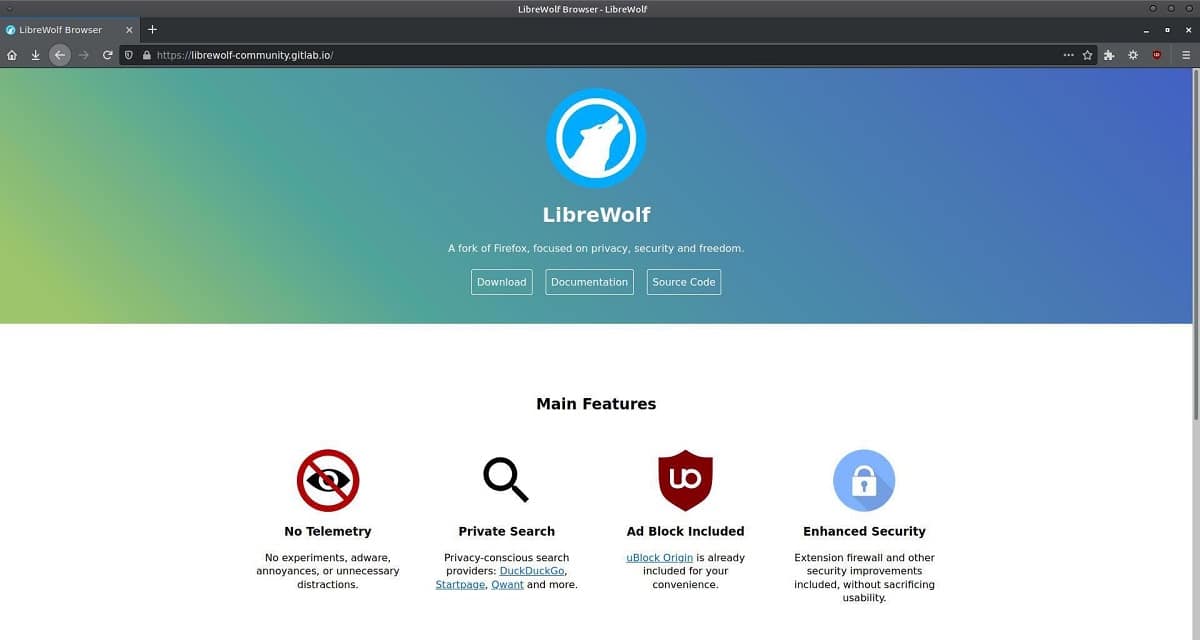
If you are looking for a browser websites that offers you security both when using it as well as with the protection of your data, I can tell you that LibreWolf is one of those web browsers that can offer you that and more.
LibreWolf is a rebuild of Firefox in which a large number of changes are implemented to improve user security and privacy. The project is being developed by a community of enthusiasts.
About LibreWolf
The browser itself is built on the basis of Firefox, but various features are added and removed that make this browser unique, Among the main differences between Firefox and LibreWolf, the following stand out:
- The code associated with telemetry transmission is removed, perform experiments to enable testing capabilities for some users, show ad inserts in recommendations when typing in the address bar, show unnecessary ads.
- Whenever possible, disable calls to Mozilla servers and minimize background connections.
- Removed built-in plugins to check for updates, submit crash reports, and integrate with the Pocket service.
- Use default search engines that preserve privacy and they don't track user preferences. There is support for the DuckDuckGo, Searx, and Qwant search engines.
- Includes ad blocker uBlock Origin in the basic package.
- The presence of a firewall for plugins, which restricts the ability to establish network connections from plugins.
- Taking into account the recommendations developed by the Arkenfox project to strengthen privacy and security, as well as block opportunities that allow passive identification of the browser.
- Optional settings result in improved performance.
- Fast generation of updates based on the main Firefox code base (builds of newer versions of
- LibreWolf are generated a few days after the launch of Firefox).
- Disables proprietary components by default to view DRM (Digital Right Management) protected content.
- To block indirect user authentication methods, WebGL is disabled by default. Also disabled by default are IPv6, WebRTC, Google Safe Browsing, OCSP, Geolocation API.
- Build system independent: Unlike some similar projects, LibreWolf builds are self-compiling and do not fix Firefox out-of-the-box builds or override settings.
- LibreWolf is not associated with a Firefox profile and is installed in a separate directory, allowing it to be used in parallel with Firefox.
- Protection of important settings from being changed. The settings that affect security and privacy are captured in the librewolf.cfg and policies.json files and cannot be changed from add-ons, updates, or the browser itself. The only way to make changes is to directly edit the librewolf.cfg and policies.json files.
- An optional set of proven LibreWolf plugins is offered, including plugins such as NoScript, uMatrix, and Bitwarden (password manager).
How to install LibreWolf on Linux?
For those who are interested in being able to install this web browser on their systems, they can do so by following the instructions we share below.
Who are they for users of Arch Linux, Manjaro, Arco Linux or any other derivative distribution for Arch Linux, they can install directly from the browser from the AUR repos. For this, they must have a wizard installed and the repository enabled in their pacman.conf file (/etc/pacman.conf).
yay -S librewolf
Or they can also install with:
yay -S librewolf-bin
If you're debian user or any other distribution based on this, what you must do is open a terminal and in it you will type the following:
echo 'deb http://download.opensuse.org/repositories/home:/bgstack15:/aftermozilla/Debian_Unstable/ /' | sudo tee /etc/apt/sources.list.d/home:bgstack15:aftermozilla.list curl -fsSL https://download.opensuse.org/repositories/home:bgstack15:aftermozilla/Debian_Unstable/Release.key | gpg --dearmor | sudo tee /etc/apt/trusted.gpg.d/home_bgstack15_aftermozilla.gpg > /dev/null sudo apt update sudo apt install librewolf
As for the those who prefer to use Flatpak packages, You can install the browser using this method by typing the following command in your terminal:
flatpak install flathub io.gitlab.librewolf-community
Finally, another installation method is via the AppImage package provided and which can be obtained from the following link. In it they must download the package of the last version available (In the case of the writing of the article it is version 94 and which will be taken as an example).
You can get the package from a terminal by typing:
wget https://gitlab.com/api/v4/projects/24386000/packages/generic/librewolf/94.0-1/LibreWolf.x86_64.AppImage
Then give execute permissions with:
sudo chmod +x LibreWolf.x86_64.AppImage
And you can run the browser with:
./LibreWolf.x86_64.AppImage
I prefer Palemoon a thousand times, which already offers you all this and more and is a larger, more stable project with more continuity. This, as you well say, are 4 enthusiasts, yes, they are thanked and recognized for their effort, but it is not a continuous project because it has been totally paralyzed at times and when you least expect it, it disappears overnight.