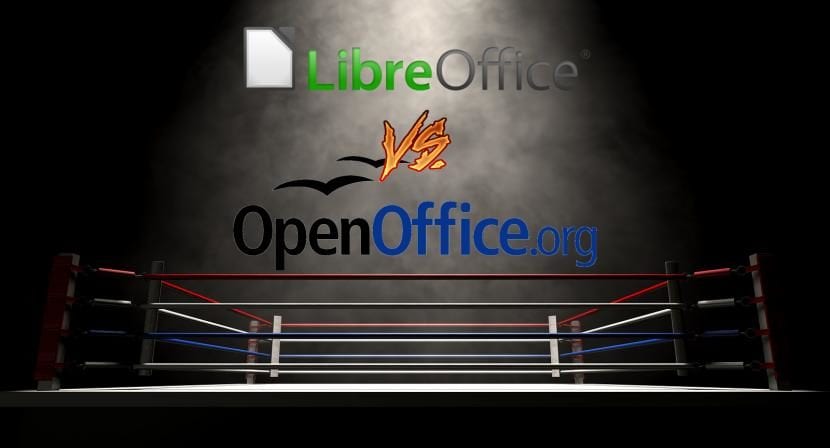
When it comes to office suites, we have to surrender to the evidence, halfway, and accept that Microsoft Office is the best. It is because it has been around for many years, which has caused it to be used by everyone and, if we want to make sure that there are no compatibility problems when sharing, we have to use the suite of the company that Satya Nadella runs. We can use Office on Linux, where the best option is to use their web service office.com, but we can also use LibreOffice or OpenOffice. The problem is: which one do I choose and why?
This is a question that many of you have and in this article we will try to dispel them all. Taking into account part or all of what I will explain below, I see a clear winner, at least on Linux operating systems which is what this blog is about. If you are Windows or macOS users, I would say that it practically does not matter to you, although there are also reasons to choose one of the options over the other. We will begin to explain why there are two options of what appears to be the same software.
LibreOffice and OpenOffice share code, open in both cases
You could say that the original version is OpenOffice, but we would be being a bit vague. The original software was called Star Office, which was acquired by Sun Microsystems at the end of the last century, in 1999. Shortly after, the company converted the code of the software to open source and, later, changed the name to the OpenOffice that we all know. OpenOffice went ahead in the hands of a few Sun Microsystems employees and volunteers.
Back in 2011, Oracle bought Sun Microsystems basically to trash the project, or so it sounds when you consider that it changed the name to Oracle OpenOffice to create confusion among users. As if that wasn't enough, he later discontinued the project. The good news is that people who had been working on OpenOffice created LibreOffice, an office suite that is based on the OpenOffice.org code.
The end of this story is well known: most Linux distributions switched to LibreOffice. When it seemed that OpenOffice was a foretold death, Oracle donated its brand to Apache, who has continued to maintain OpenOffice to this day and what we know today is actually called Apache OpenOffice.
Good: and how are LibreOffice and OpenOffice different?
The differences are minimal. As we have already explained, both are based on OpenOffice.org code, so the changes are comparable to those between Chromium and Chrome: minimal changes, licensing issues, installation, etc.
Yes there are some things clearer: the heavyweights that kept OpenOffice went to LibreOffice, which has resulted in the second develops faster than the first, also launching a greater number and more frequent updates.
- Writer in LibreOffice (dark mode)
- Writer in OpenOffice
The previous images are an example of the differences that we find when using both options. It is Writer, the text editor equivalent to Microsoft's Word, when opened by default. LibreOffice sample a much cleaner interface than OpenOffice, although the options or tools can be opened and they would be almost the same.
LibreOffice will count the words in real time without having to do anything, while OpenOffice will do it if we dig through its options a bit. Basically, both in Writter and in the rest of the suite programs the differences are how they have preferred to show the information From the beginning
What can be done in LibreOffice that cannot be done in OpenOffice is to integrate or embed documents, which makes a document look the same on any operating system. And is that LibreOffice can make changes faster than OpenOffice for a licensing issue that we explain below.
Same code, different licenses
Apache OpenOffice uses your company's own license (Apache), while LibreOffice uses a dual license LGPLv3 and MPL. Without going into details, this translates to LibreOffice can take code from OpenOffice and embed it in your software, but Apache cannot do the same to add it to your office suite. LibreOffice is developed and supported by a larger community than OpenOffice, so everything new will reach the "Free" option before the "Open" option. And when OpenOffice has a good idea and incorporates it into its software, this licensing theme allows "Libre" to immediately copy it and add it to its own, using the same code without copyright issues.
Who wins the match?
As a Linux user, I have it very clear: LibreOffice wins by KO. Its larger community of developers allows you to add features sooner and enjoy more support and updates. Also, everything new that OpenOffice introduces is going to be THE SAME in LibreOffice sooner rather than later.
Something that is also worth noting is how the software is installed: en Most Linux operating systems, "Free" is installed by default, so we won't even have to install it ourselves. On the other hand, to install OpenOffice on operating systems like Ubuntu, for example, we have to go to your download web page, download a file with a bunch of DEB packages, enter a command to install the software, enter another command to install the integration and sometimes it doesn't even appear as installed in the applications menu (it happened to me recently doing a test) .
LibreOffice is in the default repositories for many Linux operating systems, so we can install it from the different software centers by making a couple of clicks. Of course, if we want to install the latest version at the time of its launch, the installation system will be similar to that of OpenOffice. Things change a bit if we are Windows or macOS users, mostly because both suites are installed the same. What does not change is when each one is updated and new functions are added, as well as the support received.
Another thing to keep in mind is that having a major company behind you can translate into sponsorships, which it could mean that a software requires OpenOffice to work (eg: Salt translator). Logically, if we find something that needs to have OpenOffice installed, this will be our only valid option.
Which one do you prefer: LibreOffice or OpenOffice?


I stay with SoftMaker Office.
For my taste it is much better than the 2 mentioned. It is paid, but very cheap.
I agree with Softmaker, it also has a complete manual and versions for mobile phones. Those are the great shortcomings of LibreOffice. Although it has a manual, it is not updated or complete
It seems to me that the author of the article does not have much idea. Openoffice no longer has continuity for a long time. In fact, the Ministry of Justice no longer uses openoffice and has installed the libreoffice instead. Openoffice has been discontinued. Please inform yourself better before writing.
AndrOpen Office on Android exists and it comes in handy to have it installed and unfortunately Libre Office has not made its version.
For the rest I do not know anyone who uses Apache Open Office and not Libre Office today.
I use OpenOffice in my work but it is extremely limited compared to the other suites on the market. There are problems with some functions that are present from initial versions that have not been resolved yet. But, in terms of stability and speed it is excellent.
In my daily life I use LibreOffice which is almost fully compatible with Excel files and has many invaluable functions that make my life easier. But it is slower, sometimes unstable and they launch so many versions in a row that they forget stability or that everything is functional to meet deadlines. Up to a point it seems like it's never quite ready.
However, I stick with LibreOffice without hesitation.
I stopped using Openoffice many years ago. Today I use Libreoffice that meets everything I need and much more.
I do not like office suites at all, in general they are a fairly obtuse solution to create a lot of different types of documents and they are because they follow the fucking WYSIWYG paradigm and especially the clumsy implementation that Microsuave did and that it is lifelong.
LibreOffice as well as OpenOffice, whose most recent version of a year ago and I don't know if Gustavo already considers it dead, are quite ugly in some areas of document presentation despite their constant improvements. I think that the biggest complaint in a world overwhelmed by the Microsoft Office is the notorious visual incompatibility of these two suites with the one that dominates the market and this generates a lot of problems although it is not the fault of the developers of these suites, that is clear to me.
In my view, its greatest achievement is having established the ODT as a commitment to a standard, open and transparent format. The problem is that it has not achieved the critical mass to comply with it and balance the correlation of forces with the dominant one and others such as WPS Office that have bet on being as compatible as possible with the Microsuave suite.
I only use Calc to import csv files that sometimes other options do not read and of course when an odt file falls into my hands, outside of that I prefer to use other tools for creating documents and presentations.
Without a doubt, I prefer LibreOffice.
Neither one nor the other, better to use Microsoft Excel which is a thousand times than Libre Office Calc or Open Office.