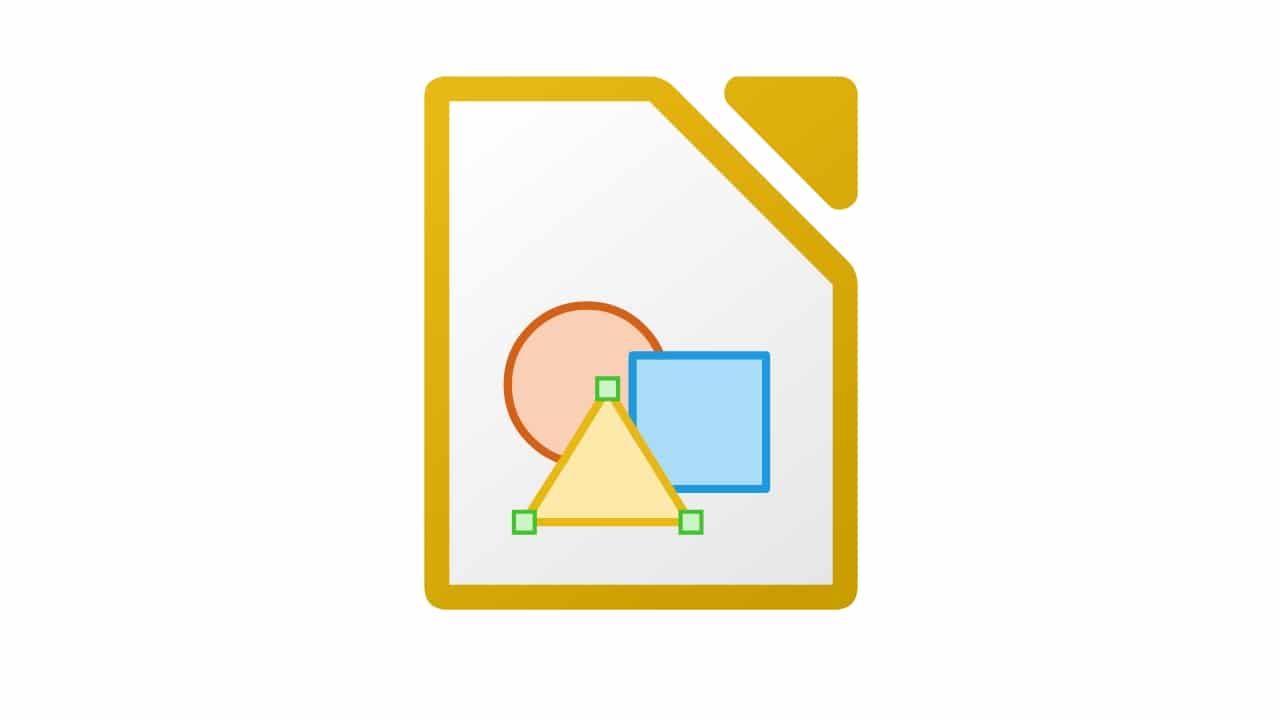
As you know, LibreOffice Draw is a program that is included in this famous free office suite. In principle it is a vector graphics editor and with some tools for diagramming. It would be an alternative to the well-known Microsoft Visio, and comparing some features with CorelDRAW software, as well as certain layout functions of programs like Microsoft Publisher, etc.
But beyond the graphs and diagrams, what not many users know is that it can be used as a fantastic and complete PDF document editor. And in order to start editing this document format easily with LibreOffice Draw, you just have to follow a few simple steps as I explain below ...
The followed To start using LibreOffice Draw as a PDF editor are:
- Opens LibreOffice Draw on your distro.
- Then select the PDF document you want to edit. To do this, you just have to click on the File> Open menu and select the PDF document from the file manager.
- Now, all the PDF content on the LibreOffice Draw screen. With the available tools you will be able to alter what you need. From images, text boxes, writing or redoing texts, etc. You can even use the selection tool to choose some graphics or parts of the PDF that you have opened and you can copy and paste or move them ...
- Once you finish the following will be to export the result back to PDF format, otherwise it would be saved in .odg, which is the default format for Draw. To make that possible, click again on File> Export As> PDF. In the window you will be able to select the name and the options of the PDF format if it is necessary to change any.
Once you have saved the document as a PDF, it will be ready to send or use it however you want. As you can see, and as I have commented, the editing options of other documents such as PDFs go unnoticed by many users ... Now you know that LibreOffice Draw can be used for more than just drawing!
They should give the option to install only Draw and not the whole suite or start developing it independently. In some cases Draw is more practical and dynamic than Inkscape, so it could be an excellent alternative to CorelDraw and even Illustrator.
Draw should not be seen as a secondary application and the new PDF editor of the Suite, it should boost you as LibreDraw, the multiplatform Vector Drawing option.