
Since I have my own computers, I could say that I have used Linux 50% of the time, macOS 45% and Windows 5%. But the truth is that I used macOS on my main computer when I got rid of Windows, so I am used to having the buttons (close, minimize and maximize) on the left and I am comfortable with a dock at the bottom. Now I'm using Kubuntu and I've gotten used to the default bar, but I'm testing Latte Dock and right now I have doubts about whether to use Kubuntu by default or use a dock again.
Latte is a dock based on Plasma frameworks, so it will work perfectly in the graphical environment developed by the KDE Community. Latte is not a dock like many others that only house application icons; it is a dock that can completely replace the Kubuntu panels and other operating systems that use Plasma as a graphical environment. It is so configurable that it allows us to also add the applications menu and the system tray.
Latte Dock 0.9 now available
Latte Dock has been updated a few hours ago. After a year of development, its creators have thrown Latte Dock 0.9.0, a new stable version that comes with many interesting news, as you can see in the previous video:
- Smart colors.
- Live edit mode, which allows us to see the changes as we make them.
- Live windows experience.
- New colors.
- Online indicators.
- Flexible settings.
- Balloon improvements.
- Multi-layered expertise.
To install Latte Dock we just have to open a terminal and write:
sudo apt install latte-dock
To start it, just open the applications menu and run Latte or type "latte-dock" in the terminal. After installation, it will be automatically added to the startup applications, so it will automatically start with the operating system.
I think that while I was writing this article I have finished making up my mind to use this dock. That I can add the system tray I liked. What do you think of this dock for Plasma?
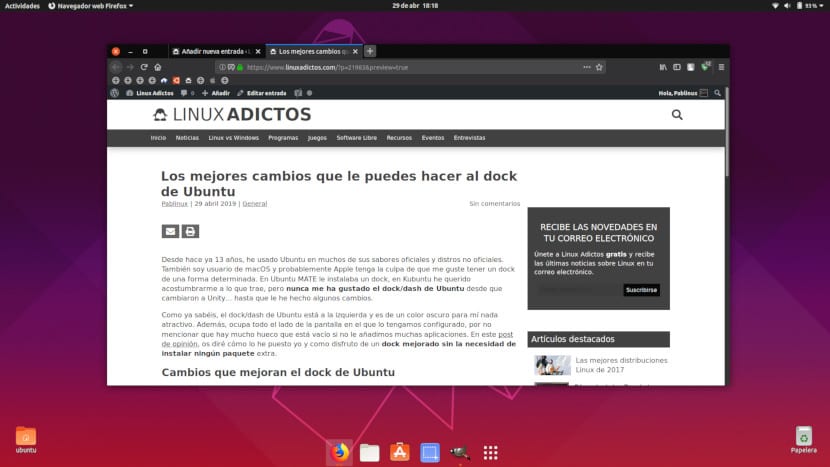
I don't doubt it's pretty but it doesn't work.
I do not know what is good, in a clean installation of kubuntu 20.04, I install it, it works and after turning off and on again the computer hangs.
I uninstall it, reinstall it and it works, but only until the next boot.
I mean totally useless