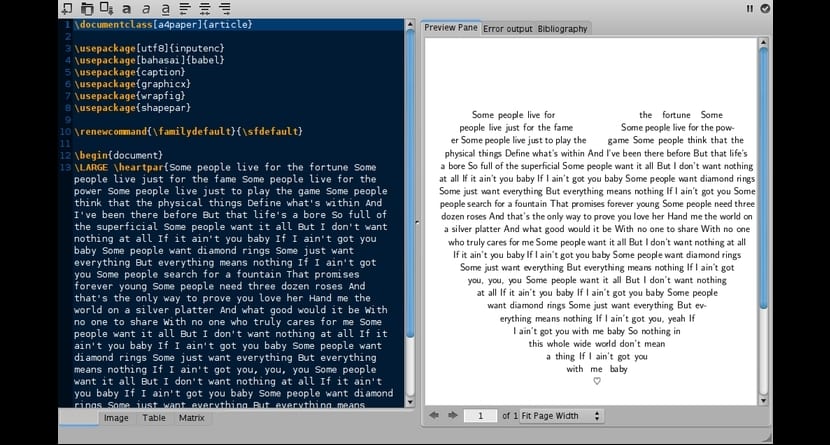
LaTeX It is a name that many of you will surely know, it presents a good option for writers of all kinds of texts, including scientists in which a lot of use is made of this type of editors. For the GNU / Linux distros there are several available, in fact we have already talked about them in LxA. With them, by introducing a series of commands, we can manipulate the text and content of our documents at will, the problem is that it needs learning.
Once we have overcome that barrier and we already have a LaTeX domain, it can serve as a simple system to create our text documents, which will normally be addressed to scientific or free documents for academic purposes. Above all, it makes life easier for us with complex mathematical notations that other text editing programs do not allow us to manage. Anyway, once this is known, now we will present you some of the best LaTeX editors for Linux:
- LyxIt is a fantastic open source LaTeX editor, and possibly one of the best we have for our distributions. With it you can, through commands, format the text, margins, headers, footers, spaces and indents, tables, etc.
- texmaker: It is also a very good LaTeX editor for GNOME desktop environments and other derivatives. It has a graphical interface that is attractive and usable. Also, if you intend to convert to PDF format, this editor will be the most useful for you.
- TeX studio- Another good editor with some customization possibilities, with a clean and easy-to-use interface. It allows highlighting the syntax, viewing the document, and with other auxiliary tools.
- texpen- Simple editor with acceptable functionality, it even allows you to correct and improve grammar and expressions (only in English) if you are looking for something basic.
- ShareLaTeX: finally we have this other one, it is an online editor, which is simple without having to install and can be used from any system that has a compatible web browser. It is especially interesting for collaborative projects between several people ...
The one I have used is Texmaker on linux and there is an online page called overleaf very similar to ShareLaTex