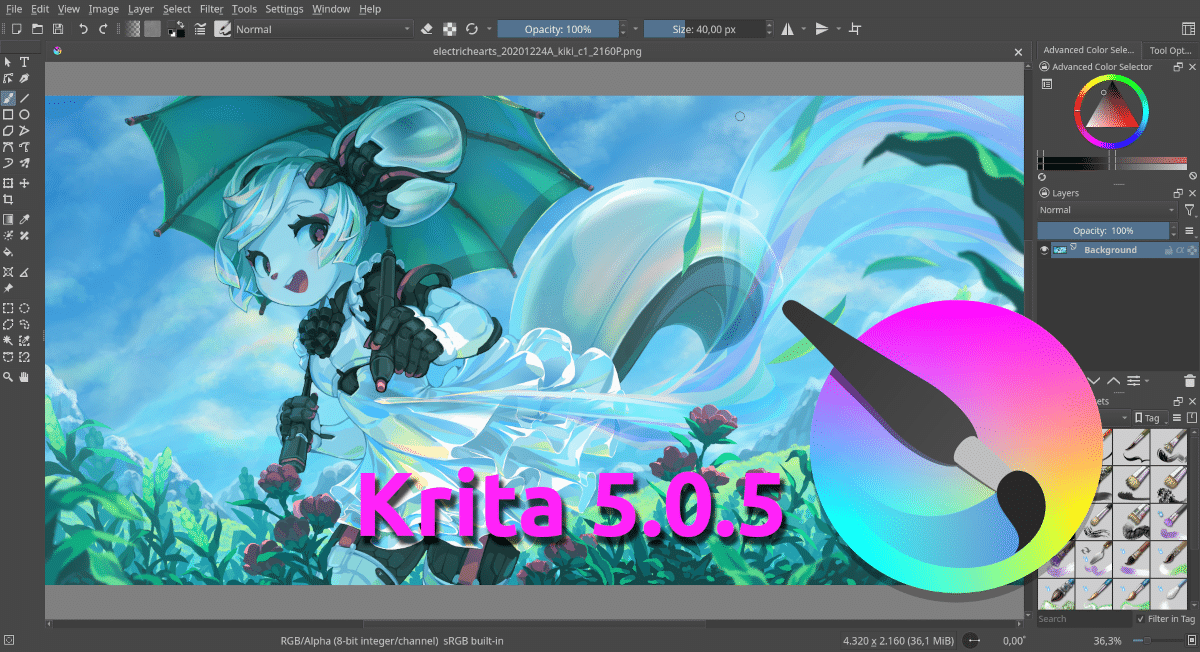
It's been some time now that the versions of Krita we use on computers keep track wrong. From a point version you go to one in which it seems that they have forgotten another, but it is not like that. Although I hadn't given it any importance, today, with the release of Krita 5.0.5,KDE has explained why is this happening: they would like to continue with the account, but Krita is in different software stores and some of them, when they do not accept a version, force the next thing they deliver to have a different number.
Thus, after the major update of v5.0 and two point updates (5.0.2), today Krita 5.0.5 has arrived. They explain that Not that we have missed 5.0.3 and 5.0.4, but that of the stores and that this time it has happened twice. Solved what they asked to accept the new version, and they have not said what problems there were or which store was the one that did not accept the update, we already have Krita 5.0.5, and it has arrived to correct errors.
What's new in Krita 5.0.5
- Fixed artifacts when using the brush to fade colors in CMYK images.
- Correction of blurry results in the 4 point perspective transformation.
- Fixed the process of undoing liquefaction transform properties.
- Fixed the size of the "About Krita" dialog.
- Fixed a crash when changing the instant preview settings of a brush preset.
- Fixed use of layer names when using the G'Mic plugin.
- Added missing blend modes for G'Mic filters.
- Fixed issues with resource libraries with uppercase filename extensions.
- Enabled by default the operating system file dialog on macOS.
- Fixed bug in macOS Arm64 canvas rendering for 16-bit/integral images.
- Fixed crash when undoing multi-layer operations too quickly.
- Fixed a crash in the transformation mask applied to a step group.
- Photoshop compatible shortcuts have been corrected.
- Fixed AppimageUpdate.
- Now shows the correct number of layers in the image properties dialog.
- Fixed layout of folder title bars.
- Disabled automatic hotkey assignment for dockable window selection.
- Fixed a memory leak in the color history display.
- Fixed a race condition in the initialization of the metadata system.
- Fixed animation playback when having multiple views in one animation.
- Fixed data loss when scaling an image with animated transform masks.
- Fixed wrong base name of an animation when changing path or file name.
- Fixed canvas input settings being restored to default.
- Correct updating of gradient colors in layer styles.
- Fixed a bug when handling touch events.
- Fixed a large number of bugs found by Coverity.
- Fixed Curves widget hitboxes being too small on HiDPI screens.
- Fixed saving on deactivated resources.
- Fixed advanced color picker hsySH square element.
- Fixed issues with cursors being too small on HiDPI screens.
- Fixed problems with the animation of transparency and filter masks.
- Opacity now loads correctly for animated vector layers.
- Ability to stop storyboard docker creating frames on locked layers.
- Storyboards: Added the ability to duplicate existing scenes.
- Improved interaction with ffmpeg when rendering animations or recordings.
- Improved detection of broken video sequences when importing them as animation.
- Fixed an issue where not all pixels were copied when copying a mask.
- Ability to save and load gradients in non-UTF8 locales.
- Fixed issue with masks and layers breaking after changing color space.
- Update to LittleCMS 2.13.1 to fix a grayscale color space bug and fix converting between 8-bit and 16-bit grayscale images.
- Fixed a delay in auto brush strokes with randomness.
- Improved performance when moving a layer in a layer group.
- Fixed outline accuracy of pixel-art brushes.
- Improved brush outline for low density brushes.
- Set .apng as the default file extension for APNG files instead of PNG.
- Fixed a crash when using the smart patch tool on HDR images.
- Ability to set the weighted distance to values greater than 100.
- Fixed adjoining selection tool blur adjustment.
- Fixed default draft preset.
- Added missing shortcuts for the following filters: Slope/Offset/Power, Cross Channel Adjustment Curves, Halftone, Gaussian High Pass, Height Map to Normal, Gradient Map, Normalize, and Palletize.
- Fixed issue with saving new workspaces.
- Correctly handles the blacklist of ICC profiles.
- Fixed warning “Photoshop signature verification failed!” if there are zero size blocks in the PSD file.
- Krita startup is more robust if the configuration file is corrupted.
- Added pressure and rotation to touch support.
- Fixed translation issues on Android.
- Fixed autosave on Android.
- Correctly handles flags in SVG paths on vector layers.
- Fixed crash when the selected gradient is not displayed in the gradient picker in the layer style dialog. Something similar for patterns.
- Fixed an issue in the brush preset picker if no brush preset is selected.
- Fixed a bug in Qt's accessibility management.
- Fixed menu bar height in MDI mode with maximized subwindow on HiDPI screens.
- Fixed speed sensor in lines tool.
- Fixed a crash with the raindrop filter when applied to an empty layer.
- Fixed a race condition in Select All.
- Improved thread management when painting, improving performance and energy efficiency.
- Improves the performance of resource selectors if there are many resource libraries installed.
- Fixed issues with saving tags when updating database schema.
- It is possible to tag and untag multiple resources at the same time.
- Restart the paint wizard after each stroke.
- Fixed issues with color blob radius range.
- Removal of broken resource files after import fails.
- Fixed reference image updating when resizing in HiDPI.
- Fixed an issue with MyPaint presets when slow tracking interacts with the stabilizer.
- Fixed banding when rendering in HDR mode.
- Fixed rendering of layers in SVG files.
- Fixed small color picker in OpenGL 2.1.
- Fixed using default theme if no theme is configured.
- Fixed size of preview images in non-native file dialog.
- Improved handling of the CTRL modifier key.
- Fixed brush outline updating when changing preset or tool.
- Improved handling of recent file list thumbnails.
- Fix for setting a fill layer from the scripting API.
Yes, many bugs have been fixed, but the next version is already expected to be Krita 5.1. Krita 5.0.5 already available since official website in the form of an AppImage. There is also a repository for Debian-based systems there, and the update will appear on Flathub soon.