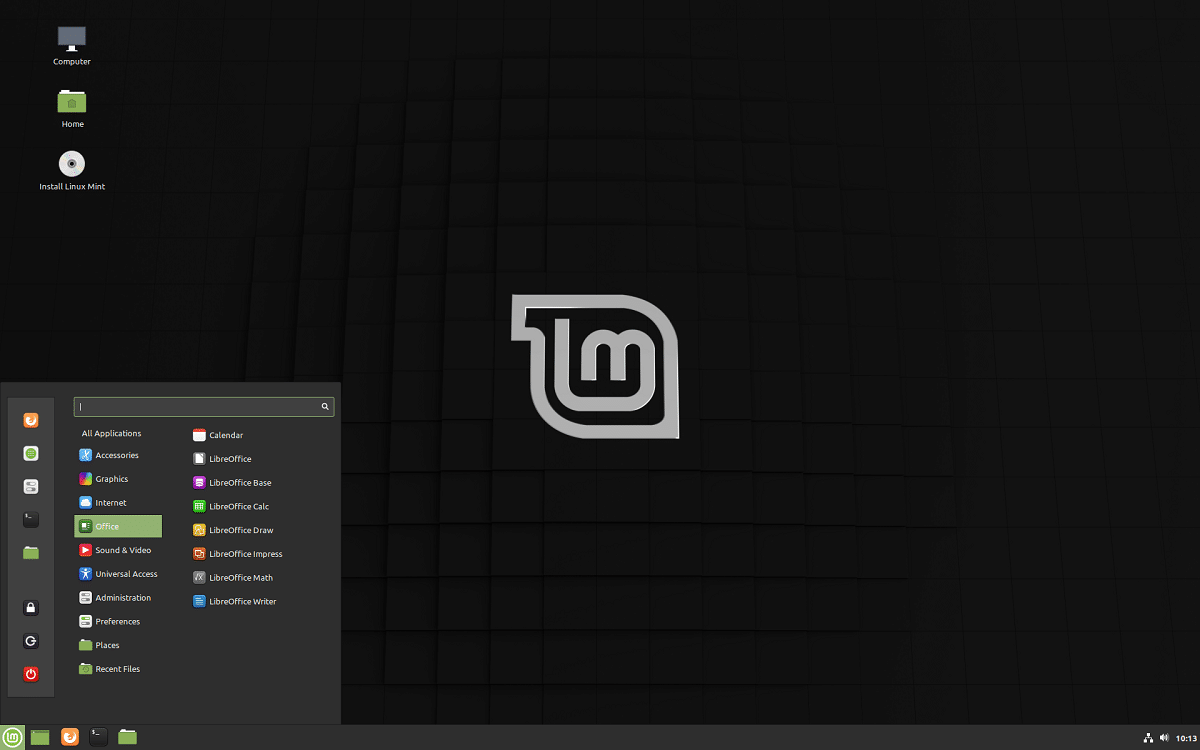
After several months of development, se has announced the release of the new version of Linux Mint 19.3, this being the second update of the Linux Mint 19.x branch, formed on the basis of the Ubuntu 18.04 LTS package and compatible until 2023.
The distribution is fully compatible with Ubuntu, but differs significantly in the approach to organizing the user interface and the selection of default applications. Linux Mint developers provide a desktop environment that matches the classic canons of organizing the desk, which is more familiar for users who do not accept the new Unity and GNOME 3 interface creation methods.
Main new features of Linux Mint 19.3
In this new edition of Linux Mint 19.3 the structure includes MATE 1.22 and Cinnamon 4.4 desktop environment versions. So the design and organization part of the work continues to develop the ideas of GNOME 2.
Initially we can see that the layout of the start menu and the start screen saver has been changed, in addition to adding aa hardware detection tool to the iso image boot menu.
In the display manager settings LightDM, it was possible to select the pointer theme mouse to the login screen.
In Cinnamon, for each area panel (left, center, right), you can determine your own text size and the size of the symbolic icons. The file manager Nemo adds the ability to configure which actions are visible in the context menu.
On the other hand, we can find that the environment has been updated XFCE has been updated to version 4.14, along with which a new indicator has been added to the systray with hints and tips for resolving potential system problems.
For example, an indicator suggests installing missing language packs and multimedia codecs, warns about the release of a new version of Linux Mint, or indicates the presence of additional drivers.
Added ability to define time output format to language settings.
Support for high pixel density displays (HiDPI), which covers all the applications included in the base package of all Linux Mint editions, with the exception of Hexchat and Qt5Settings, is almost fully operational.
Replaced icons with flags in the language settings and in the interface to select repository mirrors that looked blurry due to scaling on HiDPI screens. Cinnamon resolved issues previewing themes on HiDPI screens.
By default celluloid is used as a media player, which provides a graphical interface based on the GTK3 library for the MPV console video player. Celluloid replaced Xplayer, which was based on GStreamer / ClutterGST and supported CPU-only video playback (using MPV allows you to use hardware acceleration mechanisms).
To take notes, instead of Tomboy, which pulls Mono dependencies and doesn't support HiDPI, Gnote app is proposed, whose only drawback is the inability to fold into the systray.
Instead of the graphical editor GIMP, the basic delivery has been complemented with a very simple application «Drawing», which is more understandable for beginners, which supports drawing, scaling, cropping and transformation.
The XAppIconChooser widget supports the definition of default thumbnail sizes and custom thumbnail categories. This widget is also used in the menu to select a logo.
blueberry, a Bluetooth configurator, has been completely renovated, in which the identification of the device and the diagnosis of the problem is improved, as well as the range of compatible equipment is expanded.
Download Linux Mint 19.3
To download the ISO files of the different flavors of this new edition of Linux Mint 19.3, you can download them directly from its official website of the project.
Without further ado, if you want to be able to try this new version of Linux Mint we already have the download links at hand and you only have to install.
Very good, I like it.
Same shit, nothing new
I really like Linux mint I would like to know it better
If it works, don't touch it ... LM understands that.
A very friendly distro.
I already finished upgrading from 19.2 to 19.3 with XFCE and it came out really fast.
Always improving and being friendlier, thanks for the improvements.
Those of us who understand appreciate the effort in each update.
Better and better, garcias
a week ago I installed the mint 19.3 I am very satisfied I am migrating from windows
As a newbie I can say that Mint has made my way quite easy, do I recommend it? Of course, more than because it is good or beautiful, I feel that the few times I have had a problem, the response has been among the community, that for me is worth a lot and I think that for people without experience in Linux distros it is a factor to consider.