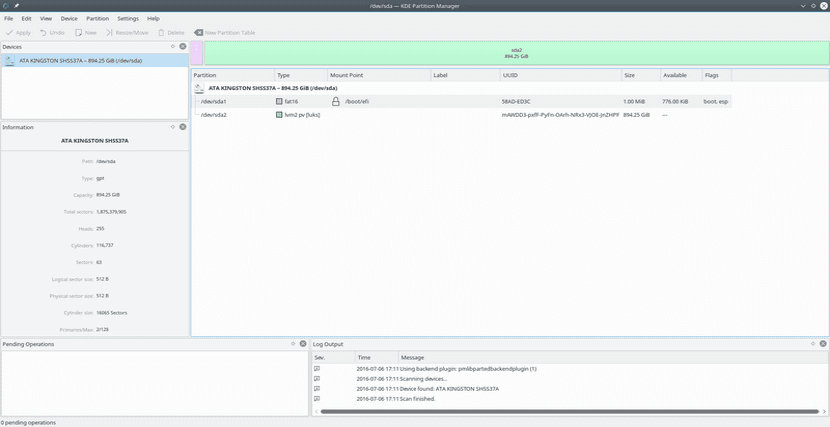
The Partition editors are undoubtedly a fundamental piece of software for any operating system intended for computers, whether they are servers, desktops or laptops, since the use of these is essential for the management of our storage media and even for the installation of the operating system.
A partition editor is a utility designed to view, create, alter and erase disk partitions on a storage device, be it hard drives, USB sticks or other storage systems.
There are several partition editors for the different current operating systems, each with its own characteristics added to the fundamental ones (view, create, alter and delete partitions).
In the case of Linux we have very powerful partition editors They can be used from a graphical user interface (GUI) or even managed from the terminal (CLI).
To mention some of the most popular such is the example of gparted (GUI) or for the use case in the terminal we have fdisk or cfdisk (CLI).
It is because of that this time we will talk about an excellent partition editor for the KDE desktop environment.
About KDE Partition Manager
KDE Partition Manager uses core components of the KDE desktop environment and it is published independently of the KDE core cycle. Use the GNU Parted library.
This partition editor it is written in the C ++ programming language and uses the Qt libraries. Released under the GNU General Public License ,.
It is used to create, delete, check, resize and copy partitions and the file systems on them.
This is useful for creating space on a disk for new operating systems, reorganizing disk usage, copying data that was on a hard disk, and "mirroring" one partition to another.
Additionally, KDE Partition Manager can back up file systems and restore those copies.
About the new version KDE Partition Manager 4.0
After about a year and a half of development, KDE Partition Manager has reached version 4.0. As a highlight of the new version, the developers call for the use of Kauth Frameworks.
In this new version it is no longer necessary to run the GUI as root. The GUI as a non-privileged user also works in Wayland says in the ad.
In the course of converting to Kauth, the KPMcore backend has also been ported from libparted to sfdis.
Y SMART code has been ported from libatasmart not maintained in Smartmontools. The two ports help KPMcore and KDE Partition Manager with greater portability, they say. In the near future, therefore, there may also be a port for FreeBSD.
Other new features include improved support for LUKS2.
The containers LUKS2 can now be resized, as long as they don't use special features.
At the moment KDE Partition Manager still creates LUKS1 encrypted partitions (LUKS2 creation is not exposed in the GUI) but KPMcore has code to create LUKS2 encrypted partitions, so other users of the KPMcore library (such as the installer of Squids) will be able to implement LUKS2 build using KPMcore 4.0.
The developers still include bug fixes and widespread use of modern C ++ features in the announcement.
In addition, LUKS2 encrypted partitions have been improved, system detection has been added
of APFS and Bitlocker files and many issues have been fixed, especially in LVM support.
The source code, including all commits, can be found in the GitLab KDE Project: KPMCore, Partition Manager.
Installation
KDE Partition Manager is a KF5 application, so you will need the KDE framework libraries.
Most modern operating systems will install them as dependencies, so they are easy to install.
For Debian, Ubuntu and derivatives in a terminal they have to type the following command:
sudo apt install partitionmanager
In the case of CentOS, Fedora, RHEL and derivatives:
sudo yum install kde-partitionmanager
For any version of OpenSUSE:
sudo zypper install partitionmanager
In the case of Arch Linux and derivatives:
sudo pacman -Sy partitionmanager
Those linux partitioners are the worst in the world, I started to resize an ntfs partition with the kde partition manager had a strange error and it destroyed the ssd files, I could not recover them with any software, the author of this post I propose that better do not recommend these linux partitioners, they are very bad, it is preferable that they use the windows one to resize it does the process in seconds and without errors, I have tried all linux partitioners and they take forever. If you want to resize a disk to install linux my recommendation is that you resize the partition with the windows partition manager and in the linux installation program use the blank space to create the ext4 and swap partition. Finally, it is recommended that you install linux on a completely separate dedicated disk. I lost a lot of important data, be careful with free software, cheap can be expensive.