
The release of the new version of KDE Applications 20.04 has just been presented which are part of the April update and comes with just over 217 versions of programs, libraries and add-ons.
Among the changes that stand out in this new version, in the D file managerolphin has improved the interaction with file systems external accessible via cloud storage, SMB or SSH.
Added ability to search for files not only by name and content, but also by linked tags. To quickly switch the focus to the terminal panel without using a mouse, the keyboard combination Ctrl + Shift + F4 is implemented. Added built-in support for files in 7Zip format, with whose content you can now work as with normal directories.
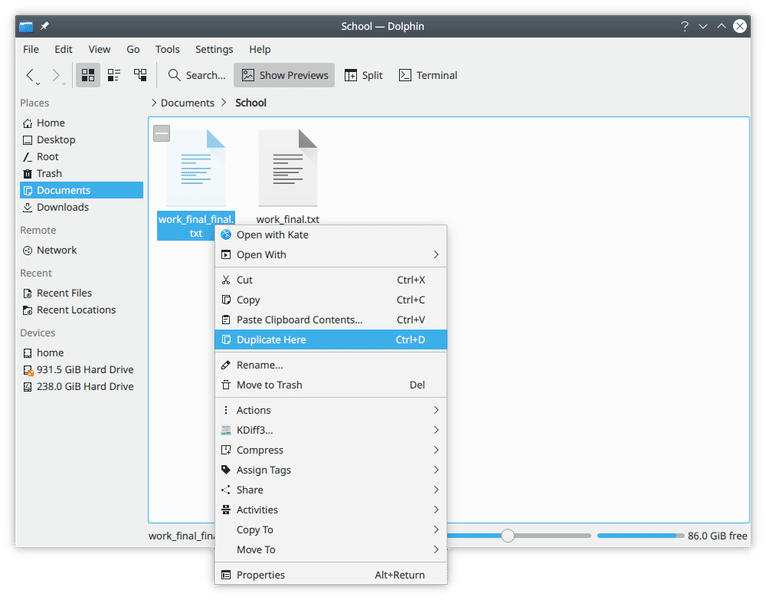
By installing external search tools, such as KFind, Dolphin provides quick access to them through link building. A duplication feature has been implemented that allows you to quickly create copies of selected files and directories.
The document viewer Okular provides support for smooth scrolling when using the mouse wheel or cursor keys and inertial (kinetic) scrolling when using touchscreens (scrolling continues for a time after the screen gesture is completed).
KMail has a function to export to PDF format and an improved display of the text formatted using Markdown markup. A warning is provided when opening the interface to write a new message after clicking a link requesting to attach a file.
Konsole adds the ability to quickly switch to one of the first nine tabs by pressing "Alt + tab_number".
Gwenview has been able to import photos from external repositories and fixed freezes when there was text on the KDE Connect clipboard when it was started on the clipboard;
Elisa, present a way to see the details of the song currently playing and a visual shuffle mode, making it easy to rearrange songs in the playlist and show which song will play next. It is possible to collapse Elisa in the systray when hiding the main window and quickly access the playlist through the icon on the tray.
Kdenlive was significantly updated, in it became possible to adjust the resolution of the preview. LThe preview window has improved multitrack display, in which the process of selecting tracks from the editable ones is simplified. Improved linking of clips in the timeline, due to transition to links only on active tracks.
Group link issues have been resolved and the "Shift + a" keyboard combination has been added to enable / disable the target track. Added support for dragging and dropping files with video, music and pictures from the file manager directly on the timeline. Added scaling function for keyframes.
Yakuake, has the ability to resize the window By dragging the bottom panel with the mouse, added support for starting a new tab or window in the same directory as the current tab or window.
The mobile application KDE Connect has been updated to seamlessly integrate the KDE desktop with a smartphone. The new version adds support for creating new discussions via SMS and implements the display of external media players in a normal media applet. A new set of icons has been added to show connection status and improved processing of incoming call notifications. Fixed crashes when transferring very large files.
Krita, has been updated to version 4.2.9 in which the representation of the outline of the brush is improved, which no longer flickers when moving on the canvas. Airbrush mode and new ratio settings, added to the Smudge color brush, added the ability to split a layer into a selection mask. Export of entire layers to ORA format, without cropping, is provided.
Try KDE Applications 20.04
Finally, this new update will be arriving gradually to different Linux distributions. But also different components can be tested separately with the help of the technology of Flatpak packages.