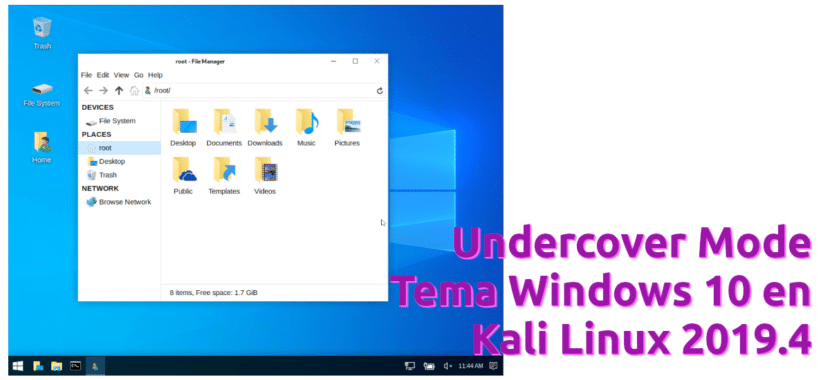
At the end of last month, Offensive Security He launched Kali Linux 2019.4. They had promised us something important and that something was the fourth version of the year of their operating system. It came with very interesting news, such as the NetHunter KeX that allows us to run Kali Linux on the desktop from an Android phone. Another outstanding novelty was what they called Undercover ModeBut what is this underground mode? It is an interface specially designed so that no one knows that we are using an ethical hacking Linux distribution.
And how does he do it? In a very simple way: changing the entire desktop theme to use one that mimics the Windows 10 image. As expected, there are many sections that do not resemble Microsoft's operating system at all, maybe they will improve them in the future, but the wallpaper, the bottom panel, the desktop icons and the browser are practically the same. files. What I personally think should be improved is a starter menu that is out of tune.
Activate the Undercover Mode from the «Others» menu
Activating the Undercover Mode of Kali Linux 2019.4 is very simple. No need to go crazy looking through the Appearance settings and change everything manually. What you have to do is go to «Others» menu (others) and choose "Kali Undercover Mode". At this point I have to say that I have tested it in a virtual machine in English and that in Spanish it could appear with another name (you have to install the system to be able to change the language).
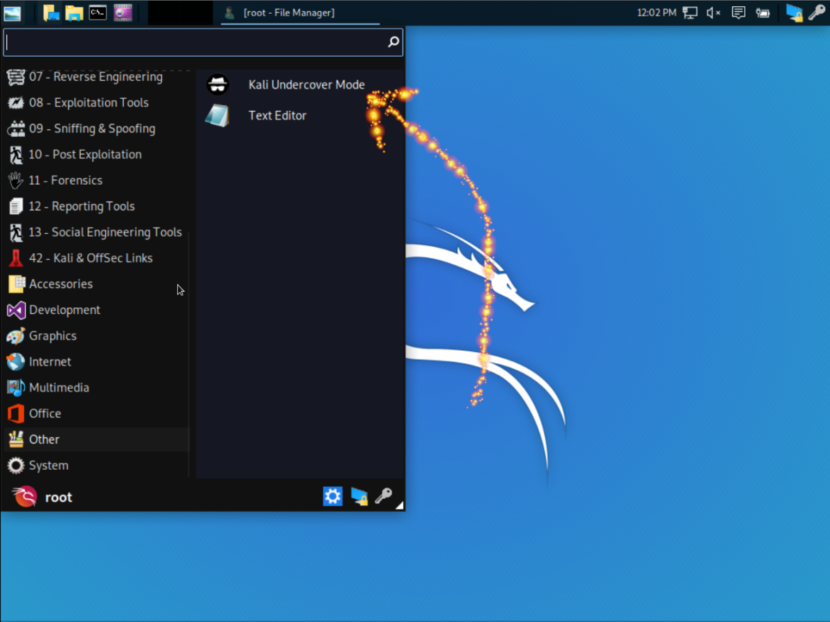
Once the click is done, the change will be instantaneous, moving the panel to the bottom, adding the Windows logo in Start, changing the background and the icons of the desktop and the system tray. There is a lot to look at to realize that we are not on Windows 10.
Interested users can download the latest version of Kali Linux from this link with graphical environments MATE, GNOME, KDE, LXDE and ARMhf, in addition to XFCE now by default.