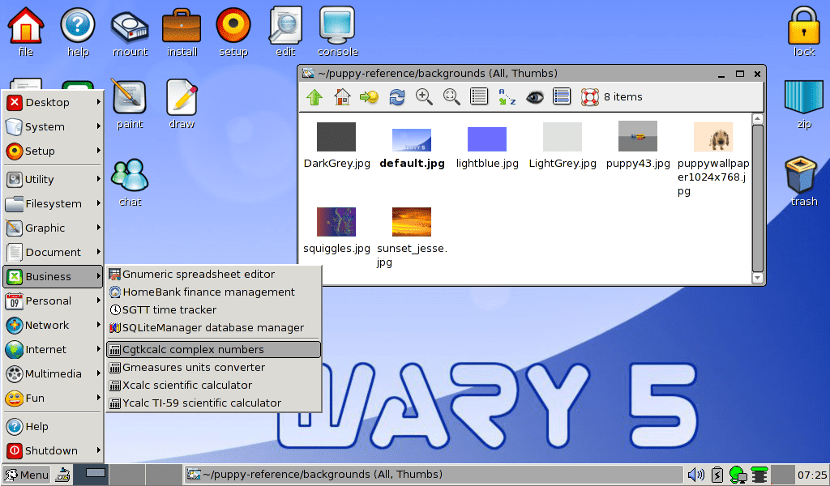
Any Gnu / Linux distribution can be fully customized, something that is not the case with other operating systems such as Windows or macOS. One of the most interesting options that Gnu / Linux presents is that we can change the desktop or simply be without it.
The desktop is the graphical aspect with which we work in desktop mode. This makes it very easy to use Gnu / Linux but also to use a lot of computer resources. We can change this and use a window manager together with a file manager and we get almost identical results.
In this case we have the JWM option. JWM is a lightweight window manager but no less powerful for that. This written in C and uses Xlib libraries. But its strength is the customization through xml files that will allow us to change the entire appearance and operation of the window manager. JWM complements very well with PCManFM, the file manager used by the LXDE desktop. JWM has a very Windows-like primary look, which makes it quite interesting as an option for novice users as well. JWM has an initial menu like Lxde or KDE, but it also has a drop-down menu that can be accessed by right-clicking anywhere on the desktop.
The downside to JWM is that it doesn't have as many plugins and secondary functions as Gnome and KDE have, but I see it as something positive since it will allow us to know which functions we need and which we do not, polishing our computer needs and resources to the maximum.
JWM is available through the official repositories of many distributions, but if we want to compile this window manager ourselves, then we have to go to its github repository and follow its compilation instructions.
Finally say some examples in which we can see JWM in operation. Puppy Linux it would be one of the first options to use JWM as a window manager, Raspbian, for Raspberry Pi, it also uses JWM as a window manager. The team of Manjaro has also created a version that uses this window manager, the version is called Manjaro JWM. As you can see, JWM can be used by anyone and is ideal for those who are just looking for a graphical interface and maximum customization.
The JWM version of Manjaro is available as distribution optimized packages, but it no longer enjoys the "Flavor" Status for Manjaro, also there was a time when the community developed a "Flavor" Enlightenment, but it was decommissioned ago already many years.
I forgot to make it clear that currently in Manjaro the community is not working on optimizing packages and apps based on Enlightenment, but only on providing support so that they are functional and available (some) for installation. There are some users who work on their own for their personal purposes the installation of Enlightenment in Manjaro, but they do not share or their packages have not been approved within the official repositories, so some have decided to share them from their personal servers adding to the list from pacman repositories the address of these unofficial repositories.