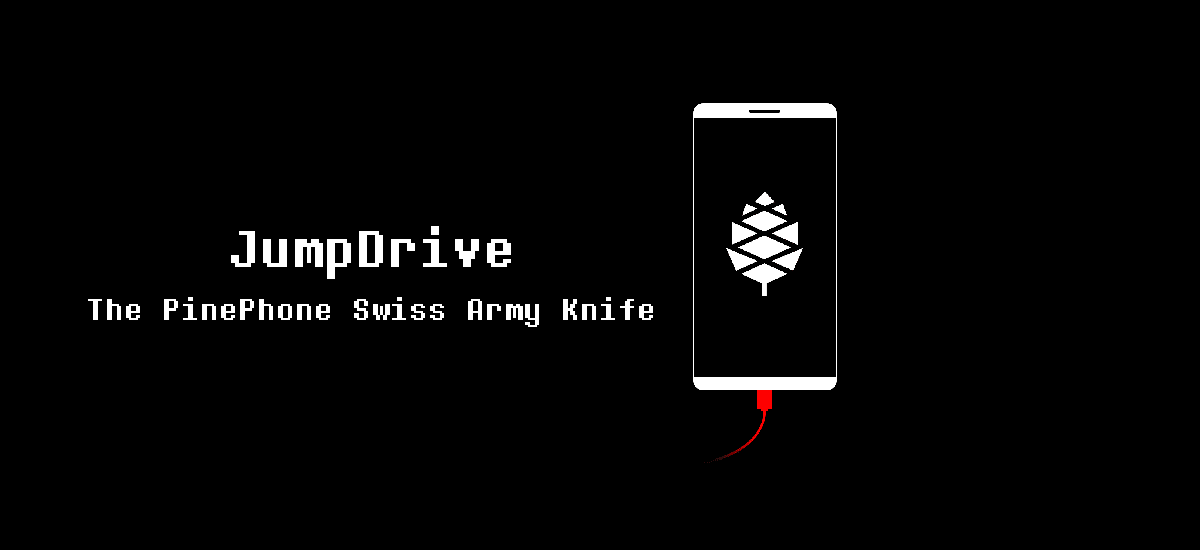
This morning, a server has happily written about Arch Linux ARM in its Plasma Mobile edition for the PineTab. Not that it is all perfect and ultra-fast, but it is very different from anything I had tried. It has the good design of KDE and the performance of Arch, which is no small thing. I have it installed on an SD card, what am I going to do if I am stubborn and want to leave Ubuntu Touch in the internal memory, but if I decided to install it in the eMMC I would have to pull Jump Drive.
JumpDrive separately would mean something like jump drive or something to skip drive. That is what it is. It is an IMG image like Arch Linux ARM, Mobian or Ubuntu Touch, but it does not contain any operating system. It only serves one thing: to be able to connect our device to our computer so that our PC can access the internal memory.
How to install and use JumpDrive
As we read in its Official Site, right now it works on:
- Pine64 PineTab
- Pine64 PinePhone
- Purism Librem 5
- Xiaomi Pocophone F1
- OnePlus 6
- OnePlus 6T
To install JumpDrive and then a system in the internal memory of our PinePhone or PineTab, we have to follow these steps:
- We downloaded the image of this link.
- We use the "dd" method to install it on an SD. The weight is less than 10MB, so any SD is worth it. If you do not know what the "dd" is, it is to open a terminal and write the following, changing "NAME-OF-THE-IMAGE.img" for the one of the downloaded image and the X for the number of your unit, probably 0:
sudo dd bs=64k if=NOMBRE-DE-LA-IMAGEN.img of=/dev/mmcblkX status=progress
- We put the SD card in the device.
- We started it. You should see a splash screen and a new storage device after connecting the device to the PC's USB.
- With the device connected, you can now flash a distro, or fix an installation that won't boot.
On a Librem 5:
- We extract the file from the JumpDrive launch downloaded for Librem 5.
- We put the device in flash mode.
- Finally, we run the script boot-purism-librem5.sh from the launch.
On a Xiaomi Pocophone F1 / OnePlus 6 / OnePlus 6T just start the image using fastboot.
And that would be all. So we can have any supported system in the internal memory of our compatible mobile device, but remembering one thing: they are all in alpha or beta phase, so it will probably have to be reinstalled in the future.