
Jetbrains is the developer of some excellent integrated development environments for some of the most popular programming languages. All their titles have community versions (Free and open source) and some also included an educational version with which you could learn or teach a programming language. However, it was learned that Jetbrains discontinued the educational versions.
Since I don't want to be accused of clickbait, I hasten to say that that functionality does not disappear, but is passed to the community versions And all you have to do is install them and import the courses you have.
Jetbrains and its products
I am going to start by saying that Jetbrains, in addition to the integrated development environments is responsible for the Kotlin programming language that is replacing Java in the creation of Android applications. Its integrated development environments have versions for Linux that are very easy to install since they are available in both Snap and Flatpak formats.
Although almost the entire line of Jetbrains developer products are available in the two specified formats (in addition to tar.gz) only two are free; PyCharm Community and IDEA Community.
PyCharm Community is an integrated development environment for-Python, while Idea Community is the same for Java, Groovy, Kotlin, Scala, and Android. In fact, its source code is the basis of Android Studio, Google's official development tool.
Why Jetbrains discontinues educational versions
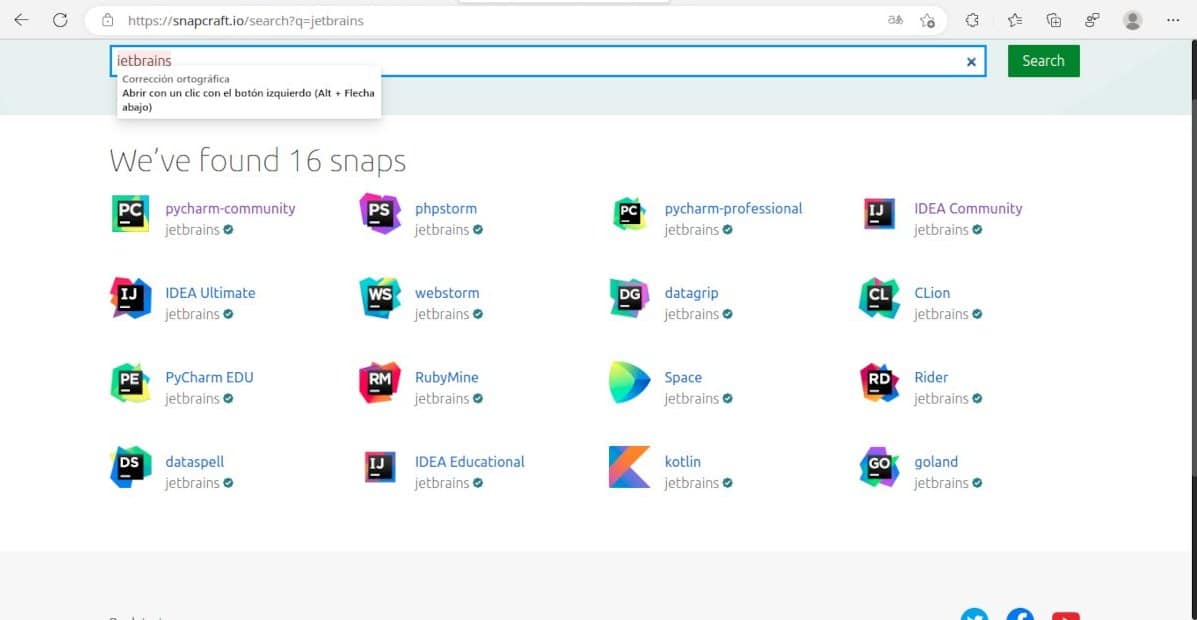
Although several of Jebrains' integrated development environments are available on the Snap and Flatpak store, only two are free: IDEA Community and PyCharm Community. Both address educational options incorporated.
According to ad published on December 1 in the company's blog dedicated to the education sector, lThe educational versions of its integrated development environments for Java, Kotlin and Python will be the last and its functionalities will be available in IntelliJ IDEA Community Edition (Java and Kotlin) and PyCharm Community Edition (Python)
As explained, when educational integrated development environments were released, they had a simpler user interface than usual for this type of product, to make the learning process easier for new users. However, as users advanced in their knowledge, they began to require advanced functions and by including them, the level of complexity of the interface increased.
At the same time, the community versions got a new user interface that displays features as needed, making it easier to navigate.
And, of course, it is best to train with a tool that is as close as possible to the one you are going to work with.
How to access educational features

The new community versions of PyCharm and IDEA incorporate a section dedicated to learning on their welcome screen.
To access the learning features, we just need to install IntelliJ IDEA Community Edition or PyCharm Community Edition and On the welcome screen, click on the Learn tab. Then, in the Learn to program widget, click on Enable access.
Courses completed can be imported using the wizard (As long as the educational versions are installed on the same machine) or by opening the project from the menu Archive.
Updated versions that include educational tools can be found on both FlatHub and the Snap store.
The current educational editions will not receive updates, however they will be usable for a while longer by installing the EduTools plugin, although this is only for the current version of the plugin, the next one will not work.
And since we are referring to free programs, there is no reason not to install the new programs.
Where to find Pycharm and IDEA Community
Flatub
Installation command
flatpack run com.jetbrains.PyCharm-Community
Installation Command
flatpak install flathub com.jetbrains.IntelliJ-IDEA-Community
Snap Store
Installation command
sudo snap install pycharm-community --classic
Installation command
sudo snap install intellij-idea-community --classic