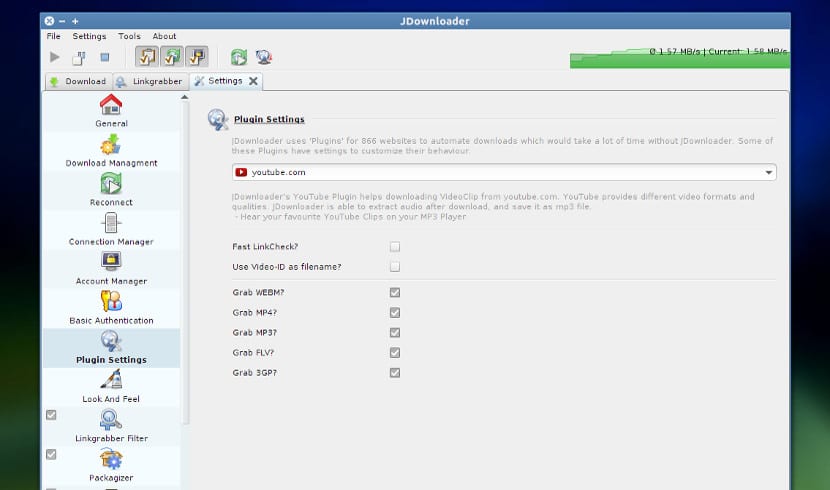
Normally, a user who uses Gnu / Linux or who wants to test distributions faces the problem of downloading large files, large files that can take a long time to get if we have a slow Internet connection, something almost common.
That is why download managers and technologies such as P2P or Torrent were born. These managers are quite practical but there are faster alternatives, such as JDownloader, a download manager that has stood out for its speed when downloading large files and all legally. JDownloader is a program written in Java that makes it cross-platform and that work on any Gnu / Linux distribution as well as in any other operating system. Unfortunately this program is not in the official repositories of any distribution so we will have to use other methods to get this download manager.
In any case, JDownloader offers us a fast download system since its operation is based on downloading several parts of the same file simultaneously, so the download time of a file is reduced by up to a quarter. Otherwise, JDownloader downloads files that are contained in a link, more or less like any web browser does and is compatible with any cloud or server storage program.
If we want to install JDownloader on our computer, we must first make sure that we have Java in our distribution, either the proprietary version or OpenJDK. If we have done this, now we will the official JDownloader download website and we download the version corresponding to our platform. This we will give an install sh file.
Once we have the installation file, we open a terminal in the folder where we have the installation file and we write the following:
sudo ./JD2Setup_Xxx.sh
(the last two «xx» correspond to 64 or 32 depending on our platform)
And with this, the remote installation of the JDownloader program will begin, which will adapt to any distribution, regardless of the distribution we use. Behind this, we can run JDownloader as a normal application and we will have this download manager ready to use it to our liking.
Among other things Jdownloader downloads videos from any page, when it is a youtube link you can choose the quality and even just download the audio, I had no idea that it would work on linux!
Add the step of adding execution permission to the file you download chmod + x JD2Setup_x64.sh