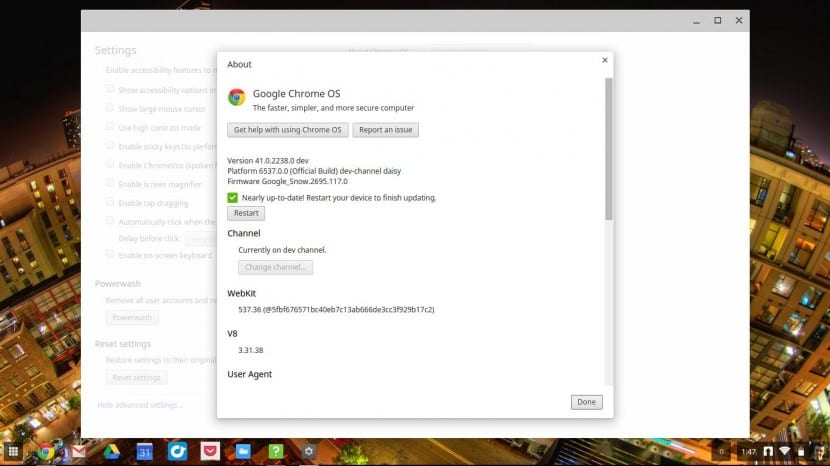
Google launched Chrome OS Back in mid-2009 and a little over a year later, the first Chromebooks arrived, laptops that carry this operating system. For the several points in common that this platform has with Linux Many thought that it would be very simple to be able to use the great free operating system on those devices, but the truth is that the process is not as simple as one might expect.
You have to activate the developer mode and after that open the Crosh shell and enter a series of commands that will allow us to download and run scripts to install any of the distros for which support has been added. But things are looking up and in the last days Several improvements have arrived that make the task of installing Linux on a Chromebook easier than ever.
For example, we now have a 'Start from USB' option that allows us to connect a pendrive with our favorite Linux distro and start the Chromebook as if it were an ordinary laptop and thus use this operating system without modifying the Google device at all, which will continue to have Chrome OS when we start it again normally. Another option that arrived in recent days is that of SSH access, and thanks to this we can remotely access a Chromebook from other computers to perform any task, which of course includes the ability to install Linux.
Two more than interesting news that arrived very recently and that will soon be available in Chrome OS stable (when version 41 arrives) and that for now we can already enjoy if we switch to the Dev Channel. In any case, what they show is that in a short time Chrome OS and Linux will be more related than we take for granted today, with all the benefits of the case.