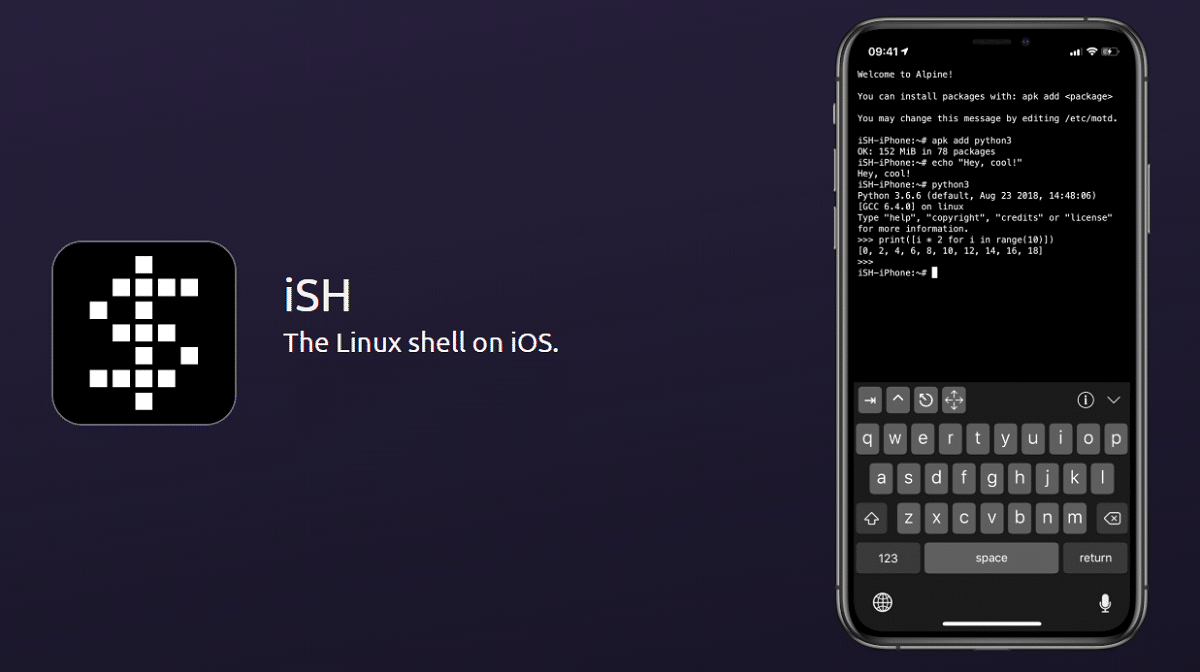
iSH is a new project in which intends to get a Shell Linux environment that runs locally on an iOS device, using an x86 emulator in user mode. The project is still in development according to the various publications of its authors, but you can already test it thanks to TestFlight, Apple's application that allows users to test beta versions of developer applications.
The end goal by iSH is to offer a terminal that you can use to enter command lines and run them as on a Unix system.
ISH It is not the first app on the App Store to offer such features, but the first based on a full Linux distribution.
About iSH
Of the characteristics that stand out of iSH is that this is based on the Alpine Linux distribution, which is designed to be compact, safe and easy to use. More precisely, Alpine Linux is a minimal distribution that does not offer any graphical interface and that has the advantage of being very light.
This Linux distribution is characterized by being used mainly in the world of servers or to power container systems such as Docker. Compared to other terminals previously offered on the App Store, iSH does not offer all the command line tools.
ISH it's like a complete virtualized Linux distribution. As such, eThis allows you to install additional tools, if necessary, using the Alpine package manager "apk", which makes it easier for the user to install the tools they need. As such, the distribution is included with a minimal set of tools, so the user will have to rely on the package manager to obtain the additional tools.
iSH uses a full folder architecture, in which the files can be accessed through the "Files" application. Although for this it is mentioned that "Files" must have been added as a location in the iOS file manager.
This will allows user to access all files distribution on your device. In the file tree, the user space is within the default location in the / root folder, the configuration files in / etc, the executables in / bin, etc.
As such the project is still fairly new and it works with an emulator, so it is important to note that not all Linux programs are available yet and some are still in development, such as SSH.
However, iSH already comes with some of the standard programs that would be expected in a Linux environment.
Of the included programs we can find: for example, Vi, wget, utilities to compress and decompress files »zip, unzip and tar», you can also add a document from another application to one of the iSH folders and access it from the terminal . You can also download an item with "curl" or "wget" and send it to another application on the device.
iSH respects all the characteristics of an iOS application. iSH complies with the sandbox and respects the conditions of publication in the App Store.
However, some believe that iSH could be removed from the App Store in the near future. They cite, for example, OpenTerm, which was removed from the App Store after Apple hired its developer.
Get iSH
Finally for those who are interested in being able to install iSH on an iOS device, pThey must first install the TestFlight application, which allows you to install beta programs.
Once TestFlight is installed, you must go to the following link and here you must follow the instructions given.
They will then be asked to accept an invitation to join the beta version of iSH. Once iSH is installed you can open it like any other iOS app and you will be greeted by a Shell Ash where you can start running commands and installing other packages using the apk package manager.
Finally, if you want to know more about it, you can consult more information in a subreddit of the application. The link is this.