You already know that the famous plaque Raspberry Pi SBC It supports the Microsoft Windows IoT operating system, and you can't install Apple's macOS on it (at least for now). But you can use a large number of GNU / Linux distributions, such as Raspbian OS, as well as other operating systems such as RISC OS, FreeBSD, etc. that run on ARM.
Well, if you have a Raspberry Pi and you like the appearance of the Windows 10 or macOS operating system, you are in luck. Thanks to iRaspbian and Raspbian X you can give Raspbian the appearance of these well-known environments. Thanks to the developers of these works, an interface has been achieved that emulates proprietary systems in a fairly accurate way.
You already know that Raspbian (Debian-based) can use Wine to install software from other platforms such as Windows, and that it also includes emulators like Linux x86 Box86 to be able to use software written for x86 instead of ARM, as well as a multitude of emulators for retro gaming consoles, etc.
But these projects do not focus on that, but on the aesthetic aspect from this desktop for Raspberry Pi:
- iRaspbian- Gives Raspbian the same look and feel as Apple's macOS operating system. In addition, it is optimized for use on the Raspberry Pi 4. To download, click here.
- Raspbian X Nighthawk- Simulate what Microsoft Windows 10 looks like, if you like that classic environment to work with. It is also optimized for the Raspberry Pi 4.
In both cases include software on the table:
- Retropie, the emulator for consoles and retrogaming.
- Box86, emulator for x86 software on ARM.
- OpenGL, the graphical API.
- Chromium Media Edition, for multimedia with DRM like Netflix, Hulu, Disney +, ...
- Android Mirroring to connect your Android mobile and see a mirror image of what is happening on the screen.
- They include Windows 98 and MacOS 9 virtual machines.
- Steam for video games.
- GIMP for photo retouching.
- LibreOffice as an office suite.
- etc.
For download click here.
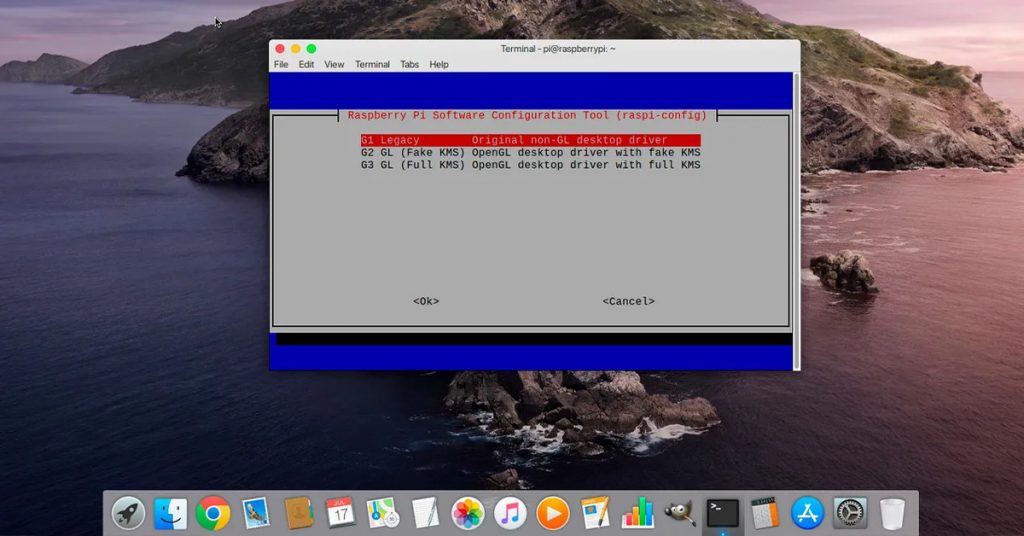

This seems to me the best option: https://fenixlinux.com/
Sorry, these are very good, they have my respects, in Spain we have that project that is similar, each one has their own.