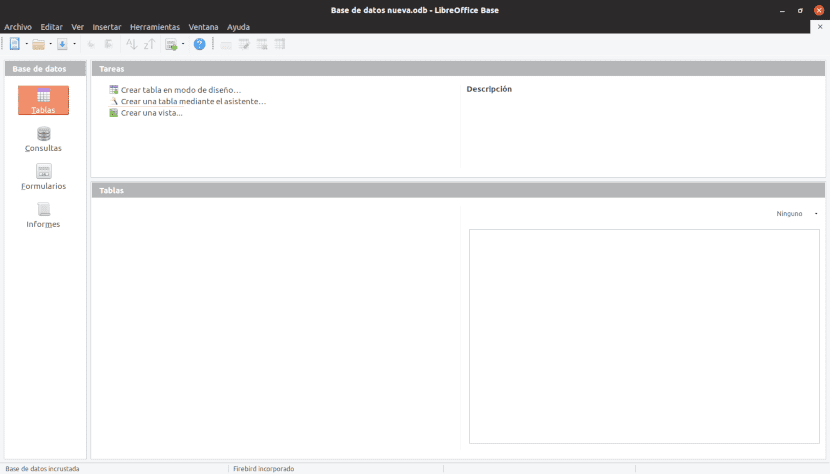
LibreOffice has several tools for working with databases.
Databases are one of the most useful applications that computer technology gave us. However, the use of database managers is not as widespread
We define databases as data sets related to each other, and stored in such a way that they can be retrieved when needed. A database manager is a program that makes it easy to create and update. It also allows the retrieval and presentation of data using certain criteria.
In this post we describe the components of the LibreOffice database manager. In the next one we will explain how to use your assistants.
Unlike applications like Caliber or WordPress that have predefined databases for specific use, a database manager allows us to create and access a varied type of them. Thus, we can have a customer database with four records and a product database with ten.
Getting LibreOffice Base
Although most Linux distributions install LibreOffice by default, they do not install it with the database manager. However, you can find it in the repositories by searching for "base" or libreoffice base ".
In the case of Windows or Mac, you can go to the download page of the project. Remember that you have to download the program, the translation package and the help manual.
Components of a LibreOffice Base project for creating databases.
LibreOffice Base offers us four tools to interact with databases:
Tables
- Forms
- Consultations
- Reports
The tables
A database consists of a series of grouped fields that contain individual data. Each group of fields are called tables. In addition to the fields, the tables determine what type of information is going to be stored in each of them.
It is possible to enter information into a table manually (using forms or by entering them directly) or automatically (by dragging a spreadsheet or generating a query)
The role of forms in databases
A form is a graphical interface for entering and editing data. The most basic form is the table itself. In the case of needing something more complex, we can include explanatory text, graphics, selection boxes and many other elements.
The data we enter in a form they are stored in the fields of the table. It is possible to complete a table using different forms or other input methods.
Query Creation
Queries are used to get specific information from a database. Each query generates a new table with the results. It is possible to generate a query from the data in multiple tables.
Generating reports from LIbreOffice databases
We have all known people who have what we might call an "orderly disorder." In a chaos capable of provoking attacks of hysteria in Marie Kondo, they are able to find what they need. The thing works until someone else has to replace them at work.
The same thing happens with databases. If we are the creators, we will surely know how to recover the necessary information. We may not even have to generate a query.
But when it comes to sharing information with others, we must do so in a way that is understandable.
Reports provide information found in the database in a useful order. In this sense, they are similar to queries. The difference in that they are designed to be understandable by people who do not have access to the database.
Like queries, reports are based on a table. If we want a report from different table fields, we must generate a query that combines them.
r what fields you want to use in the report. If you want to use fields from different tables, you must first combine these fields into a single query or view. A report can then be created from this.
It is possible to make the reports update when there are changes in some data. However, if fields or query parameters are changed, new reports will have to be generated.
With this we end the theory. In tomorrow's article we will see how to use the LibreOffice Base wizards to create a database
I have always been curious about how to use that alternative, because we are going to wait for the deliveries to learn, the effort is appreciated and appreciated.
Bear with me until Wednesday June 12
Let's say Thursday the 13th
I have tried to make a continuous form…. And I could not.
This forces me, in the company, to use access… Much to my regret, it is much superior and easy for the medium-low user.
I am looking for if there is some way to do it.
Thanks Diego. I will follow your course, it will be great for sure.