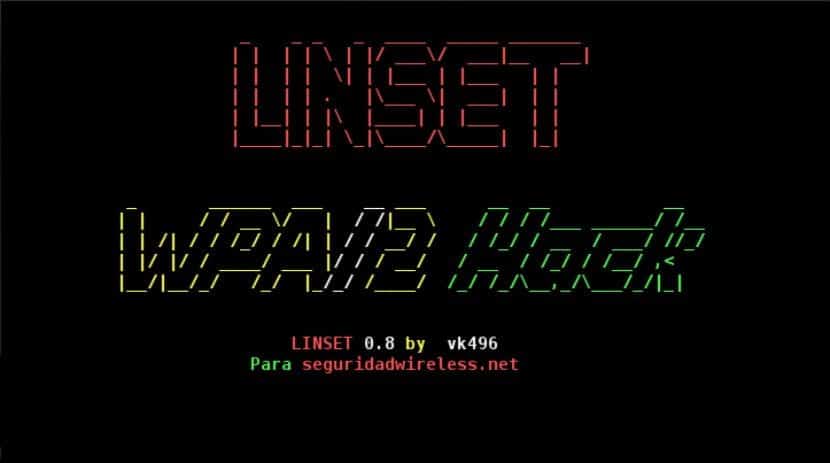
Due to the variety of applications that exist I would like to focus on one in particular "LINSET". Given that many people believe that its operation is to "hack wifi" the theory and reality is another, as I would rather classify it as a phishing tool because in the end the user of the network is the one who ends up giving the password with this method.
Linset with Linset Is Not a Social Enginering Tool is an application developed in the GNU / Linux environment that allows us to audit a Wi-Fi networkWhich using an impersonation method It allows us to access the key without having to do something since it will be the owner of the network who will provide us with the key.
LINSET operation
- It will perform a scan of nearby Wi-Fi networks and display a list of these.
- Give to choose the network to attack.
- Search for handshake of the chosen network although it can also be used without handshake
- Option to choose any of the pre-designed interfaces, to supplant the real one, here what they do is create a Fake page where it will ask us for the password data of the chosen network.
- A FakeAP is mounted imitating the name of the original
- A DHCP server is created on the FakeAP
- A DNS server is created to redirect all requests to the Host
- The web server is launched with the selected interface
- The mechanism to check the validity of the passwords to be entered is launched
- All network users are de-authenticated, waiting for them to connect to FakeAP and enter the password.
- Attack stops after correct password verification
Having known how LINSET works, it would be necessary to check if we have the necessary dependencies on our Linux system to run LINSET on Kali Linux.
In some cases that you have mentioned to me with a “negative one” problem, it will be necessary to install a patch, because if this is not the case, you could have problems to be able to carry out the LINSET attack correctly.
Before doing so, you must verify that your Wifi card is compatible with the monitor mode, since it is extremely necessary for the correct use of Linset.
Download Linset
The first step will be to download the tool, for this you open the terminal and enter the following:
cd Desktop</pre> git clone https://github.com/creadpag/linset.git
At this point we can run the tool, but it will most likely throw an error with the missing dependencies.
To solve this problem we have to add some things to the system, the first thing is to enable some repositories.
We do it with:
leafpad /etc/apt/sources.list
And we add these repositories to the system:
deb http://ftp.de.debian.org/debian testing main contrib non-free deb http://ftp.debian.org/debian/ jessie-updates main contrib non-free deb http://security.debian.org/ jessie/updates main contrib non-free
It will be necessary to verify that they do not have any repetition.
After this we open a terminal and write:
apt-get update
With this we will have updated the repositories, which are the sources from which we will download the following tools that Linset needs to work.
It will ask us for confirmation, we write "s" and we give Enter.
Then:
apt-get upgrade
With this we will update any outdated program, this so that it does not generate problems when executing Linset.
We need to install the packages that Linset needs to work, which will be downloaded from the repositories that we added earlier.
We write, inside a terminal:
apt-get install isc-dhcp-server
What we just did is install one of the several packages that Linset needs to work, it is very easy
apt-get install hostapd apt-get install lighttpd apt-get install Php5-cgi
At the end of this process, we position ourselves inside the folder that we downloaded from Linset from git, here what we have to do is give execution permissions and proceed to use the tool to verify its operation.
Run LINSET
cd linset chmod +x linset ./linset
From this point, the operation of this tool is your responsibility, since its use is under your total responsibility.
Remember that in the last Wifislax there are about 3 versions of Linset. Greetings.
Very good post
If you find it difficult to do all that adding repositories ...
Simply install fluxion, and type the command to install / update packages (you open fluxion, and at the end it tells you the command)
Fluxion will take care of installing the necessary packages, (by the way it is also a good tool to crack wifi)
And then they install linset and it will open them without problems
Xterm appears to me that it is not installed, what is the command for its installation? , since with apt-get it does not work