
We continue with the installation of some systems for our little device, this time it's the turn for Android TV. Unlike the previous systems that I shared here, There is no official and stable version of Android for our Raspberry Pi, perfect for creating our own Android TV Box.
At the moment the one that is more or less complete is RaspAnd but this is a paid version of Android that has a cost of 9 USD and that still has some for minors.
That is why not many of you are willing to shell out money for a system that is not complete, much less stable.
Then you may be wondering how you can enjoy Android TV on your devices. As well There are several Android images around the net, among which we can find Andoid Tv and an Android version as if it were your smartphone.
De among the different Android images that I found the net, I found from 5.0, 6.0 and 7.1, in which the first two versions had quite a few bugs and the use of the system instead of being pleasant for a while of entertainment ended up being a headache.
How to install Android TV on Raspberry pi?
After several attempts I found one that is not totally stable, but it did not have the most common errors of the other images.
The user geektillithertz shares an image of Android TV, which we can obtain by going to its official website the link is this.
And we can download the image of the system that is this link.
Android TV image already downloaded we proceed to mount it on our SD card
Mounting Android TV on Raspberri Pi
We must insert our SD card into our computer either directly in case of having the card reader or with the help of an adapter.
Si you are doing this process from linux the first thing we have to do is format our SD card for it we are going to support ourselves with Gparted.
Only We must give it in Fat32 format and that's it. Here it is important that we see which mounting point our card has the same Gparted application tells us.
Done this now we are going to execute the following command to record the Android TV image:
dd bs=4M if=/ruta/a/androidtv.img of=/dev/sdX conv=fsync
Where if we indicate the path where we save the RaspArch image and in of the mount point of our SD.
Solo We will have to wait for the system to be recorded and once this is finished we will be able to insert the SD into our Raspberry Pi.
Now if you are doing the process from Windows, you must download Win32 Disk Imager to record the image.
To format your SD you can use SD Formatter. With the formatted SD, you must Open Win32 and indicate the path to Android TV and the mounting of your SD and click on Write.
And voila, you can use Android TV on your Raspberry Pi.
How to install applications on Android TV?
Once Android is installed and our Raspberry Pi is connected, it will begin to load the system, this will take a while.
Once started we will be on the main screen.
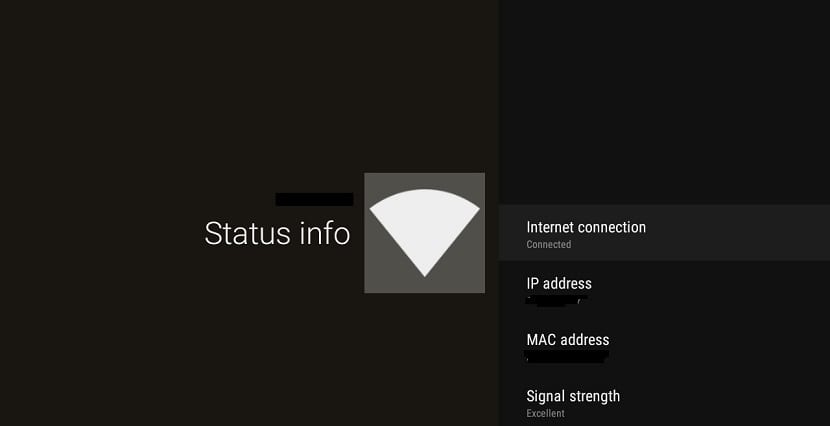
Here we are going to connect to the network either by network cable or by Wifi connection. Once connected we will see the information of our connection where it will give us the IP address of our device.
With it we will download the Amazon FireTV Utility App which is only available to be run on Windows.
Open the application we are going to go to the menu> File> Options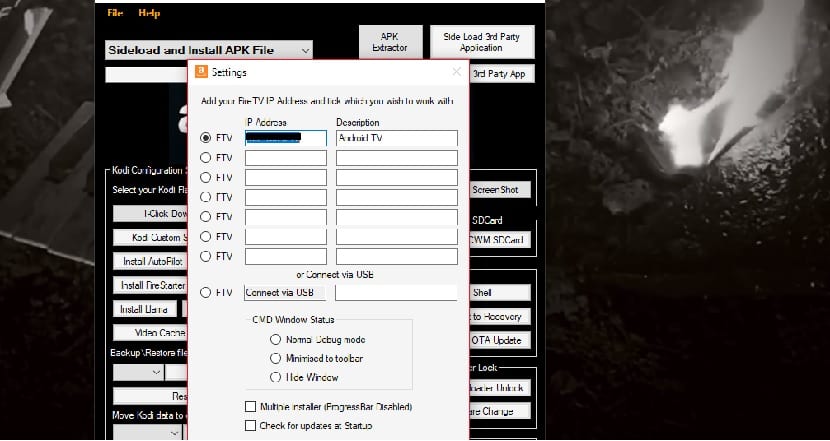
And we are going to put the IP address of our Raspberry Pi and we can start installing the applications remotely.
These can be downloaded from the following page, the link is this.
This Android image It does not have GAPPS so you will not find the Play Store in it. At the moment I have only tried Aptoide to support the installation of applications such as Kodi, Chrome, Spotify etc.
Although they can also try Flashfire, although I have not tried it at the moment.
Hi! Thank you very much for the post. I have installed it on the Raspberry and I wanted to ask you ... is there an option to install the Spanish language? Thank you!!
good mine is a rpi 3b + and when I insert the sd into the raspberry and plug it in, only a screen with colors comes out and there it stays…. it takes like 1h and nothing ...
This indicates that the image was not recorded well. You will need to check the hash of the image you downloaded.
Question what software are you using to record the image on your SD?
The same thing happened to me, I think it is only compatible with version 3B because in that version it worked for me but in 3b + it did not
Hi, I have a raspberry pi2 with raspand 7.1.2 and it tells me that the frequency is out of range, and after the color screen another one appears in black and white like stripes. It seems that it is as if the correct image cannot be seen. Then I click and after a while the menu appears but it goes jerkily. Which may be?
Hello, seeing what you comment, your problem can be derived from two factors.
1 your SD card speed is not fast enough as class 10 or higher SD is recommended
2 the amperage of your charger that you use is not enough and it is not giving enough power to your Rpi.
The programs I use are the ones you publish in the post, which is great. Thanks!
Good Morning.
Is this system compatible with Raspberry pi 4?
Thanks for your help
Hello, to see if I can get to work.
Can it be installed on a raspberry pi 2 b + ??? and on the other hand, then it also works by network cable, or do I have to use a wifi adapter to make it work?
On the other hand, what version of android tv is it ??
Greetings and thank you very much for your time.