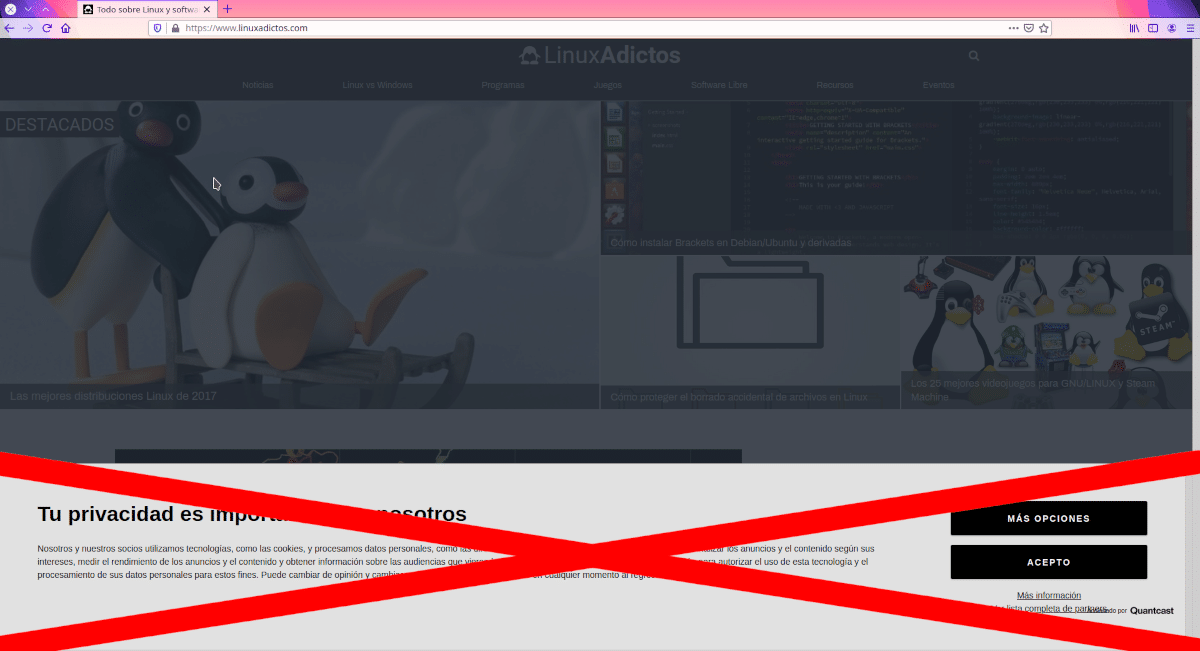
I do not care about cookies
Some years ago, the EC wanted to make users aware of the problems of surfing the net. I am talking about what they did with the cookies, or more specifically about the obligation for the websites to notify us that they are going to use them, a notice that we have to accept in order to move forward. Until we accept them, the warning does not disappear and, once aware, I think we can say that the remedy has been worse than the disease. If, like me, all these messages bother you, I recommend using I do not care about cookies.
But what is this? Well, it is a tool with which they have not been very creative when it comes to naming it, since it is "I don't care about cookies" in English. Is available in extension way for most of the most popular browsers, including Firefox, Chrome (which makes it possible to install it in practically any browser), Edge and Opera, as well as in a list to add to ad blockers such as Adblock Plus, Adblock or uBlock Origin.
I don't care about cookies accepts cookies for you
What I don't care about cookies does is simply give "accept" cookies for us. In the same project website They tell us a couple of things: the first is that, even if we don't accept them, they are likely to use them the same way; the second is that the really important thing is to use browsers like Firefox with its ETP (Enhanced Tracking Protection), which are systems to prevent web pages from creating a profile from our use, in part by not allowing trackers to act.
Once I don't care about cookies is installed, we can forget about them. If we look the list, is very long, and it includes dozens, hundreds or probably thousands of rules so that most of the cookies that we will find on the network are accepted. As for this list, it is true that it can be added to our usual content blocker, but also that it does not update as the extension does.
As if it were a blocker, I don't care about cookies also tells us when it has come into play: it will show a green "V" on each web page where you have already accepted cookies, which also allows us to know in which there were none to accept. And if we don't want it to act, we can create rules by right-clicking on the extension's icon and entering its settings.

Available for virtually any browser
At present, we could say that there are only three engines: one is Firefox, another is Chromium and another is Apple's Safari. For Firefox, Chromium and all browsers based on the Google engine, there is an extension, even in official stores such as Edge or Opera. In the case of Safari, things are a bit more complicated: we will have to add the list manually or use an option like AdGuard, since it includes "the extension", or rather, its list, which we can activate from the AdGuard options.
For those who want to use the extensions, in this link you have Firefox, and in this other you have the Chrome one. If you already use AdGuard, you can activate I don't care about cookies by right-clicking on its extension icon, entering "Annoying elements" and activating the switch. To be honest, I haven't tried this last option but, from the looks of it, AdGuard update the list from the official source from time to time, or that is the impression that we get seeing that it was updated on July 29 and that there is a direct link that takes us to the official website of the project.
So now you know: if you don't want to have to spend the day closing windows for these notices, I don't care about cookies was designed with you in mind.
Firefox's Enhanced Tracking Protection is fine if it weren't for the fact that many pages stop working and you have to deactivate it, in the end we are in the same ones.
On the other hand, I don't care about cookies has been an extension that is not compatible with the new versions of Firefox for mobile devices for a long time.
Cookie notices are one of the most annoying consequences of EU data protection regulations. This is an essential extension to avoid this consequence, especially if you have configured the browser to erase data and browsing history when exiting. I have been using it for a long time and it looks great, little more to add.
Brilliant. Very useful, thanks
Along with adblockplus.
I will use both.