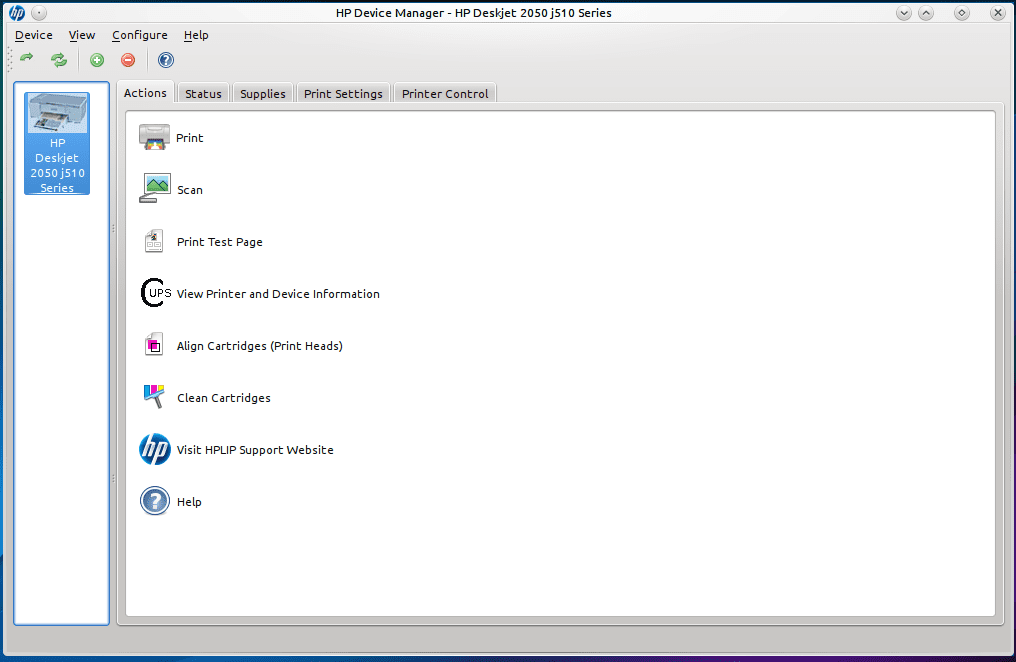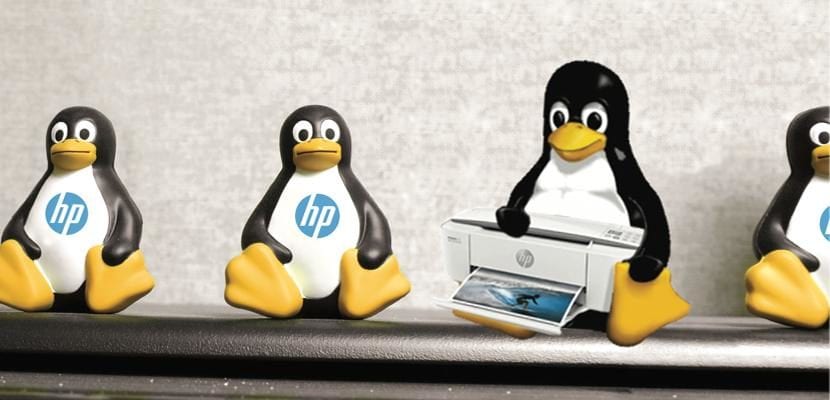
HP has released a new version of its HP Linux Imaging & Printing, which is also known as HPLIP. The new version is v3.19.5 and, as with every update, it includes support for new printers, scanners, faxes and operating systems. Among the distributions that are supported from this version we have the recently released Ubuntu 19.04, Debian 9.8 and Fedora 30, released in April, February and April respectively. Logically, we could already install HPLIP on these operating systems, but now the support is official.
For those who do not know it yet, HPLIP is a software that includes everything you need to be able to use printers, scanners and faxes in Linux, among which we also have the different drivers. It is not a GUI program, which would mean that we could print the documents from its own window without having to launch any other type of software. HPLIP integrates with the system. Below you have a list of the new devices supported by this version.
New devices supported by HPLIP 3.19.5
- HP LaserJet Enterprise M507n.
- HP LaserJet Enterprise M507dn.
- HP LaserJet Enterprise M507x.
- HP LaserJet Enterprise M507dng.
- HP LaserJet Managed E50145dn.
- HP LaserJet Managed E50145x.
- HP LaserJet Enterprise MFP M528dn.
- HP LaserJet Enterprise MFP M528f.
- HP LaserJet Enterprise Flow MFP M528c.
- HP LaserJet Enterprise Flow MFP M528z.
- HP LaserJet Managed MFP E52645dn.
- HP LaserJet Managed Flow MFP E52645c.
- HP Color LaserJet Managed E75245dn.
- HP Color LaserJet Enterprise M751n.
- HP Color LaserJet Enterprise M751dn.
- HP PageWide XL 3900PS MFP.
- Printer series:
- HP OfficeJet Pro 8030 All-in-One.
- HP OfficeJet Pro 8020 All-in-One.
- HP OfficeJet 8020 All-in-One.
- HP OfficeJet 8010 All-in-One.
We can install HPLIP from the different software centers or using the command «sudo apt install hplip«, Without the quotes, which will install the software + 20 dependencies. Some Linux distributions already have it installed by default, so you just have to wait for the packages to be updated. Those who do not have it installed or want to update already, can do so by downloading HPLIP from here.