
The VPN services they were already important for managing resources remotely and securely, or for many other tasks, such as unlocking content, improving privacy while browsing, etc. However, with the pandemic, the way in which people work has changed, promoting teleworking and also the need to improve connections from home to preserve tax, customer, banking data, etc.
To have all those advantages, you can use some of the many VPN services available to you, such as CyberGhost, NordVPN, a SurfShark VPN, ExpressVPN, Private Internet Access, Hide My Ass (HMA), IP Vanish, etc., avoiding some little-known or free services, which may not be as secure as it might seem, and which often use your data to obtain profitability from them.
What is a VPN?

Una VPN (Virtual Private Network), or virtual private network, is a type of encrypted connection channel that provides multiple advantages. Keep in mind that to connect to the Internet, from any device, they generally do so through the modem or router that acts as a link between your LAN network or device and the rest of the world.
For what said connection To be effective, a series of infrastructures and protocols are needed, as well as the assignment of an IP for the connected device and also a destination IP, which can be that of a remote server. When the connection is established, the necessary data begins to be transferred, but it is done in a completely unprotected way.
With the VPN what is achieved is to create a data tunnel for that connection, and that data is encrypted. This can prevent prying eyes from cybercriminals who want to access the data. For this to be possible, your network traffic continues to go from the client device to the servers of your Internet provider (IPS), but from there it will go directly to the server or servers of the VPN service contracted to reach its destination.
For practical purposes, the connection would be encrypted from the origin to the destination and vice versa, in addition to having a Different IP provided by the VPN service and not the one you had with your IPS.
What is a VPN for (applications)

Having summarized what a VPN is in simple words, now it is the turn to analyze what can it be used for that encryption and IP change, that is, the applications:
- Telecommuting: If you have resorted to this type of work, or distance studies, it will be good for you to have a VPN to protect the data you handle, be it business, intellectual property of your company, private data of your clients, students, bank or tax data , medical reports, etc. With the encrypted tunnel you will be protected from prying eyes ...
- Avoid censorship- You can use the VPN to unblock some services or bypass the censorship imposed by some services depending on your geographic location. For example, some streaming services, such as Netflix, may block some series or movies in certain countries, while they are available in others. You could use an IP of the country where the content you want is available and thus access that resource by falsifying where you are.
- Extra layer of securityEven if you don't telecommute, a VPN can give you an extra layer of security with the data you use, as well as bank details, documents, etc. You will even avoid giving data on certain sites or services where they collect information from users and connections. For example, your ISP has access to all your browsing history, and they can use that data to sell it to third parties, analyze it, or know what you do with your connection, and even store it for years. With a VPN you will avoid this.
- Downloads: It is common for those who use P2P download services, torrent, etc, use a VPN to protect what they do, even more so if they are illegal. What's more, some providers tend to block certain websites or downloads of this type to try to prevent their users from accessing them or to deal with the overload due to this type of action.
How a VPN works
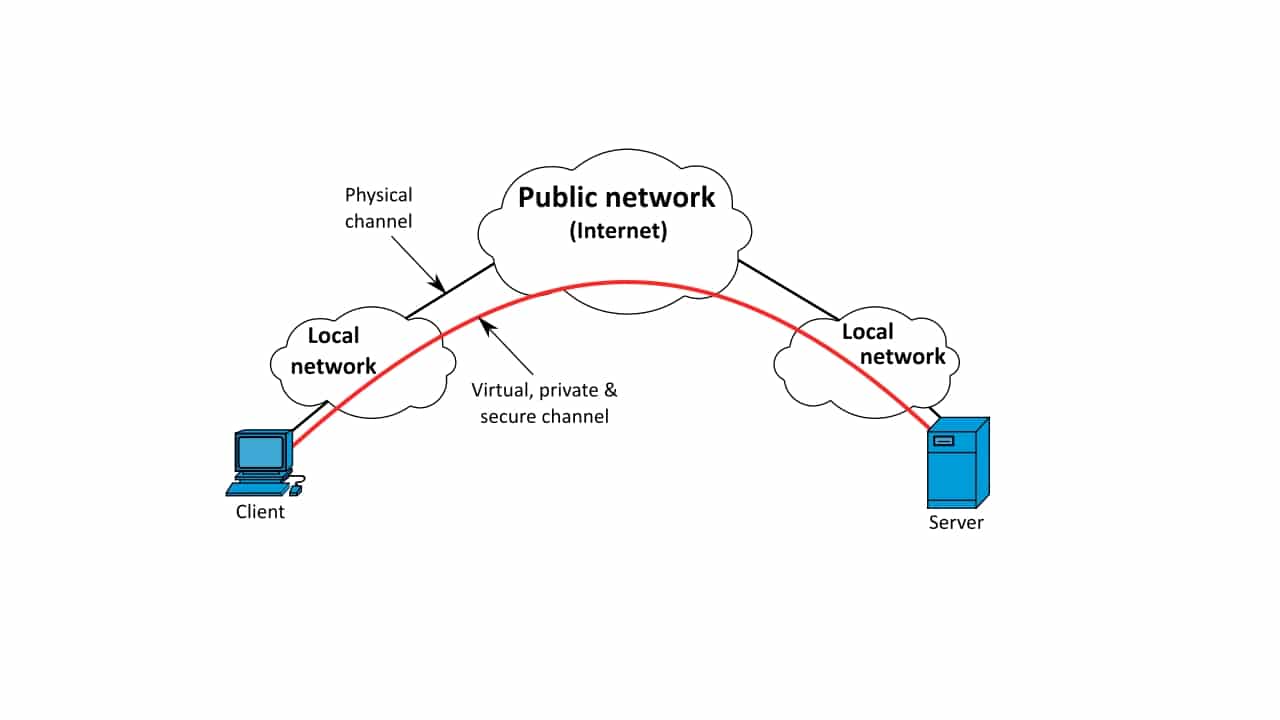
The way a VPN service It is somewhat complex if you get into technical issues of how servers, protocols, etc. work, but explained in a simple way from the point of view of the user, it is quite simple. What will happen will be the following:
- Un client software On your device, be it TV, smartphone, tablet, or PC, it will establish the encrypted data connection so that you can safely browse, download or do whatever you need. If you have configured the VPN on the router, all the devices connected to it, without the need for the client software, will access the encrypted tunnel. In case of using a plugin for the web browser, the VPN will only affect the traffic through the browser, but not from the rest of the programs you use ...
- The established channel will pipe the encrypted data and they will be decrypted by the VPN server.
- Since said VPN server the data will be sent to the Internet and you will receive a response.
- Then he return traffic it is sent to you after going through the VPN server and being encrypted there.
- Once it comes back to you, the VPN client software (or the configuration of the router with VPN) decrypt the data to get the result you are looking for.
Advantages of VPN connections

You already know what a VPN service is and how it works, as well as what it is for. Now is the time to see the advantages and disadvantages of these services:
- Advantages:
- Security, privacy and anonymity: By using encrypted traffic, the assignment of an IP that is not your real one, and the policy of no data logging, you can navigate in a much more reliable way. And neither your Internet provider nor third parties will be able to access your data in plain text.
- Any app: It can work in all the applications of the system, regardless of whether they accept encryption or not, since it works independently, encrypting the routed traffic.
- Easy: it is very easy to use, in many cases it is enough to press a button to activate or deactivate the VPN at your leisure.
- Disadvantages:
- PriceAlthough there are free VPN services, they are not advisable, since some of them have been compromised or it has been detected that they use records of your data to obtain some type of benefit. To get a good service you will have to pay, although they are not expensive ...
- Speed- Having to encrypt and decrypt the data slows down your connection speed somewhat. However, there are services that, thanks to their large number of servers and characteristics, mean that this speed is not so low. If you have a broadband, 4G, 5G or fiber optic connection, you will not notice such slow navigation.
Types of VPN

Several types of VPNFrom the services you hire to your own VPN service that you can configure yourself, using an old PC, a Raspberry Pi, etc. Regarding payment services, you can differentiate between:
- With SSL: They are especially interesting for BYOD, when employees' own devices are used to connect to work from home. This type is implemented from a hardware device to offer a solution based on the SSL protocol.
- Site to site: it is basically a virtual private network designed to hide private intranets, that is, specific web pages that can only be accessed from this network, thus preventing other users from having access to those resources. For example, many universities use their own VPNs and through them you can access the virtual campus on their website, download files from their download area for clients or faculty, etc.
- Client provider: It is like connecting your client device, such as your PC, to another device on the network or server, using a cable. In other words, a way to access in a more secure and direct way. No need to be connected to your ISP provider, but directly through a VPN.
How to choose a good service

Lastly, if you are thinking of choosing a good VPN service, here are some technical characteristics that you should pay attention to:
- Choose IP: I personally appreciate when the VPN service lets you choose the place or country of the IP with which you are going to connect. This has advantages over services that simply give you a random IP. With this you can avoid Internet censorship or access resources restricted only to certain countries.
- Encryption algorithm- Choosing a service with a robust encryption algorithm is critical. The vast majority use strong military grade AES-256 encryption, which is very positive for your data to be well protected. Instead, some cheap or free VPNs might use weak algorithms or known vulnerabilities.
- Speed- By having to encrypt and decrypt the data, this slows down your Internet connection somewhat. However, some of the best VPNs have developed technologies and equipped with enough servers to speed up these processes and keep the performance impact to a minimum.
- Privacy - Encryption is not everything, some VPN services record your data, such as name, email, payment details, your real IP, etc. All of this is stored on their servers and could be used to identify you. To avoid that, you can read the service's logging policy well and preferably opt for those that are labeled as no-logs with strict policy. And this implies that the company that provides the VPN service does not respond to DMCA (Digital Millennium Copyright Act) requests or claims, which could lead to fines for violating the US Copyright Law This is the case in some VPN services that they are settled in "legal paradises" where such requests are not attended and your identity will be well guarded.
- GUI and usability: the better designed the client app and the easier it is to use, the better. Most of the well-known VPN services have very simple apps, and you only need to press a button to activate or deactivate the service, or at most, choose the IP country or make simple configurations. It is vital that the app also has the so-called Kill Switch, that is, a function to stop your Internet connection in case the VPN stops working, thus avoiding exposing data, since the user might think that the VPN is still working and it's not like that anymore.
- Support and platforms: The most important VPN services include client apps for various operating systems, such as Linux, Windows, macOS, Android, and iOS. Many also have plugins or addons for the main web browsers, such as Mozilla Firefox and Google Chrome, as well as tutorials to also configure the service on your compatible router.
- Technical support: Another important point, since, although they generally work well, you probably have some kind of query or problem that you want to solve. It is better to choose services with assistance in Spanish, and that have 24/7 support, so that they will attend you at any time. If they have chat or email systems as a contact method, if they only attend in English it will not be too much of a problem, since you can use a translator for communication.
- Payment method: each VPN service accepts various payment methods, either through Google Play or the App Store, by credit card, PayPal, and even by other methods such as cryptocurrencies, such as Bitcoin, for greater anonymity.
With all this information, you already have all the necessary data to choose your next VPN...
Very good note, thanks!
Does anyone know or suggest the name of some free VPNs for Firefox? There are many and I don't know if they are legit or not.
Thanks in advance to those who respond.