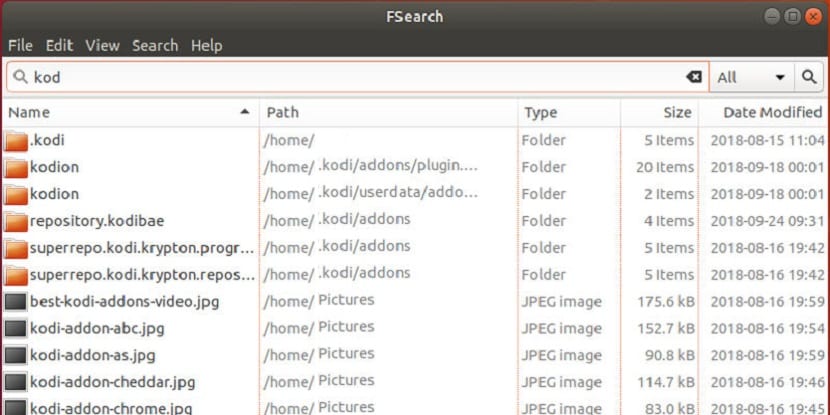
Search functions in Linux file managers are not that greats, many file managers they have a built-in search function. They get the job done, for the most part.
However, the search speed through the file manager is not always as desired, so we can choose an application totally dedicated to it.
FSearch is a free and open source file search utility released under the GNU GPL v2 license. This application is quite fast and can be used on GNU / Linux systems, it is written in C and based on GTK + 3.
This application allows users to create and maintain their own file database and find files on Linux more efficiently.
Even KDE's Baloo, which spends forever indexing files, doesn't really perform the way you expect modern search to do.
While you may not feel like doing a separate file search is necessary, you will likely change your mind quickly after trying FSearch.
FSearch is a standalone application and does not require the presence of a specific file manager or your working environment. It is supported by searching for “regular expressions” based on the use of the PCRE (Perl Compatible Regular Expression) library.
Among its main characteristics we can highlight:
- Instant search while typing
- Regular expression support.
- Filter support (only search for files, folders or all).
- Include and exclude specific folders to be indexed.
- Quick sort by filename, path, size or modified date.
- Customizable interface.
- Independent desk.
- Minimal dependencies.
- Small memory usage (both hard drive and RAM).
- UTF8 support.
- Keyboard shortcuts are available.
Installation
FSearch is packaged and available in Ubuntu and its derivatives.
But for the case of other Linux distributions, this is not the case, that makes things a bit more complicated in other distributions, but it is very simple in Ubuntu.
Debian users can also take advantage of the PPA with a little extra work.
For In the case of those who are Ubuntu users, they only have to open a terminal and in it type the following command:
sudo add-apt-repository ppa:christian-boxdoerfer/fsearch-daily sudo apt-get update
And we install the application with:
sudo apt install fsearch
If you are on Debian, you can use the PPA, first, open a terminal and create a new .list file.
sudo touch /etc/apt/sources.list.d/fsearch.list
Now they must open the file with your preferred text editor and add the following two lines.
deb http://ppa.launchpad.net/christian-boxdoerfer/fsearch-daily/ubuntu cosmic main deb-src http://ppa.launchpad.net/christian-boxdoerfer/fsearch-daily/ubuntu cosmic main
Now, import the keys for the repository.
sudo apt-key adv --keyserver keyserver.ubuntu.com --recv-keys 75555AFF5215AD9DBFD8CDB952B2FFB2DC496F40
sudo apt update
You are ready to start installing FSearch.
sudo apt install fsearch-trunk
In the case of Arch Linux and its derivatives, FSearch is really available in the AUR, we install it with:
yay -S fsearch-git
Fedora users will need to build FSearch from source, so they shouldn't encounter any problems.
sudo dnf install automake autoconf intltool libtool autoconf-archive pkgconfig glib2-devel gtk3-devel git
We download and compile with:
git clone https://github.com/cboxdoerfer/fsearch.git cd fsearch ./autogen.sh ./configure make sudo make install
Creating the FSearch database

Open FSearch, Click on "Edit" from the menu at the top of the FSearch window. Choose "Preferences". A new window will open by clicking on the "Database" tab.
On the left the "Include" tab lists the folders to include in your searches. The "Exclude" tab lists the subfolders you want to exclude from the included folders.
On the right you will find two buttons to add or remove directories. A file browser window will open.
Choose a directory you want to search and confirm.
When it's over, FSearch will scan the directory and build its database. This is surprisingly fast and won't actually slow down your computer too much.
FSearch ready to search
And why not….?
# apt install mlocate / locate
$ updated b
$ locate -i -whatever-
At least the filename results are instant (after the updatdb)
It does not work in L. Mint, read rest
Reading package list ... Done
Creating dependency tree
Reading the status information ... Done
The fsearch package is not available, but some other package references
to the. This may mean that the package is missing, obsolete, or only
available from some other source
E: The package "fsearch" does not have a candidate for installation
I've used locate all my life since Slackware.
Usually it has always worked, except for some "new" distributions that didn't include it, but this is the GNU / Linux guys! There is nothing that is not duplicated on the servers of any distribution.
Usually:
sudo updatedb (refreshes the database with everything you have recently installed)
locate "foo" (searches the database for matches and displays the output)
Very good articles here.
I guess the Fsearch is like a desktop version of locate. It's okay to see some variety from time to time.