
Ubuntu 18.04 LTS (Bionic Beaver) has been released a couple of days ago and although We have already told you everything new in this version, we have not told you how to update.
In this tutorial we will tell you step by step how to upgrade to Ubuntu 18.04 LTS Bionic Beaver if you come from the latest Ubuntu 17.10 released version or the latest Ubuntu 16.04 extended support version.
Things to do before upgrading to Ubuntu 18.04 LTS (Bionic Beaver)
Before starting the update process we must do a few things. Ubuntu 18.04 LTS is a major update with big changes and therefore it is advisable to make a complete backup of your data since errors may occur that lead you to restore the system.
On the other hand, if you use Ubuntu 16.04 with the default settings, surely you are already very used to the Unity graphical environment, but in Ubuntu 18.04 LTS has chosen to put the GNOME environment by defaultAlthough Canonical has said that the first one will not be removed during the update so you can select it when you log in.
Didier Roche, Ubuntu contributor, mentioned earlier that when updating no package will be removed, but some of Unity's features will be modified to a lesser extent to accommodate the new GNOME 3 graphical interface.
If that said you still want to update to Ubuntu 18.04 LTS see the instructions that we give you below.
How to upgrade from Ubuntu 17.10 or Ubuntu 16.04 LTS to Ubuntu 18.04 LTS in easy steps
Upgrading from Ubuntu 17.10 or 16.04 LTS to Ubuntu 18.04 LTS is very simple. All you have to do is open the Software and Updates tool, go to the updates tab, go down to the section "Show new versions of the distribution" and there select "For any new version."
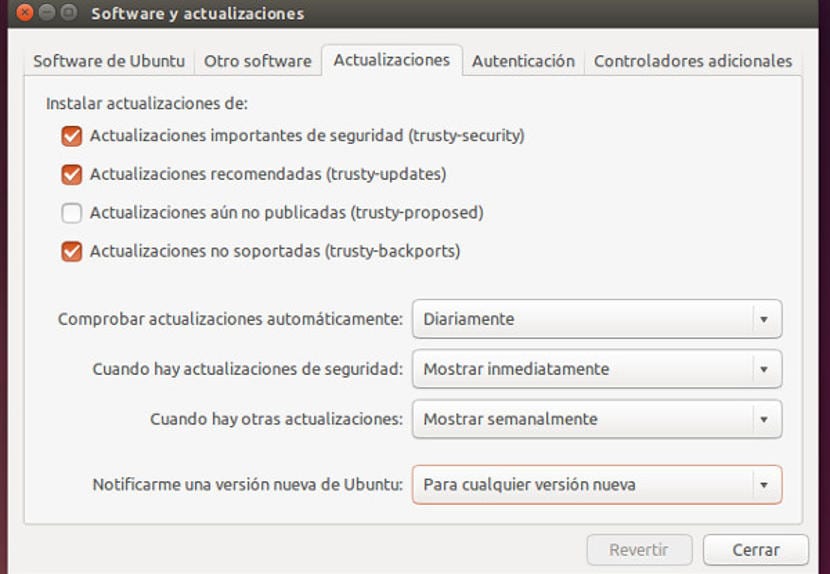
Go to a Terminal (or press Alt + F2 to open one) and type “update-manager –cd” without the quotes, press ENTER and the update window will open notifying the new update, press the update button and follow the steps .
During the update process you will be asked several questions about current settings or disposable programs, please choose carefully. The process will finish when your computer restarts.
geese Linux Adictos Do me a favor, publish an entry on how to install WXMP3GAIN in Ubuntu 18.04, it is a very good program in its operation that cannot be missing from your list of programs but in this new version I cannot install it
As I can go back to 16.04, it consumes a lot of memory and the graph fails, the HUD does not appear and the title bars are not mounted above, let's say that the title bar of the window does not disappear as before and it takes up a lot of space
Hello
It does not allow me (I have 17.10 yakkety) but it has been an update problem for some time (it always gives an error, it does not communicate with the server). Any suggestions on how to fix it in order to upgrade to bionic?
Excellent!!! It is faster and more stylish! So far, it has worked perfectly for me!
with synaptic you can change server go to configuration repositories then go to download from and change the server you can also select others and select the button to search for better server and update
close the session and switch desktop and select unity
Well, I have tried this that you explain in a lubuntu 17.10 and it does not give me the option to update to lubuntu 18.04 therefore I do not see a valid option the one that you explain here with all the respect in the world, thank you.