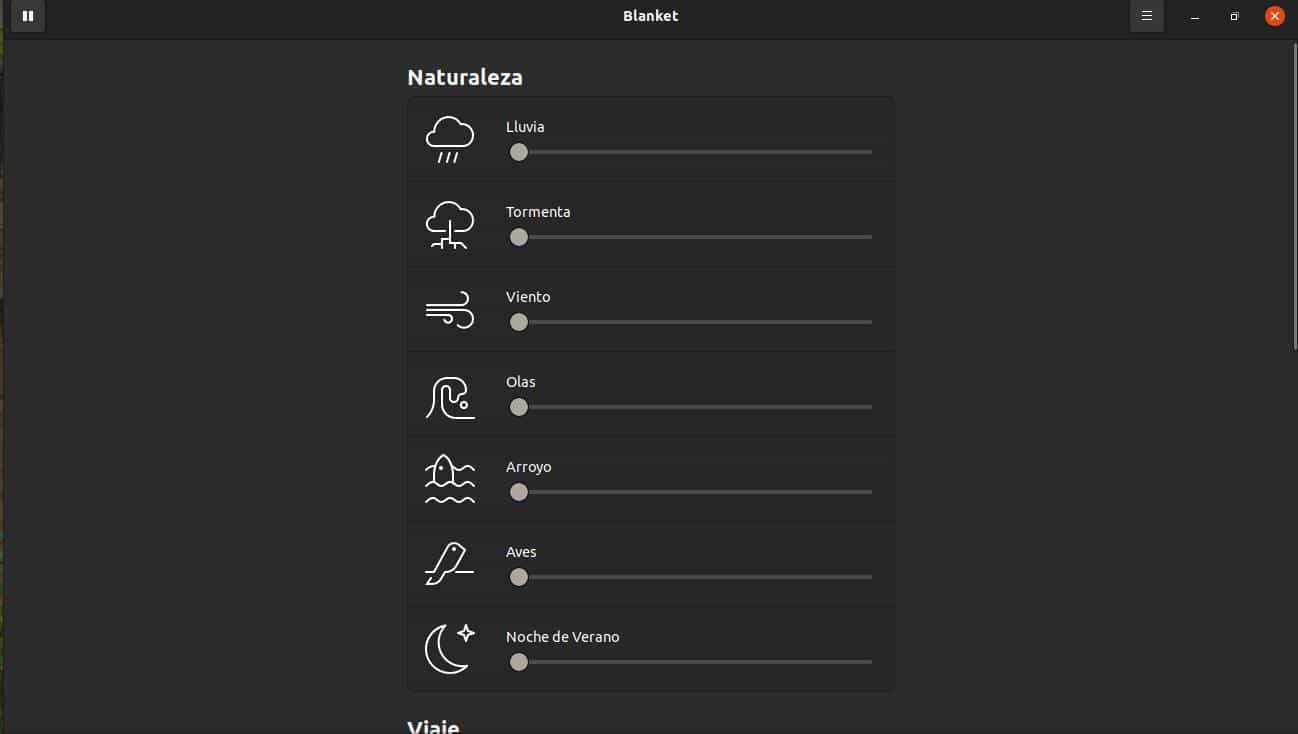
Many of us need to have a constant background sound, either to be able to concentrate or fall asleep. In the old days that was done by putting on the radio or television, and lately, thanks to services like Spotify, music. But, heexperts seem to agree that some kind of ambient sound, whether originated by nature such as the sound of rain or the sea or artificial such as that of a train, an airplane or the talks in a cafeteria, cconstitute a better option.
I'm not sure why it works, I just know that it works for me. The best explanation I found was that of the education specialist Paul scheele which we talked about at the time in Linux Adictos. Scheele argues that if we focus one-tenth of our attention on one thing, it will be easier to focus the remaining nine-tenths on something else.
It is clear that with the radio or a playlist that has songs that we like, we will inevitably end up redirecting more attention to the background sounds than we should.
Generate and reproduce ambient noise using applications
Noise
This application, only available for Ubuntu and derivatives, It has been with us for several years and continues to be updated since I am using the version for Hirsute Hippo that comes out at the end of the month. A clarification. The GNOME extension that should allow controlling the program from the top bar is not available, therefore, to hear the sounds, you will have to keep the very small window.
The program brings a few basic sounds, but in the same ppa repository you have others contributed by the communityd. In previous versions there was the possibility of incorporating your own sounds, but in the current one I can't find it
Playable sounds include animals, nature, white and brown noise, gadgets, and environments.
We can install this program with the commands:
sudo add-apt-repository ppa:costales/anoise
sudo apt install anoise-*
Utilization
When we open the program we find a small window that nIt gives you the name of the sound and an icon that represents it, with the side arrows we can switch between sounds. An interesting factnte is that if you change the sound it changes the icon in the sidebar.
In the Edit menu you can access the preferences that determine how long to play the sound and if the program starts with Ubuntu.
Blanket
Blanket It has a better interface and a clear way to reproduce your own files. This makes up for the fact that their catalog is not as complete as ANoise's.
Another point in favor of Blanket is that it is available for Arch Linux, Fedora, Ubuntu and openSUSE, you can also compile it from source code. In the GitHub page of the project you will find the necessary links and instructions.
The program presents the sounds divided into 4 sections:
- Nature: Rain, storm, wind, waves, stream, birds and summer night.
- Travel: Train, ship and city.
- Interiors: Cafeteria, fireplace.
- Noise: White, pink
There is also a section for sounds from our own collection.
When we open the program we find a list of sounds headed by the above-mentioned sections. Each sound is accompanied by an allusive icon and a slider that sets its volume. This makes it possible to create combinationss. When a sound is playing, the color of the icon changes.
Blanket allows us keep hearing the sound even if the program is closed and make it start in the background when we log into our distribution
About the noises
In different parts of the article we talk about white, pink and brown noises. The difference is as follows:
- A sound signal that contains all frequencies and emits them with the same power. White noise makes the hearing threshold level reach its maximum speed, preventing the most intense auditory stimuli from activating the cerebral cortex.
- Pink noise: It is a noise whose signal is made up of random values but with less amplitude between frequencies.
- Brown noise: This noise has a lot more… contained in the low frequencies than in the high frequencies.
Where to find more sounds
YouTube is a great repository of ambient sound, both natural and of devices and means of transport. With tools like Yotube-DL you can download the audio and incorporate it into Blanket or use it with your favorite player.
If it seems to someone else to have to download an application just to play a dozen sounds in a loop, it is worth remembering that these are available in https://github.com/rafaelmardojai/blanket/tree/master/data/resources/sounds to listen to them on any player.
Thanks for the information. But, you have to keep the player open and, if you want it to play when the operating system starts, you have to make a script that launches the player and plays the specific file for you. Also, you cannot combine sounds with different volumes unless you open two player windows.
Nice input, never get too serious about white / pink noise until you need it last week.