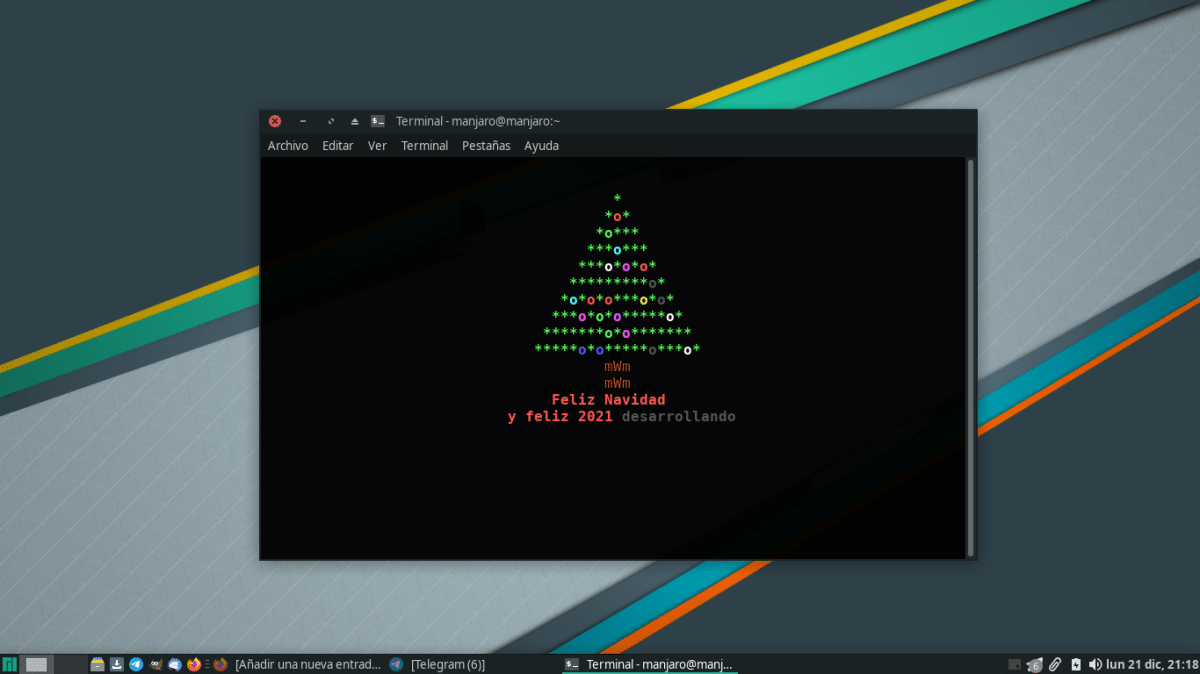
Although some of us have already been on the subject for days or even weeks, Christmas does not begin in countries like Spain until tomorrow the 22nd, more specifically coinciding with the Christmas raffle. So today the 21st is a good time for a server to congratulate everyone on Christmas, including those who read us from Windows;) We like Christmas more or less, what is more Christmas than decorations? Well, in this article we are going to teach you how to put one, more specifically a animated christmas tree (different to this) in your terminal.
What we are going to explain here are two ways to achieve it, and this will work on any Linux based operating system. The first is the easy and the official one, but the text will be in English and not personalized. In the second I will explain how to make it something more personal, but that it can be a little more complicated. In any case, you will see a moving Christmas tree, shabby, but very linuxero.
How to download the christmas tree script
The official way to get the Christmas tree is by following these steps:
- We open a terminal and write the following:
wget https://raw.githubusercontent.com/sergiolepore/ChristBASHTree/master/tree-EN.sh
- Next, we make the file executable with this other command:
chmod +x tree-EN.sh
- And finally, we execute it with this other command:
./tree-EN.sh
And that would be it ... if you want it in English.
How to customize the text
If you want it in Spanish or with other messages, I recommend you follow other steps:
- We copy the URL of the script, we paste it in the URL box of the browser and we give it to enter, or we directly click here.
- It will open a page with a lot of text. We select everything and copy it.
- We create a text file, or we open a text editor and paste the code into it.
- Next, we find where it says "MERRY CHRISTMAS" and we say "Merry Christmas."
- On the bottom line, "$ new_year" is for next year's number, which this year is "2021," so we leave it.
- Below we look for "CODE" which is what will be seen in different colors, and there we add another text.
- To make it come out as we want, depending on the text entered, we must change the value "(C - 10)" in the line where it says "And lots of CODE in $ new_year". In order for it to come out just as you have it in the header capture, I had to put an «11».
- We save the file as Christmas.sh.
- We make it executable, which can be done as in the official method or by right clicking and allowing it to run as a program.
- Finally, we execute it, which can also be done as in the official method or simply by dragging the file to a terminal and pressing enter.
And that would be all. It is not an application that will save our lives, but it is one that helps us to wish you a Merry Christmas, and we have done so.
Greetings from Chicago. I have been following them for quite some time and I am satisfied with their content. They have fairly up-to-date information. One suggestion that I would like you to consider is to have a special section on the topic of music playback on Linux.
I'm not just talking about the different players, I'm talking about something more specialized such as the "perfect bit" for hi-fi music playback. Thank you very much for your attention and have a merry Christmas.
Who doesn't want to have a tree in animated ASCII characters? .. XD
"1. We open a terminal and write the following: »
It would be necessary to put «wget«. If you put the url directly in the terminal it will give you an error.
"two. Next, we make the file executable with this other command:
chmod + x christmas.sh »
* It would have to be:
chmod + x tree-EN.sh
y:
./tree-EN.sh
There is also a version already in Spanish (by the same author):
wget https://raw.githubusercontent.com/sergiolepore/ChristBASHTree/master/tree-ES.sh
Greetings :)