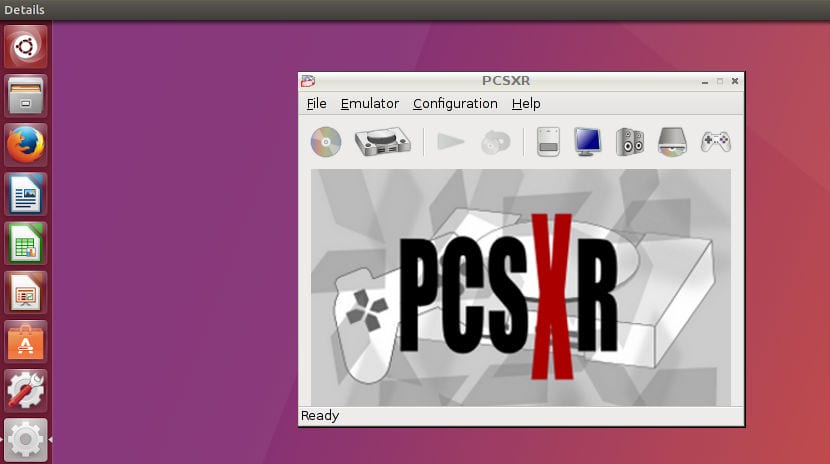
The arrival of Sony video consoles gave users the possibility of using their computer as an alternative console, since the games were distributed in CD-Rom format. However this was difficult or almost impossible when the first versions of PlayStation came out. But this happened years ago, something completely different from the current reality.
We can currently play PlayStation One games from our computer with Gnu / Linux. To do this we will only need the original game, a CD-ROM reader and a Gnu/Linux distribution. If we have these three elements, we can play on our computer. If we comply with the previous elements, we can install a Playstation emulator and it will be in charge of running and loading the Playstation games. On this occasion we have opted for the PCSXR emulator, a Free emulator that is found in most of the Gnu / Linux distributions.
Possibly there are more complete and powerful emulators, but PCSXR is in the official repositories of many Gnu / Linux distributions, a positive point for any type of user to use this program, unlike other emulators that need more advanced knowledge.
Installing the PCSXR emulator
If we have Ubuntu, Debian or derivatives, we have to open a terminal and write the following:
sudo apt-get install pcsxr
If we have Arch Linux or derivatives, then we have to write the following:
sudo pacman -S pcsxr
If we have Fedora or derivatives, then we will execute the following:
sudo dnf install pcsxr
And if we have OpenSUSE or derivatives, then we have to execute the following:
sudo zypper in pcsxr
Once we have installed the emulator, we run it and before playing we have to indicate the memory card, a memory card where the games will be stored. It does not have to be physical but we can indicate a folder on our computer. Once we have indicated the memory card, we can now introduce the video game and enjoy it from our Gnu / Linux distribution.