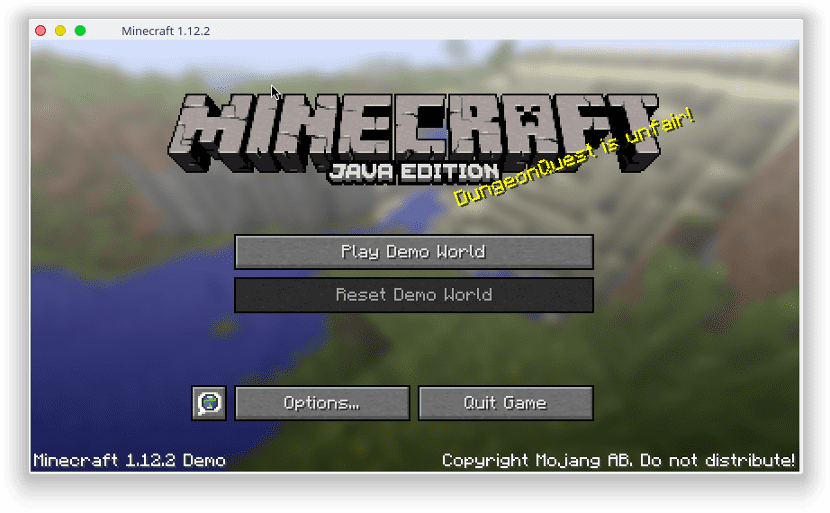
Minecraft is a construction video game that, unlike other games, is characterized by having and offering the possibility of connecting online. Minecraft also allows us to create communities based on the scenarios we create, in such a way that users can create scenarios and play with them with several friends remotely.
Coupled with this, Minecraft has the ability to build almost anything with a single element: the cube. This construction element and the limits of the video game have made Minecraft a great tool for the educational world, being a tool to introduce the little ones to worlds of creation and programming.
Minecraft was created in 2009, Since then, hundreds of thousands of copies have been sold and millions of users have participated in its servers. The operation of this game is not based on a certain game engine or a certain functionality but on the server-client mechanism, which has made this game reach platforms such as PlayStation 4 or GNU / Linux.
In 2014 the company that created Minecraft was sold to Microsoft and with it the video game. This has made the game have a certain economic solvency and that it reaches platforms that until now had not officially arrived. An example of this was the GNU / Linux platform. A platform that Minecraft knew but unofficially or through a web application, but after this purchase, Microsoft launched an official client written in Java that worked on any GNU / Linux distribution.
What alternatives are there to Minecraft for GNU / Linux?
We are going to tell you how to install the official client of this popular construction game, but until this client came out, in the GNU / Linux community several clones or own versions of this popular video game were created. Next we are going to talk about the most popular clients for GNU / Linux.
One of the best alternatives to Minecraft, at least the alternative that most resembles Minecraft, is called Twink. This tool It is almost the same as Minecraft but with some changes for legal reasons. Unlike other tools, Twink It has its own repository and is Open Source, which allows us to create our own version of this program if we wish.
The second alternative is called Terasology, a mod or version of Minecraft improved, at least in the graphic aspect. Terasology is also a free Open Source project, like the previous tool and this means that we can create our own project based on them. Terasology has a very defined appearance of natural elements such as water, sand or grass, which makes this client may not work properly on machines with few resources. A downside that neither Minecraft nor Minetest has.

The third alternative is called free miner, an alternative that focuses in creating absurd and fun scenarios rather than having powerful construction tools. Its graphics are not as beautiful as Terasology nor does it offer as much fidelity to the original video game, but the game's mission fulfills it perfectly.
What do we need to install Minecraft on GNU / Linux?
The three clients or versions of Minecraft are very complete and very good versions, but if we are multiplatform players and since Microsoft has launched this client in Java, the best thing currently is to choose to use the original game. To install Minecraft on our GNU / Linux distribution we will essentially need two things: an account on the Minecraft servers and have Java installed to run the client.

To achieve the first, we have to go to the official website of the video game and register as Minecraft users. Once we fill in all the information, the registration website will send us a security code to our email that the web application will ask us to enter and verify our identity and that we are not robots. Now a screen will appear where we have to enter the credit card to pay for the use of Minecraft. We can make use of this or simply buy credit coupons. We can also skip this step and leave it empty. Something that can be done since the original Microsoft game offers you a free 5-day demo account.
Now that we have the account created we need to have Java or its free equivalent in our GNU / Linux distribution. In this case, we have chosen to install the open source version of Java, but if you prefer you can install the private and original version of Java through this article. In order to install this, we have to open a terminal and write the following:
sudo apt-get install openjdk-8-jre
Or we write the following if we have Fedora, OpenSUSE, Red Hat or derivatives:
su -c "yum install java-1.8.0-openjdk"
After waiting a few minutes we will have Java, or rather the open source version of java in our GNU / Linux distribution. We already have everything you need to install the official client for this popular block building game.
How to install Minecraft on GNU / Linux?
The Minecraft game uses a main server that users connect to through client programs. Minecraft belongs to Microsoft so there is a client created for Windows but for other platforms a multiplatform client created in Java must be used since there is no own version for the platform (at least for GNU / Linux it does not exist). We can get this client from here. Once we download it, we open a terminal in the folder that has the downloaded installation package and execute the following code:
java -jar Minecraft.jar
After executing this, a window like the following will open:

In this window we have to insert our user credentials and it will connect to the official Minecraft server. Possibly, the first thing the client asks of you is to update their program, something that we recommend not only to make the client work but to have a better performance of the client. This will not install the client in our distribution, so every time we want to play we have to repeat the previous step to run the application client. After updating the client that we have installed, we will be able to connect directly to the game and have fun with the Minecraft worlds, with its construction tools and create new adventures.
Is Minecraft worth it?
We have seen what Minecraft is, how to get it and how to install it on GNU / Linux, but surely many of you will wonder if the original game is really a good option or if it is better to opt for other construction games that exist for the penguin platform.
I personally believe that If we are worried about money, Minecraft is not the best choice of construction games, But If we are not really concerned about money or paying licenses to play, then Minecraft and its official client is the best option there is. to enjoy this building game, as it offers a quick and easy entertainment solution, without additional repositories or extra plugins.
There is a .deb package for debian / ubuntu, super easy to install in ubuntu 18, you just download the package and tell it to install and go