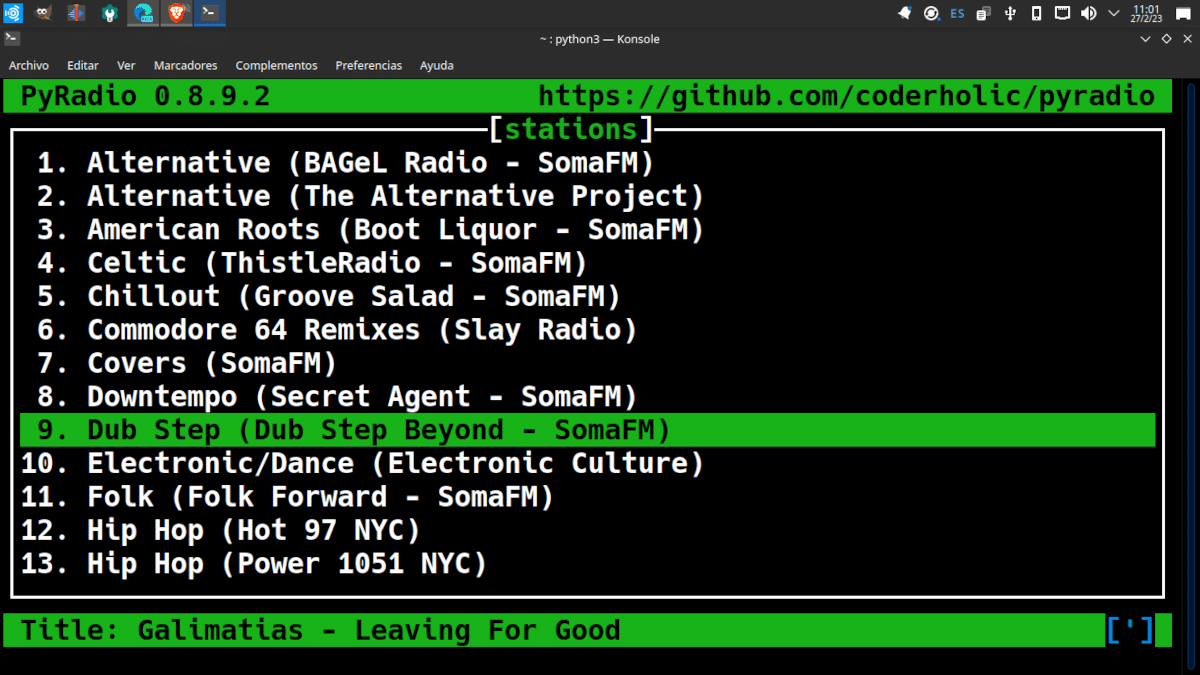
Despite competition from television and streaming services, radio remains one of the main sources for information and entertainment. That's why in this post We will talk about how to listen to radio in Linux.
I begin by saying that the subject does not have too many complications. Just look for the radio website and hit the play button. However, we also have several specific applications that we can use.
Radio days
Since its appearance as a form of entertainment in the late 20s, radio has been changing and adapting. The arrival of television made it concentrate on information and with the appearance of frequency modulation in music broadcasting.
The proliferation of satellites and the miniaturization of transmission media allowed television to match the ability of radio to report in real time. The appearance of the Internet and streaming services replaced it as a source of music.
Today, although it is still valid thanks to the ties built between communicators and listeners, it has lost a lot of popularity with the competition of podcasts, music streaming services and audio books. Most opted to break down the boundaries between media and include video, live image streaming, and print articles.
How to listen to radio in Linux
Using the terminal
Any linuxer worth the name will prefer the terminal to the graphical interface. (I'm joking, but the creator of KDE was told that if he wanted a graphical interface, he should buy a Mac). There are many applications that we can use to capture our favorite station.
pyradio
As the name implies, this program is based on Python. It uses Mplayer (A multimedia player that several Linux distributions have installed by default) as a base or VLC que must be installed previously. With PyRadio we can build, modify and reproduce our own list of stations.
The biggest advantage of using PyRadio instead of the browser player is that No data about our usage habits is sent to the radio operators or to a third party.
The use of the program is very simple. we just have to write pyradioIn the terminal. When doing so we will see a list of predetermined stations which we can go through with the cursor keys and select with Enter. Clicking on ? we access the list of main commands.
PyRadio brings its own list of predefined stations and we can add others by pressing the a key. We need a URL ending in .pls or .mp3.
The least complicated way to install the program is through the Snap store, although it does not have the updated version and in my case I could not hear anything. We can also download the source code from GitHub.
In the first case, just type
sudo snap install pyradio
In the second we unzip the file, change the directory and install with the following commands:
Taking version 0.9.1 as an example we do.
cd pyradio-0.9,1/pyradio
python3 install.py
Previously we must have made sure to have the following dependencies installed.
- python3setup-tools.
- git.
- mplayer or VLC.
- python-pip.
- python-wheel.
- python-requests.
- python-dnspython.
- python-psutil
- python-netifaces
- thirst
In general most of these packages are already installed.
In some cases, to obtain the station's link, it is enough to copy it by clicking the mouse on the player, while in others it will be necessary to inspect the code to obtain a link ending in .mp3 or .pls.
To add the station to the Pyradio list we must execute the program and the a key. That will show us a form in which we must write the name of the station and the URL.
It is probably not the most comfortable alternative, but it is one of the most versatile we have for the terminal and, once you get used to using it, you will probably become addicted. In this page you have the complete information about all the commands it supports.
In the next article we will see some other options to listen to radio in Linux.