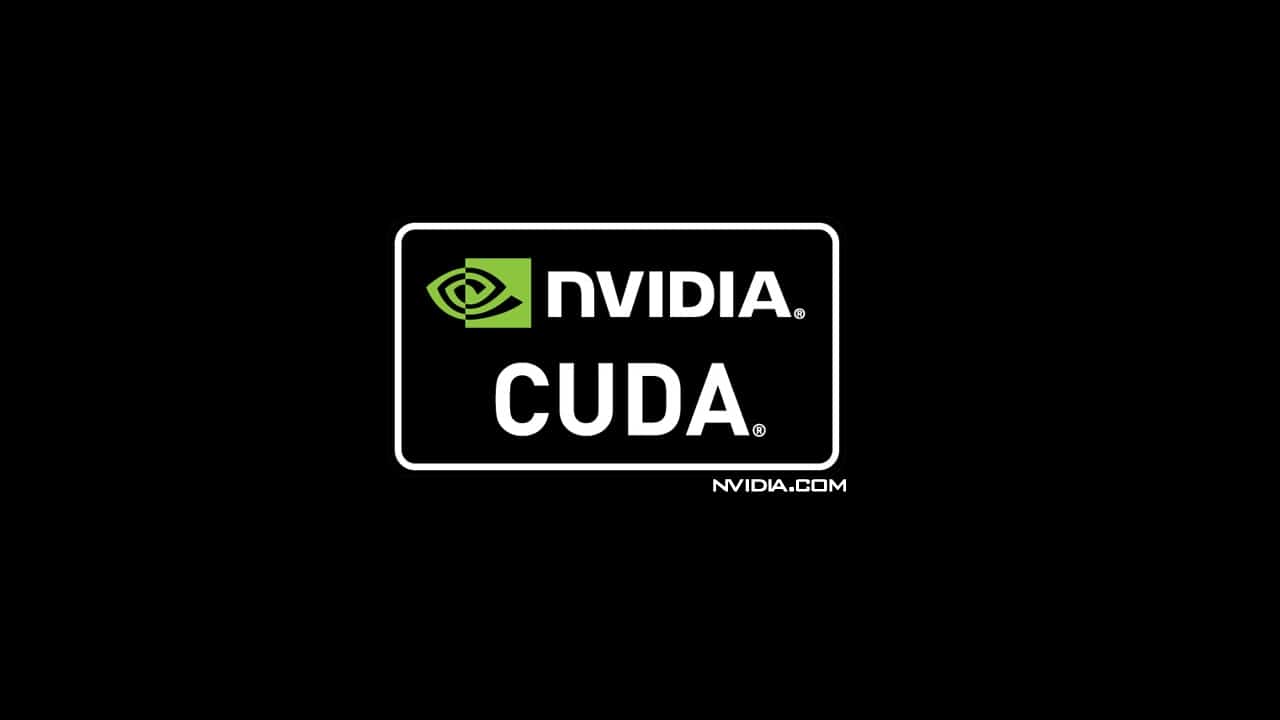
You probably have an NVIDIA GPU and are using CUDA on your GNU / Linux distro. And you probably also need know the exact version of CUDA that you have installed on your system. For example, to know if certain specific functions of this software are available, or to know more about the API, compatibility, existing updates available, etc.
Well, this can be know quickly and easily from the CLI and there are several ways to do this, as you can see in the following step-by-step tutorial:
One option is to use the nvidia-smi tool on your Linux, to do this, follow these steps:
- Open the terminal.
- Execute the command «nvidia-ks" without quotation marks.
- In the output of this command, in the header area on the right, you will see CUDA version: Vv, where Vv will be the version.
Another way to do it is by the concatenator:
- Open the terminal.
- Execute the following command «cat /usr/lib/cuda/version.txt" without quotation marks.
- In the output you will see the version of CUDA.
As you can see is quite simple. Now you will be able to know the CUDA version on your Linux distro without complications.
Remember that if you have problems using or installing CUDA on Linux, you can go to the documentation provided by NVIDIA for this service. There you will also see a list of distros with native support for CUDA and versions, as well as all the necessary information about the toolkit, how to check if your NVIDIA GPU is compatible with CUDA or not, prerequisites and dependencies, and much more. .
Good information thanks