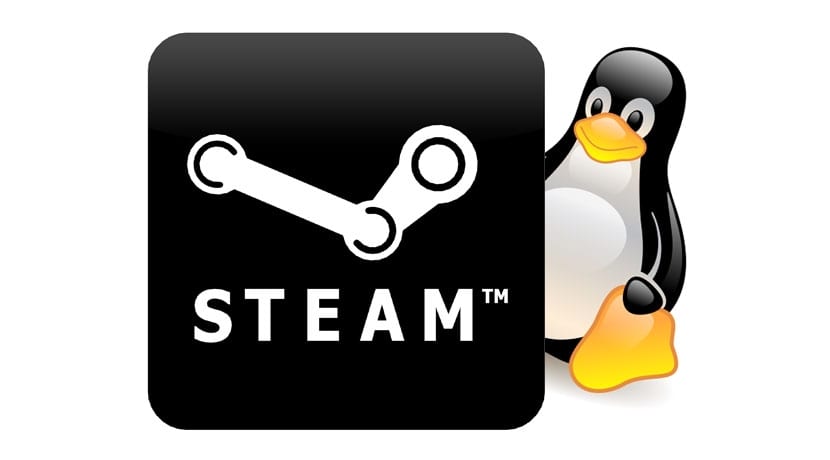
The Steam app is a video game platform that is becoming more and more popular among computer and laptop users. This is due, among other things, to the video games that we can play without having to wait to have a certain platform or operating system.
The positive of Steam is in that it has an official client for any Gnu / Linux distribution but it also has an operating system based on Debian that offers the best of its platform through this fork. However, this application is not pre-installed in our distributions. Next we explain how to install Steam on your Fedora.
The official Steam client on Fedora only has a 32-bit version at the moment
To install Steam on any Gnu / Linux distribution and especially on Fedora, we need to have the drivers and libraries of our GPU. To do this, we have to open the terminal and write the following if we have an Nvidia GPU:
su -c 'dnf -y install xorg-x11-drv-nouveau mesa-libGL.i686 mesa-dri-drivers.i686'
If we are running Nvidia proprietary drivers then we only have to install the following packages:
su -c 'dnf -y install xorg-x11-drv-nvidia-libs.i686'
If we have a AMD card we will have to write the following:
su -c 'dnf -y install xorg-x11-drv-amdgpu mesa-libGL.i686 mesa-dri-drivers.i686'
And if they are from Intel we have to write the following:
su -c 'dnf -y install xorg-x11-drv-intel mesa-libGL.i686 mesa-dri-drivers.i686'
Now we have to add special repositories to have itto the latest version of Steam and the software necessary for Steam to function properly. So in the terminal we write the following:
su -c 'dnf install https://download1.rpmfusion.org/free/fedora/rpmfusion-free-release-$(rpm -E %fedora).noarch.rpm https://download1.rpmfusion.org/nonfree/fedora/rpmfusion-nonfree-release-$(rpm -E %fedora).noarch.rpm'
We update the operating system and then we can install Steam on Fedora.
su -c 'dnf -y update' su -c 'dnf -y install steam'
Now we just have to run it to be able to play with the platform most famous video game is it simple right?
Very good article!!! It worked great for me!
Thanks for the article, friend