
We have already talked about ReactOS on this blog a few times. It's about operating system developed under the tutelage of the ReactOS Foundation, a project started years ago and released under the GPL and BSD licenses, written almost entirely in the C programming language, free and open source. Despite the similarities with Linux, it is not a distribution or a system based on the Torvalds kernel, but uses its own hybrid kernel and a graphical interface called ReactOS Explorer that is reminiscent of the Windows system ...
ReactOS (React Operating System), where React refers to "reaction" for dissatisfaction with the Microsoft system) arises to create a free system with binary compatibility for Microsoft Windows NT software and drivers. Although it was originally thought to be compatible with Windows 95 (when the project was called FreeWin95), today it supports software for the Windows NT 5.x and higher kernel, that is, for Windows XP and higher software. It has also been ported to other architectures, not only x86-32, but also for AMD64 and ARM.
A little more about ReactOS
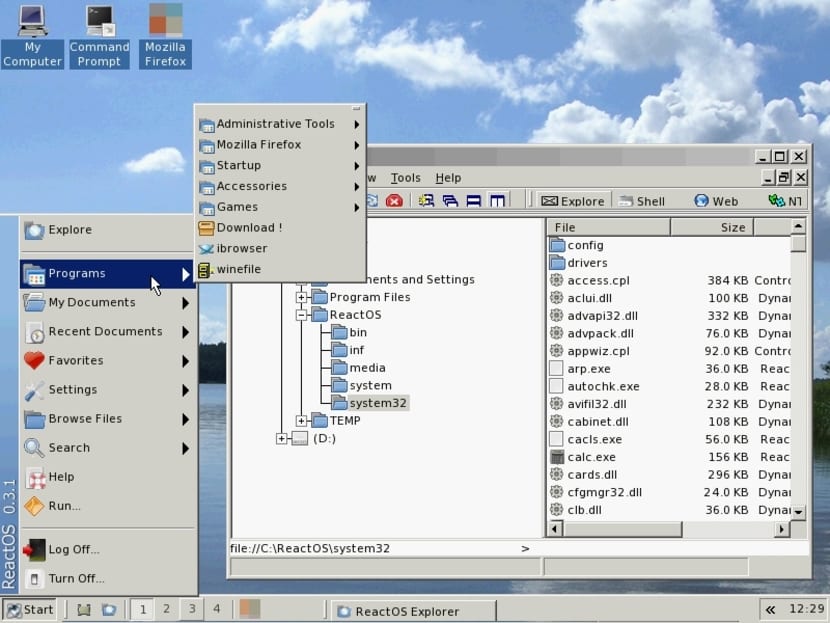
Basically, your developers work to implement an API, and other elements such as the Windows Registry but open source, for this they reverse engineer the Microsoft product to understand how it works and clone it. It also incorporates some parts of the compatibility layer of the well-known Wine project (pronounced "vain"), in this way, you can install native Windows software on this system and it works, although not all software is 100% compatible.
Some developers have thrown stones at the project, claiming that they copied parts of the Windows system, used some original Microsoft system files and that it contained Windows assembly code disassembled and contributed to the project. Something that, as you will understand, being Windows a closed proprietary system would be illegal. However, ReactOS has continued its development and these accusations have not had any legal act in this regard.
reactOS, named after project founder Jason Filby from Oracle to the project, it has its pros and cons. The bad thing is that it does not have significant support and the lack of sponsors and developers (although little by little they are becoming more, but to get an idea, there are more than 1000 involved in the development of Windows and a little more than 30 in ReactOS, in addition they must learn about the Windows architecture and then develop ...) makes that despite the years of development, it is still immature and in the Alpha phase of development. However, it is a good alternative if you want to use Windows software without having a Microsoft operating system on your machine or if you do not want to use a Linux distro with Wine either.
MinGW is one of the building blocks for compilation, ReactX is the part that allows compatibility or support with DirectX, making use of OpenGL for 3D as a stopgap while a mature solution is achieved. As we have said, it also makes use of code from other projects such as Wine, since it benefits from the Win32 API, NTDLL, USER32, KERNEL32, GDI32 and Advapi components of it, while other parts are developed by ReactOS programmers from separate form.
FreeBSD is another operating system from which ReactOS has borrowed codeAs to improve the network stack of the system, they have turned to the open source operating system that has the best of all (and from which Linux should also learn). The entire TCP part has therefore been copied from the FreeBSD code for ReactOS. We can also highlight other parts such as FreeType for fonts, 3D Mesa for OpenGL rendering, UniAT for ATA drivers, and the FullFAT library for FAT compatibility, in addition NTFS is also supported in the latest versions, and even reading and writing in EXT3.
For the future, it is expected that compatibility will improve and that the project will grow little by little. In addition to Windows NT currently also supports compatibility with Java, OS / 2 and DOS applications. Although it is not a competition for Linux, ReactOS is a great project that other projects can also draw on and that can be learned from being open source. For this reason, ReactOS has already received some recognitions and awards ...
Why install ReactOS?

I could tell you what to wear ReactOS can help you learn and familiarize yourself with another operating system, to see its sources to learn more about Windows, since being closed source we cannot see how it works, however in ReactOS we can. He could also tell you that he can present an alternative to Wine and other similar projects.
But maybe the best excuse to use ReactOS is to have a "Windows", an operating system capable of running DOS software, and Windows NT without having to rely on a closed system like Microsoft. And for the more sensitive to the licensing issue, this can be a relief.
Minimum requirements to install ReactOS
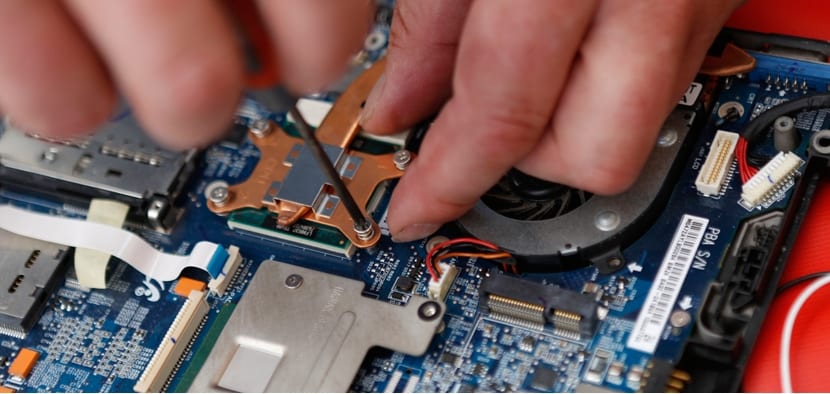
You can download a Live ISO of the operating system to be able to use it without having to install it or a BootCD, which is an ISO that can be installed on our computer or in a virtual machine. It only takes about 90MB compressed in ZIP and when unzipped it reaches over 100MB, but nothing compared to Windows, so ReactOS does not need many resources:
- CPU x86 or x86-64 Pentium or higher.
- 64MB RAM (256MB recommended)
- IDE / SATA hard drive of at least 350MB.
- Boot partition in FAT16 / FAT32 format.
- 2MB VGA graphics adapter (VESA BIOS 2.0v or higher)
- CD rom
- Standard keyboard and mouse.
As you can see, it is lightweight and can be installed even on older equipment ...
Step-by-step ReactOS installation
Download ReactOS
The first is download the ReactOS ISO, in this case BootCD. For this let's go to this link and then click on Download BootCD. The following screen will appear and you can donate some money to the project or if you wish to download it for free by clicking on «No, thanks. Let's proceed with the download! » and redirects you to SourceForge for the download:
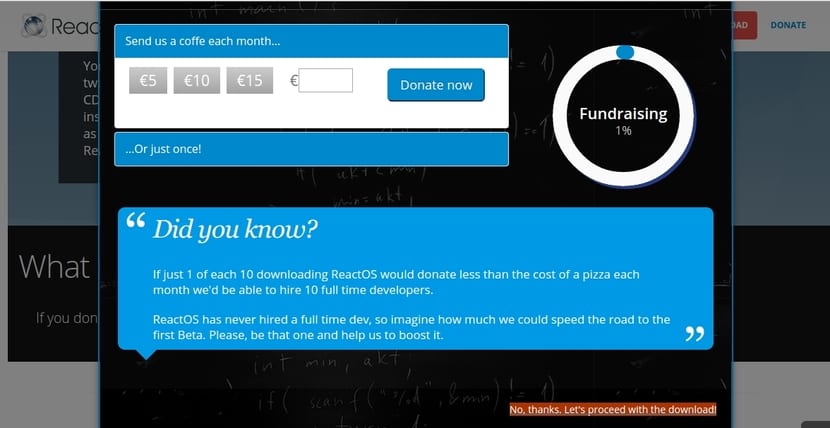
We already have the ISO downloaded which comes compressed in a ZIP. We unzip it and then burn it to a CD. You do not need DVD or anything like that, since as I said it is about 100MB. If you are going to use it in a virtual machine, you don't have to burn it, you can directly use the ISO. If you are going to install it on a computer, you must access your BIOS and give priority to the optical drive so that it looks for the system on the CD that you have burned ...
Installing the system
Now we begin the installation itself. We choose the language we want, in this case Spanish (Spanish):

Then we press ENTER to install the system operational:
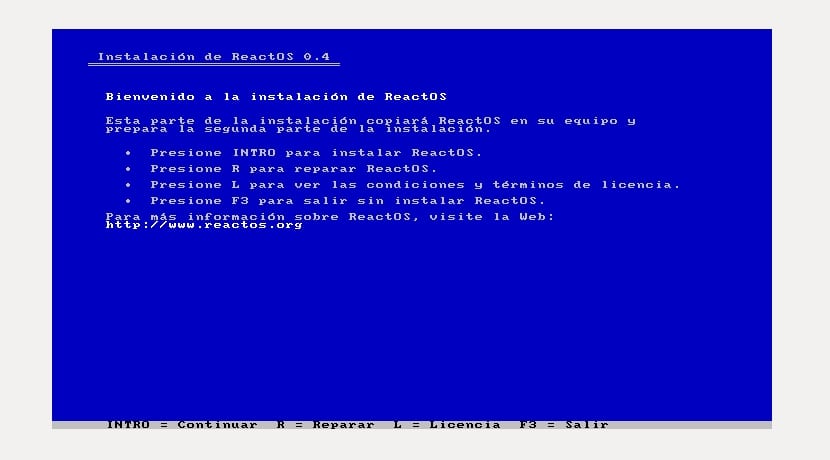
Now we confirm pressing ENTER again:
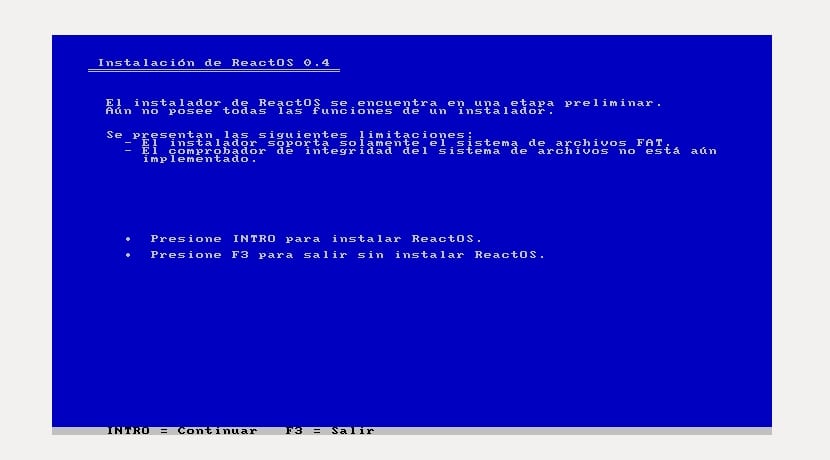
It shows us the hardware configuration detected, if it is a more modern equipment it can present problems, that is why I recommend installing it in a virtual machine with VMWare or VirtualBox, etc. We continue with INTRO:
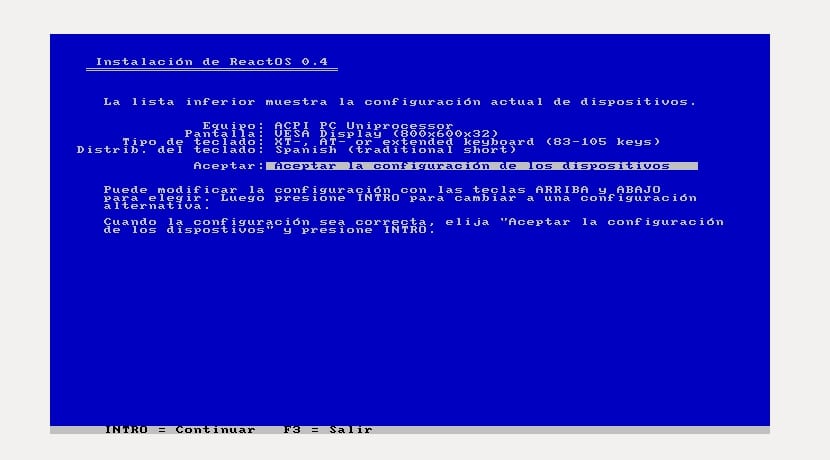
Now show the space available to partition. If it is a computer without another operating system, we can choose all the space as it appears on the screen (the same if it is a virtual machine). If you already have another operating system, you must have resized a partition to make room for ReactOS ... Continue with ENTER.

As you can see, the installation will remind you of Windows XP. Now it tells us if we want to continue pressing ENTER to format the partition:
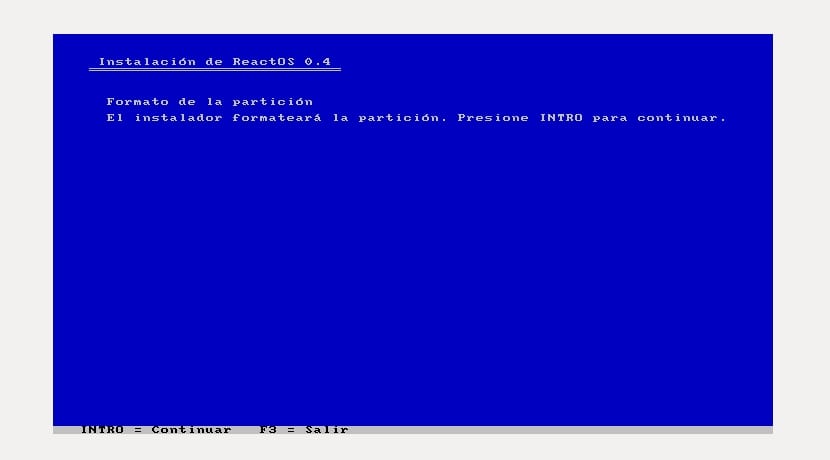
We confirm that we want to format the partition and press ENTER to start install the files...
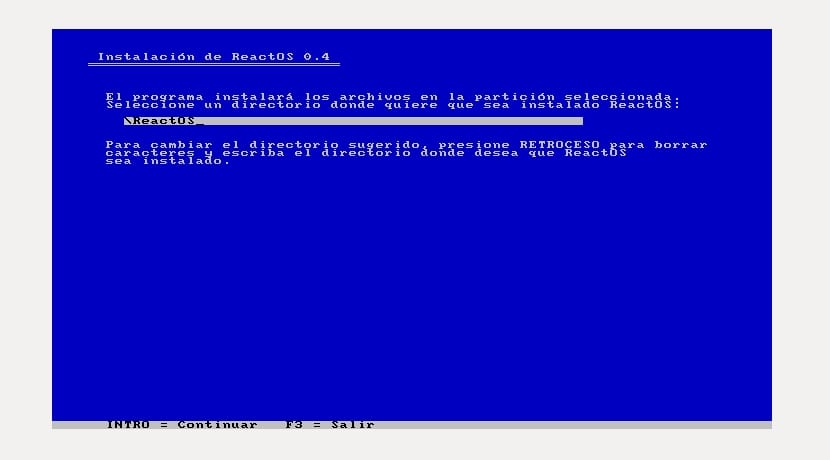
And now we wait for it to be installed, it will take little time, since it is very light and even with few resources it will not be more than a few seconds or minutes.
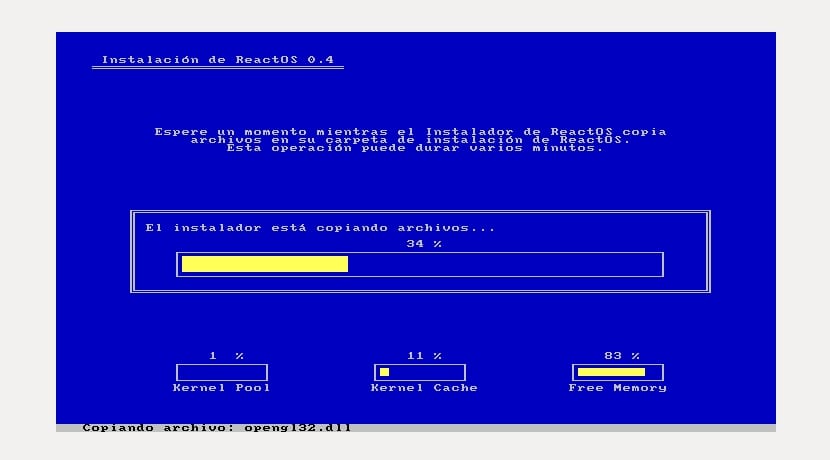
Now, if we are installing on a machine without another operating system or a virtual machine, press ENTER to accept the first option. A) Yes the bootloader will be installed On the disk. If you have another system, I would advise the last option or to install it on a floppy disk, so as not to interfere with it.

Now the ReactOS components have already been installed, it only remains to restart. Press ENTER.
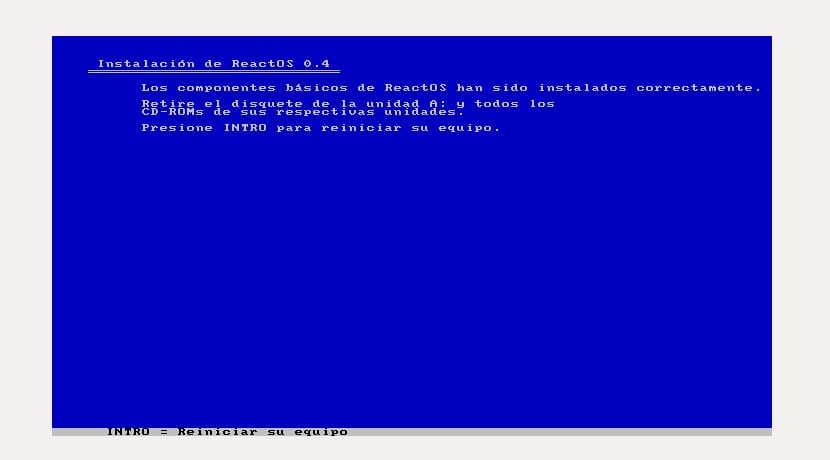
The first system startup arrivesIt's almost there ... By the way, if it asks you to press a key to access the optical drive (CD), ignore it, after a few seconds the OS will start:
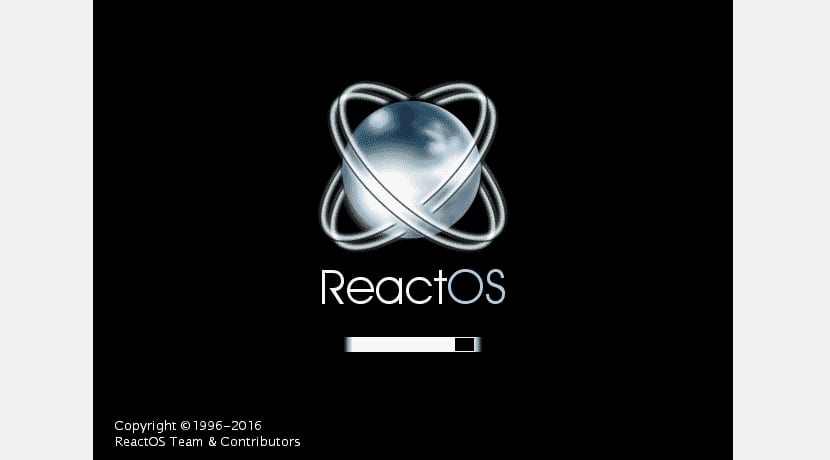
If this screen is shown to us in the next reboots, you just have to wait or directly select the first option:
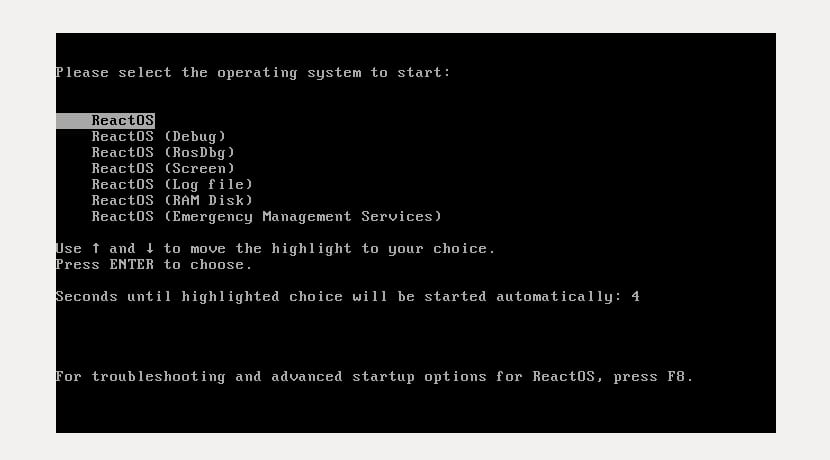
The first time you start it will show you an installation menu of ReactOS that you must pass with Next, Next, Next (modify language), put the username and organization, Next, administrator password and computer name, Next, time zone, Next, we wait for it to install, and it returns to restart ...
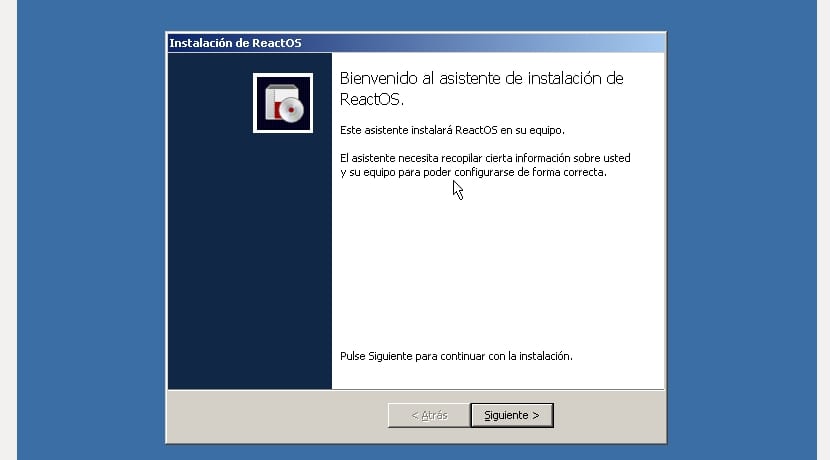
It may ask us to install some drivers, the procedure is simple, Next, Finish, Next, Finish ...
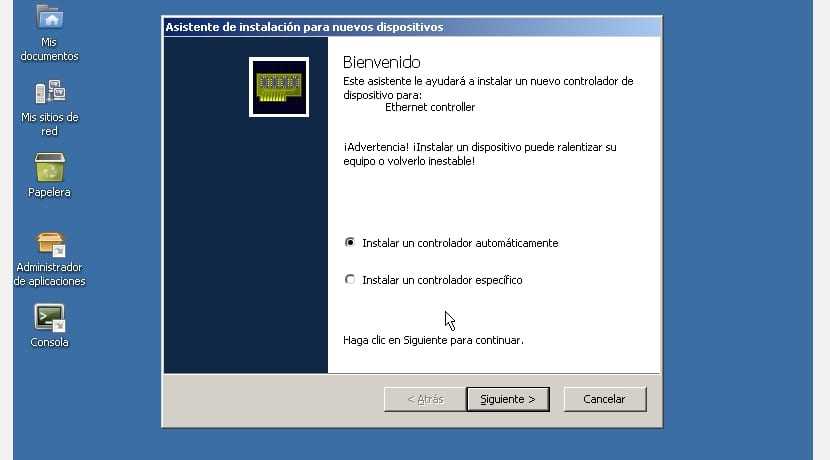
We finally have the ReactOS desktop to explore, I invite you to inquire, if you come from Windows it will be very familiar ...
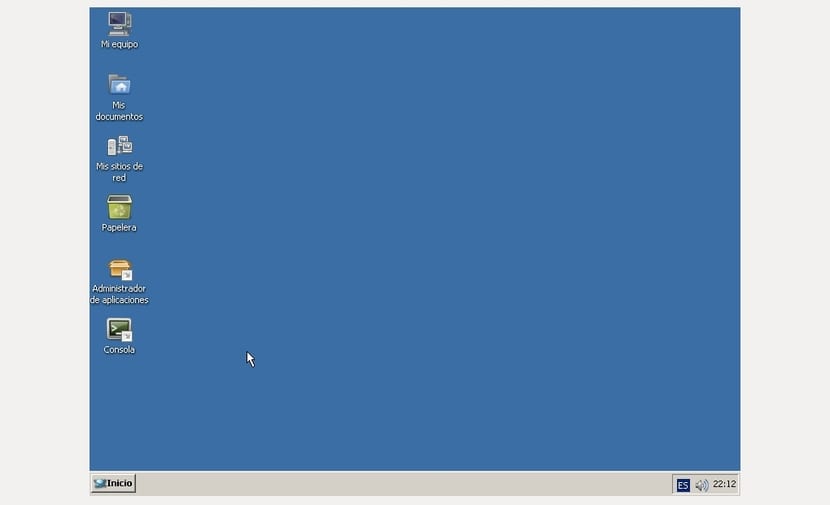
Do not forget to leave your comments or doubts ...
Very good very complete publication! Thanks! Without a doubt this project will continue to grow and grow.
Hello, I have the ReactOS lotus on the screen and it doesn't happen from there. Did that happen to anyone else?
Hello, are you testing on a virtual machine? Restart it and it is fixed. It has happened to me ... Greetings!
which browser does it bring?
all good ... until it is stuck in the 1st. reboot and it does not advance, I installed it on a Lenovo pc ... without virtual machine
Dear ... others I see with the concern raised: I installed it on a Lenovo pc, it installs well ... BUT it stays stuck in the 1st. system startup and no further progress Why is this happening? ... someone knows. I hope some answer
Hello good day, I tested it in virtualbox virtual machine, after the first start it should be put in Debug mode, since the first option hangs the system
Hello good Morning
I downloaded the Iso, transferred it to CD and installed it on a Presario from the SG3613LA desktop range
and it does not pass me from the screen (selection of the language in the installation)
The keyboard stops recognizing me or it locks completely because it does not respond
I tried with USB and with PS2 and same result.
I see a lot of future for this OS, even though it is slow but I still have faith in it.
Hello. I put the burned cd and it does not happen to give intro to the installation
Good morning I have a problem with checking ssl certificate to update packages and programs. »How do I fix this error?» ReactOS 0.4.7 build 20171124-0.4.7 - release.GNU_4.7.2
Reporting NT 5.2 (Build 3790: Service Pack 2)
Hello, I have installed it in two old laptops, an acer extensive 2600 and a toshiba satellite sa50 but I can't install the xp drivers, so I don't have wifi in any of them every time I install the wifi drivers I get an error message and at A little while a blue screen appears and I have to reinstall the OS again because it does not start again, it stays on the first screen of reacts, you hit enter and restart often, I have also observed that the desktop blinks. The reacts version is 0.4.7.
Hello, Does Reactos need some kind of antivirus?
I have tried to install it on pentium 4 2.66hz and I have not been able to do it, it is a toshiba x55u and it always gives me a blue screen ... no version since 3.0.15 3.0.17 and the last 2017 and I have never been able to install it, it always gives me a blue screen.
On the 500 GB hard disk I have an old win 7 bit 32 sp1 x 86 next to which I have endless os 3.5.5 growing in 36 GB and an unallocated partition of 150 GB. These two get along well although win is bit 32 and eos is bit 64. My question is if that unallocated partition can accommodate ReactOS,
Very good post. In my case, I would like to know if it can be installed from a USB and if at startup I can save it to a pendrive. Thank you, I await your comment
The question is does the internet work?