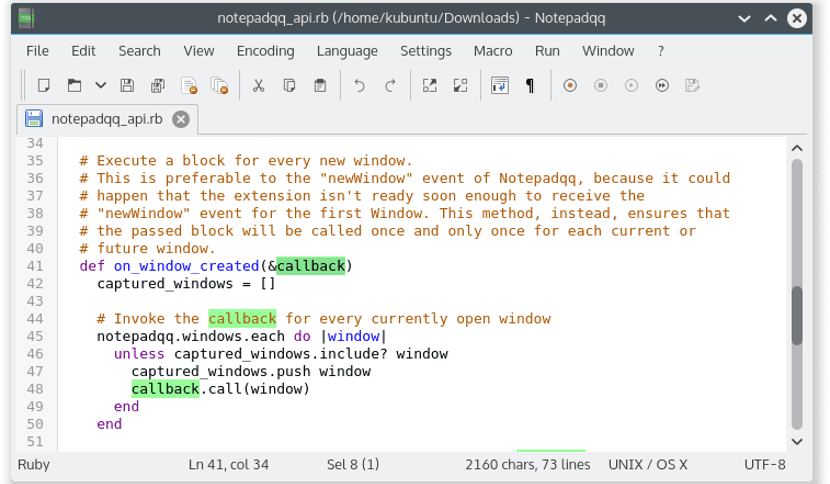
Generally, all code editors have a version for Windows, another version for MacOS, and another version for Gnu / Linux. However, there is a very popular code editor among Windows users that is not on Gnu / Linux. This code editor is called Notepad ++. The name of this program already tells us that it is nothing more than a vitaminized notepad.
In Gnu / Linux we have Gedit, Kate or Vim but we can have a similar option using the Notepadqq tool. Notepadqq is a tool that is based on Notepad ++ but adapted for Gnu / Linux, that is, that we can install and use in any Gnu / Linux distribution. Next we are going to tell you how to install this tool on your Gnu / Linux distribution.
Installation via Snap
Notepadqq is packed in snap format, so if our distribution is compatible with this packaging system, we can open a terminal and write the following:
sudo snap install notepadqq
Installation via repository
This system is typical but increasingly difficult thanks to the snap and flatpak tools. In this case, if we want to use an external repository to install notepadqq we have to open the terminal and write the following:
sudo add-apt-repository ppa:notepadqq-team/notepadqq sudo apt-get install notepadqq
This method is typical but is also limited to distributions that are based on Debian or Ubuntu. If it is not our case, then we have to use the following method.
Installation via AppImage package
Notepadqq has an AppImage package. This type of packages is the same as snap packages but does not depend on any external software but works in any distributionregardless of the distribution we use. We can get this package from Notepadqq via this link. Once we have downloaded the package, just double click on the downloaded package and the application will open.
And now?
Now we can use this simple and comprehensive code editor, although we have to say that other code editors like brackets o Atom are available for Gnu / Linux distributions and may be more comprehensive options than Notepadqq or maybe not?
installation fails… output:
# apt-get install notepadqq
Reading package lists ... Done
Building dependency tree
Reading state information ... Done
E: Unable to locate package notepadqq
How strange I just tried it and it does not give me any error, after adding the repositories, try closing the session and then trying to install again.
The problem with brackets and atom is that they use electron, which is one of the biggest garbage that exists
If they were independent of electron it would be very good, at least written in co c ++ they would be beasts since they would not spend such a lot of resources.
I would not classify them as garbage but in part I quite agree and it would also include visual studio code. The problem with atom is that it is being used for things it was not designed to do. This frameword consists of a node.js-based web server and the corresponding client. It is primarily intended to be able to easily port web applications to desktop applications.
In this notepad ++ tutorial I found another way to do it. in case someone helps !!
good article anyway