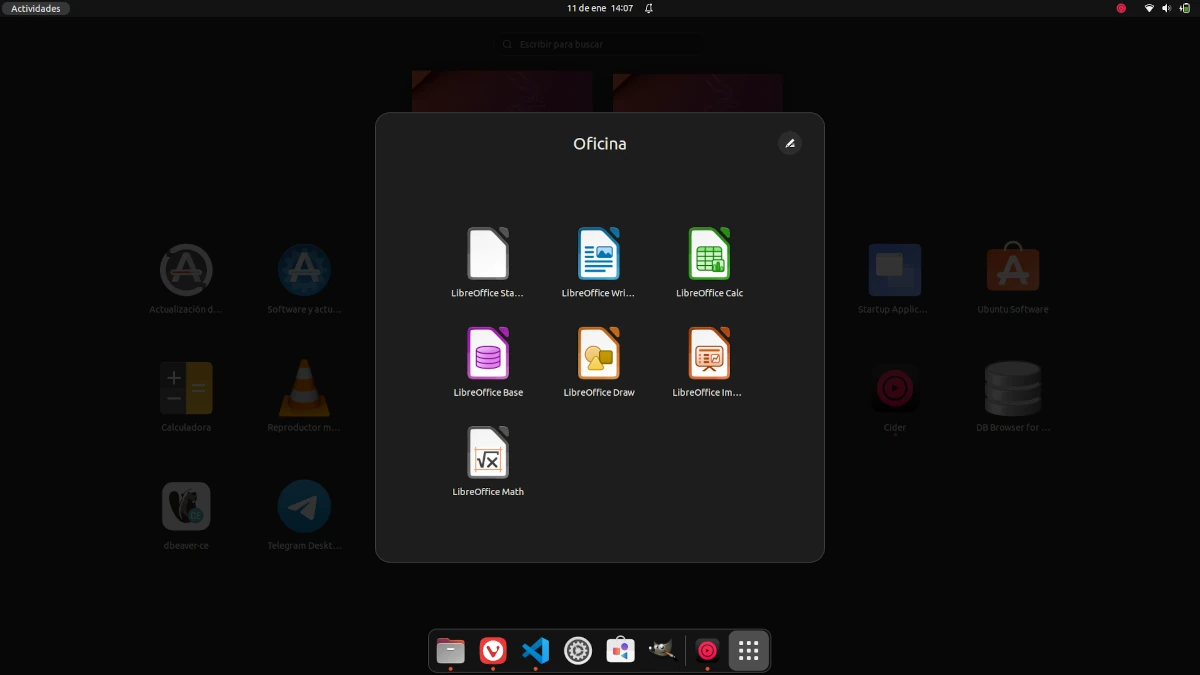
You install Ubuntu, you choose the minimal installation to control the bloatware a bit, you are going to install LibreOffice, you open GNOME Software because you want to avoid the restrictions of Canonical and its Ubuntu Software… and where is the DEB version? Next to Firefox: Gone. You can search in Ubuntu Software, GNOME Software or with apt install, but it doesn't show up. Canonical does not offer the suite in their official repositories, so it is best to do what was done in the old days: add a repository.
The Document Foundation has long offered flatpak and snap versions of LibreOffice. There has also been a long time a repository available for operating systems based on Ubuntu, but that it comes installed by default in Canonical systems, if the "normal" version is installed, many of us don't even think about these things. But the repository exists, and here we will explain how to add and use it.
Add the LibreOffice repository and update it to the latest version
Before indicating the commands, it is necessary to explain what is installed when adding the repository. The Document Foundation ofrece, in addition to the beta, rc and other versions, two stable versions of its office suite: the "still", which is the name given to the most tested "restrained", and the "fresh", which is the version most up-to-date v7.4.3. What is in this repository is the "fresh".
Explained this, the commands to write are:
sudo add-apt-repository ppa:libreoffice/ppa sudo apt update && sudo apt upgrade && sudo apt install libreoffice libreoffice-l10n-es
libreoffice-l10n-es is the necessary package for LibreOffice to be in Spanish; can be exchanged for another. To see the available languages, you can search for them in Synaptic (sudo apt install synaptic) or from the terminal itself with the apt search libreoffice-10n command.
And that would be all. In the end, as we have explained, it is what was done before so much software appeared in the official repositories. With such simple steps, LibreOffice installed, and in DEB.
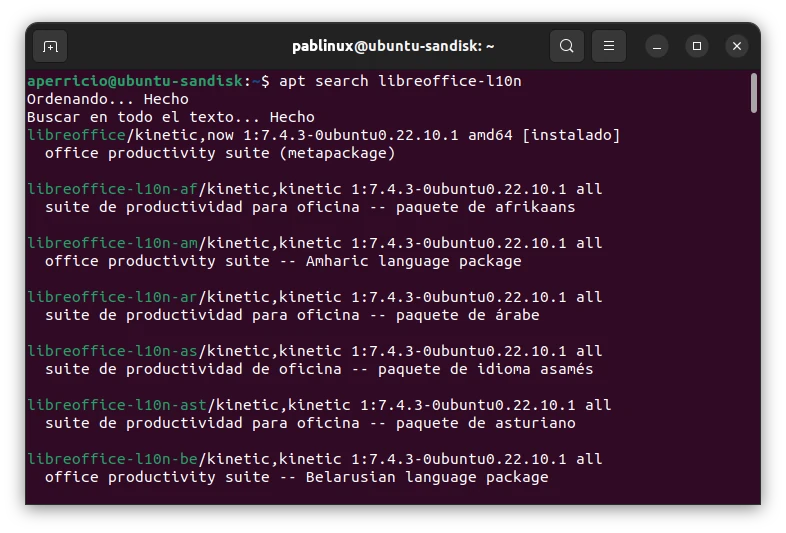
Can this process be done with Debian 11??
For Debian 11 you have the Backports, just activate them and install the latest version of Libreoffice