
League of Legends also known by its acronym LoL is an online multiplayer genre video game battle arena (MOBA) and electronic sports in a fast pace, competitive, combining the speed and intensity of an RTS with RPG elements developed by Riot Games for Microsoft Windows and OS X.
League of Legends has become quite a popular game, because the players really enjoy its fast pace and the intensity of the game, since it requires strategy that must be generated in real time while protecting their base and at the same time destroying that of their enemies.
With an ever-growing roster of champions, frequent updates, and a thriving tournament setting, League of Legends offers infinite longevity for players of all skill levels.
Unfortunately, the game only has versions for Windows and Mac OS X, if you want to play League of Legends or have not played yet, but want to know, In this tutorial, I will show how to run the game on Linux, using PlayOnLinux. In the following link we also show you how download LOL on Ubuntu.
Previous requirements
It is important have PlayOnLinux, Wine and Winetricks installed on our system, which are added to most Linux distributions within their repositories. They can use their software center or terminal to find and install these packages.
League of Legends installation
To start the installation process, we must find and open PlayOnLinux from our applications menu.
Already being within the application we are going to click on the "install" button found just below the menu. Here a new screen will open where we will use the search box and here we will write league.
When an item with the name "League of Legends" appears, we are going to click on it and then on the "Install" button. If any messages appear, just read them and confirm.
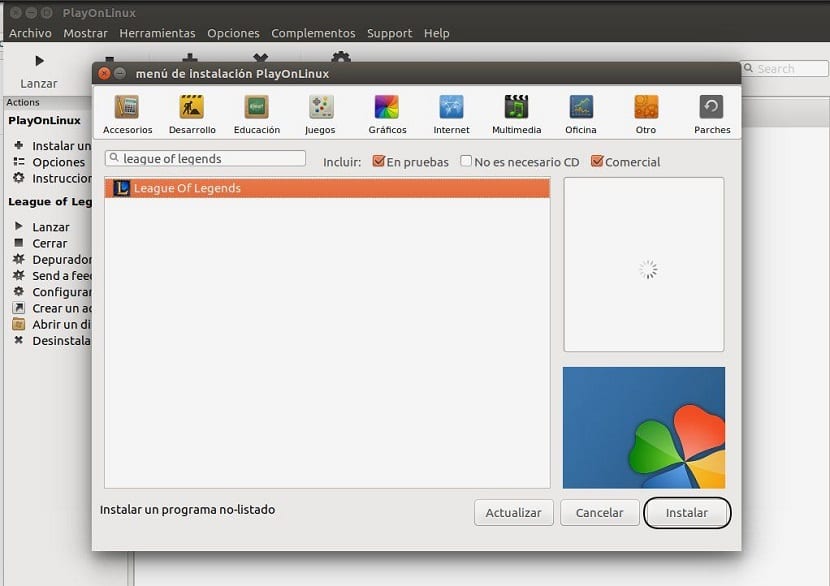
Once this is done, we will be inside the installation wizard, on the first screen of the wizard just click on the «Next» button.
Immediately A new screen will appear asking us if we want to download the application or if we want to use the installer that we have on our computer. Here you can choose the one you like, if you choose to use the installer that you have saved, you must indicate the path where it is.
While if you choose to download the application, you must wait while the wizard downloads the installation file of the game and the time depends on your connection.
If a screen appears asking for the installation of the Wine Mono or Gecko packages, click the "Install" buttonas well as "Microsoft Fonts". At the end of the download now if we will begin with the installation.
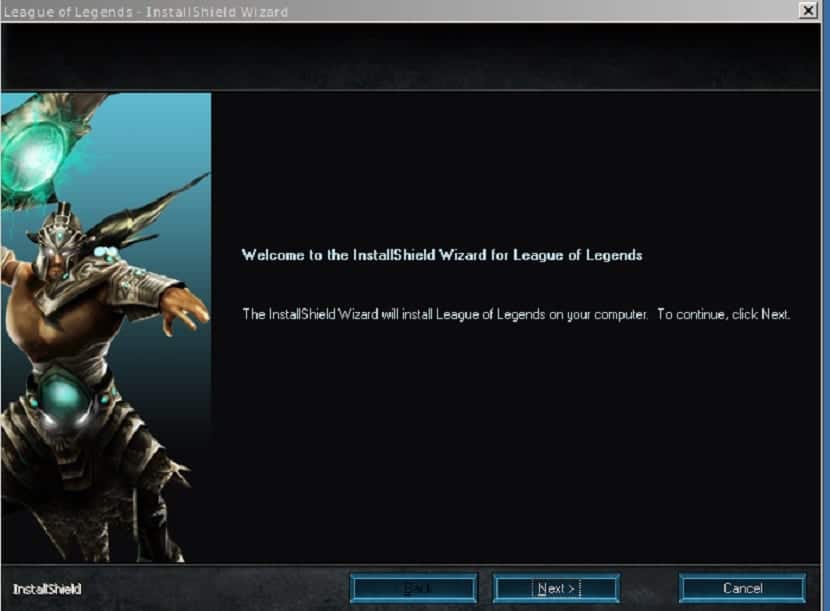
Here practically we just have to give next to everything, where we accept the terms and conditions, we choose a complete installation of the game and if we want to choose a different installation path, we indicate it in the installer.
Patching the game with the TuxLoL
How to Live Aligned with Wine is not able to handle smaller texture maps than a block so we have a patch to correct some League of Legends files to get a perfect function on the system.
For this we must open a terminal and execute the following:
wget https://bitbucket.org/Xargoth/tuxlol/downloads/tuxlol-0.1-dd62ba8-bin.tar.gz
Unzip the downloaded file with the command:
tar -xvf tuxlol-0.1-dd62ba8-bin.tar.gzcd tuxlol-0.1-dd62ba8-bin cd tuxlol-0.1-dd62ba8-bin
Being inside the folder we install the patch with this command where we replace “user” with our username in the system:
mono tuxlol.exe patch --dir /home/usuario/.PlayOnLinux/wineprefix/LeagueOfLegends/drive_c/Riot\ Games/League\ of\ Legends/
And with this we can enjoy the game on our computer, they must remember that every time they update the game they must apply the patch.
Finally, you just have to run the game from the main PlayOnLinux screen or if you decided to create the shortcut, just double-click on it and the game will run.
If it is your first time in the game it is necessary that you create a user account to be able to play, this you do from here.
how's it going? Thanks for the post, I ask you a question:
It is normal that it takes a long time to install the game, I put it 2 days ago, (I cut the installation 2 times too) but it does not finish downloading
Can you fix the tuxlol links?