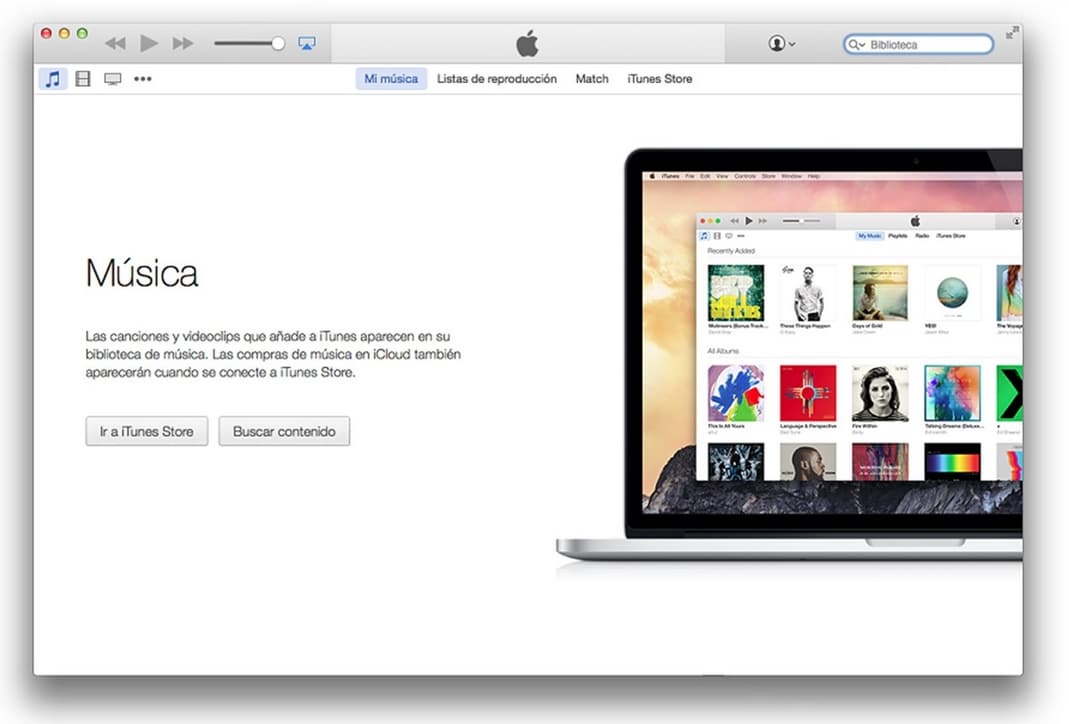
It is true that GNU / Linux has a multitude of great alternatives to Apple iTunes, many of them free. However, it is likely that if you are the owner of a mobile device from the Cupertino firm, you prefer the multimedia app developed by this company, thus being able to manage, download, organize, synchronize and play your favorite playlists.
If so and you are using a distro like Ubuntu In its different versions (it also works in derivatives and others), you can follow a few simple steps to install iTunes ...
Steps to install iTunes on Linux
As there is no native iTunes port, what we are going to use is the version for Windows and WINE. The first thing will be to download and install the latest version of WINE with these commands:
wget -nc https://dl.winehq.org/wine-builds/winehq.key sudo apt-key add winehq.key sudo apt-add-repository 'deb https://dl.winehq.org/wine-builds/ubuntu/ bionic main' sudo apt-get update sudo apt-get install --install-recommends winehq-stable
After installation, it will ask you if you want install Monkey and Gecko. You must install them.
Once these steps are completed, the following will be download itunes from this link. Make sure it's the 64-bit version for Windows (called iTunes64Setup). Once downloaded, follow these steps:
- Go to the Downloads directory.
- Double click on the iTunes file.
- The installation wizard will open. Press Next.
- Choose the language and what you want to add and press the Install button.
- Wait for the installation to complete and click Finish.
- Now you have it installed. Accept the license agreement by clicking Agree.
Once completed, you will be able to see the iTunes icon on your desktop or among the apps in the launcher. do double click and run so that it opens. Then you can operate normally, registering your account, and enjoying the program ...
From 1 to 10, how stable is it?
Why Wine and not Darling?