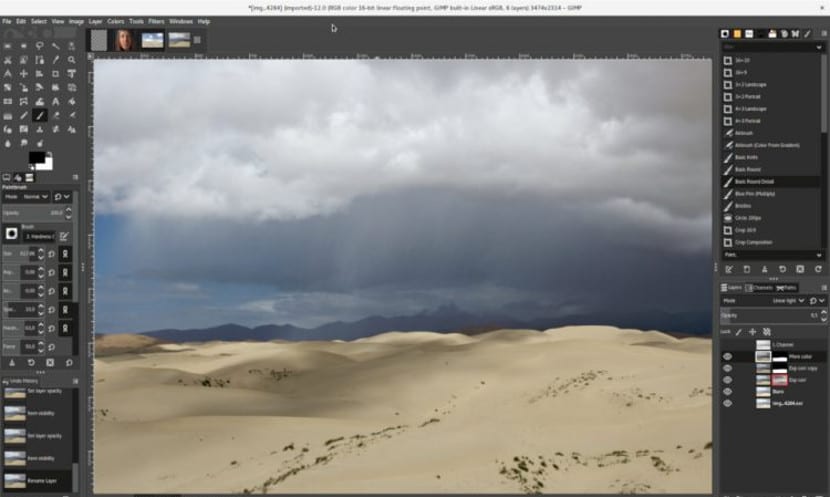
After several years of development, a new version of Gimp, Gimp 2.10, was released a few days ago. A version that comes with great improvements and with elements that many users wanted and expected for a long time.
Users rolling release distributions may already have this new version on their computers, but those who do not use a rolling release distribution, what do they do? Below we are going to explain various ways to install Gimp 2.10 on various distributions that support repositories, AppImage packages and flatpak packages. The easiest method to install Gimp 2.10 is via AppImage package. We can build this Gimp package thanks to this Github repository. In this repository we will find the instructions for building the package in AppImage format.
If we have a distribution that is based on Ubuntu or Debian, we can use ppa repositories, some external repositories to the distribution that will help us to install the latest version of Gimp. To do this we open a terminal and write the following:
sudo add-apt-repository ppa:otto-kesselgulasch/gimp sudo apt-get update sudo apt-get install gimp o sudo apt-get upgrade
It should be noted that this repository is not official and therefore may present some problems with certain programs that we have installed.
The third option for installing Gimp 2.10 is through a flatpak package. This type of package is supported by many non-rolling release distributions such as Fedora, OpenSUSE or Ubuntu. To install with this type of format, we can go to Flatub and install via web browser or open a terminal and type the following:
flatpak install https://flathub.org/repo/appstream/org.gimp.GIMP.flatpakref
The last option is to download the package directly from Gimp's official website. When we download the package It will be in tar.gz format, we unzip it and then run the application called "gimp". This option is one of the simplest but also the one with the least connection with the distribution.
In any case, through any of these methods we can install the latest version of Gimp and try this free alternative to Photoshop.
What you install is 2.8 and the update did not work. Any idea how I can upgrade?
True, the one that is in the official repositories is installed, and that is 2.8
I don't know what will have to be done to install that new version.
Greetings.
Surely you are trying to install Gimp 2.10 on Unbuntu 16.04, which is the most logical thing to do today.
However, it seems that Joaquin forgot to check the repository because, if he did, he would have seen that 2.10 is only available for Ubuntu 18.04 and 17.10.
I suppose that in Ubuntu 16.04 it can be installed with the Flatpak package but I have not tested it and cannot be sure. In addition, then we would have to see if it is translated, if it has access to the mounted partitions, etc., come on, the usual problems (although they do not occur in all cases) of the new package formats such as snap or flatpak.
It would be good if Joaquín updated the article to clarify this detail.
Now, at least to me, he has never answered me and I'm not exactly a hater.
I want version 2.10, but it only gives me 2.8 and by flatpak it tells me that it installs version 2.10 but when I open I only get 2.8.
rolling release distributions also support both snap and flatpak.
In the latest version of Linux Mint, only version 2.10.18-1 is available for now.
Very good explanation to install gimp, it worked perfect. thank you